Azure API Management - Developer Portal Admin
What is Azure API Management Developer Portal Admin?
✍: FYIcenter.com
![]() The Developer Portal Admin is an Azure Web portal
that allows you to manage the Developer Portal and run
analytical reports on your API services.
The Developer Portal Admin is an Azure Web portal
that allows you to manage the Developer Portal and run
analytical reports on your API services.
Once you have signed up for an Azure API Management Service, you will be given an API Management Developer Portal Admin, which should have the following URL:
https://your-api-management-service-name.portal.azure-api.net/admin
For example, if your API Management Service is named as "fyicenter", the publisher portal URL will be:
https://fyicenter.portal.azure-api.net/admin
The Developer Portal Admin have the following main functionalities:
- Analytics - Showing you high level usage information of your API services in terms of number of calls, errors, bandwidth, and response time, etc.
- Applications - Reviewing and approving API applications submitted by developers.
- Content - Adding and managing content pages on the developer portal.
- Blogs - Writing and publishing blogs about your API.
- Media Library - Hosting video and other media files used by the developer portal.
- Widgets - Creating and managing widgets to be included in developer portal pages.
- Navigation - Configuring navigation menu and links used on the developer portal.
- Settings - Managing general settings of the developer portal.
The picture below shows you the Developer Portal Admin of an Azure API Management service:
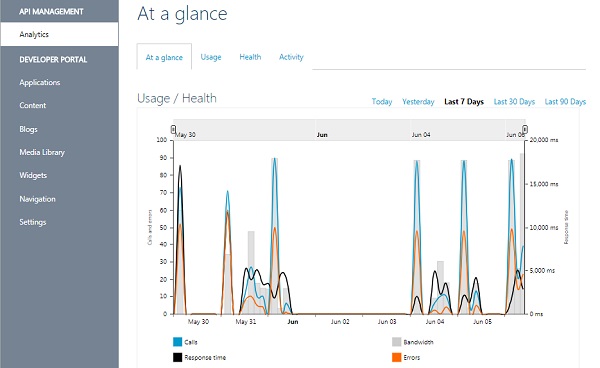
⇒ API Management Service on Azure Portal
⇐ Azure API Management - Developer Portal
2018-07-22, ∼3900🔥, 0💬