EPUB 3.0 Metadata in Calibre Book Library
How to view EPUB 3.0 metadata in Calibre book Library?
✍: FYIcenter.com
![]() You can follow this tutorial to view EPUB 3.0 metadata in Calibre book library.
You can follow this tutorial to view EPUB 3.0 metadata in Calibre book library.
1. Click Row-Your-Boat-3.0.epub to download this sample EPUB 3.0 book.
2. Unzip and open package.opf. You see the following metadata elements:
<package xmlns="http://www.idpf.org/2007/opf" version="3.0"
unique-identifier="book-id">
<metadata xmlns:dc="http://purl.org/dc/elements/1.1/"
xmlns:dcterms="http://purl.org/dc/terms/">
<dc:identifier id="book-id">urn:uuid:404d6d3a-429e-11e8-842f-0ed5f89f718b</dc:identifier>
<dc:title id="main">Row, Row, Row Your Boat</dc:title>
<meta refines="#main" property="title-type">main</meta>
<dc:title id="short">Row Your Boat</dc:title>
<meta refines="#short" property="title-type">short</meta>
<dc:title id="edition">First Edition</dc:title>
<meta refines="#edition" property="title-type">edition</meta>
<dc:language>en-US</dc:language>
<meta property="dcterms:modified">2018-04-01T00:00:00Z</meta>
<dc:creator>Unknown Person</dc:creator>
<dc:contributor>Phys.Org</dc:contributor>
<dc:publisher>FYIcenter.com</dc:publisher>
<dc:rights>CC0 Public Domain</dc:rights>
<dc:subject>MUSIC / Lyrics</dc:subject>
<dc:date>2018-01-01T00:00:00Z</dc:date>
<dc:description>"Row, Row, Row Your Boat" is a popular children's song....</dc:description>
...
3. Add Row-Your-Boat-3.0.epub to Calibre book library. You see some EPUB 3.0 metadata displayed below the book cover as shown in the picture below:
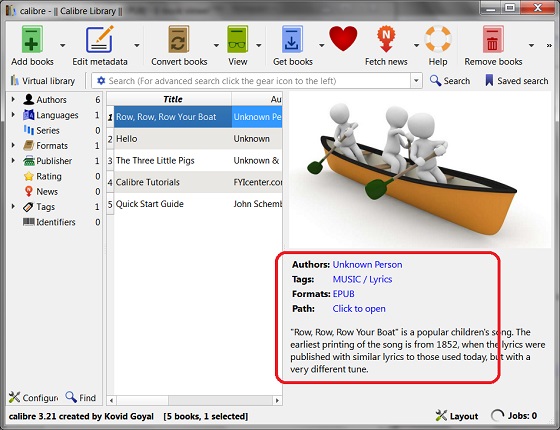
⇒ View EPUB 3.0 Metadata List with Calibre
2018-04-28, ∼2650🔥, 0💬