Top Level Policy for All Azure APIs
How to view and edit the top level policy for all Azure APIs?
✍: FYIcenter.com
![]() Be default, Azure automatically creates a top level policy for all APIs.
In the top level policy, the "forward-request" policy statement is added in the "backend" section
automatically forward client request to the backend service.
Be default, Azure automatically creates a top level policy for all APIs.
In the top level policy, the "forward-request" policy statement is added in the "backend" section
automatically forward client request to the backend service.
But if there is "forward-request" policy statement is not showing up in the effective policy, the top policy may have been modified or removed. Follow this tutorial to review or edit the default top policy.
1. Go to the publisher dashboard of the API Management Service.
2 Click "APIs" from the function list. You see the "Add a new API" screen.
3. Click "All APIs" from the API list. You see the design screen.
4. Click the "Edit" icon in the Backend section. You see the default top level policy displayed.
<policies>
<inbound>
</inbound>
<backend>
<forward-request />
</backend>
<outbound>
</outbound>
</policies>
5. Make some changes in the policy, so that the "Save" button is activated.
6. Click the "Save" button to save changes.
The picture below shows you steps on how to edit the top level policy of all APIs:
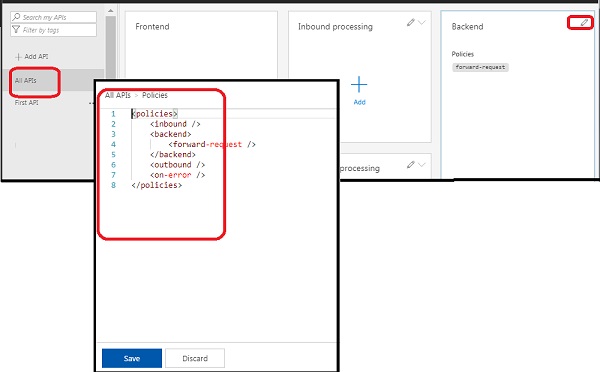
2018-03-24, 1561🔥, 0💬