Add Request URL Template Parameters
How to add request URL Template Parameters to my Azure API operation to make it more user friendly?
✍: FYIcenter.com
![]() If your API Operation requires some key parameters,
you put them as template parameters in the URL template of the operation.
If your API Operation requires some key parameters,
you put them as template parameters in the URL template of the operation.
Using template parameters reduces the need for providing parameters in the request body and simplifies the request.
If you want to build an API operation to returning the exchange rate of given currencies, you need 3 input parameters from the request: from-currency, to-currency and date.
You can design your API operation with no template parameter and put all 3 parameters in the request body:
URL template: /exchange-rate Request body: from=USD&to=EUR&date=2020-10-10
You can design your API operation with template parameters and no request body::
URL template: /exchange-rate/{from}/{to}/{date}
Request body: none
Obviously, the second design with template parameter is much easier for client systems to call:
https://.../exchange-rate/USD/EUR/2020-10-10
Here are steps to create template parameters:
1. Go to the publisher portal of the API Management Service.
2. Open the "First API" and add a new operation "Get exchange rate".
3. Enter the following to create the operation:
Display name: Get Exchange Rate
Name: get-exchange-rate
URL: GET /exchange-rate/{from}/{to}/{date}
Description: Get Exchange Rate
4. Click "Create" button. The "Get Exchange Rate" operation is created with 3 URL template parameters.
The picture below shows you how to create Request URL template parameters for an API operation:
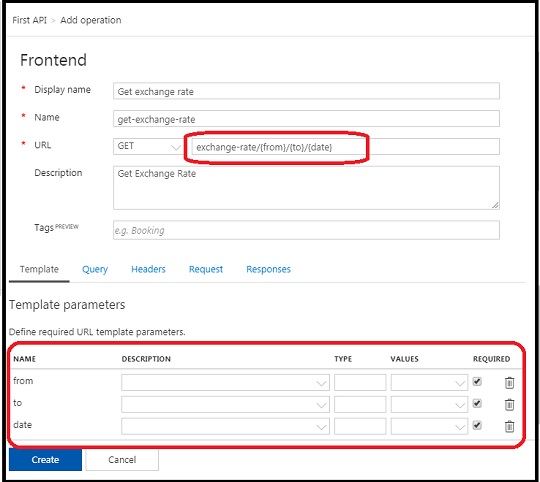
⇒ Add Request Query String Parameters
⇐ View Policy of an API Operation
2018-03-24, ∼4136🔥, 0💬