View API Details on Publisher Dashboard
How to view API details on the Publisher Dashboard of an Azure API Management Service?
✍: FYIcenter.com
![]() You can follow this tutorial to view detailed information of API
on the Publisher Dashboard of an Azure API Management Service.
You can follow this tutorial to view detailed information of API
on the Publisher Dashboard of an Azure API Management Service.
Click on the API name from the API list to open it. You see detailed information of the API organized in several tabs:
- Design - Allows you to add, view, and change operations of this API. And allows you to manage processing logics common to all operations.
- Settings - Allows you to view and change settings of this API.
- Test - Allows you to run tests of a given API operation.
- Revisions - Allows you to manage revisions of this API.
- Change log - Displays change history.
The picture below shows you detailed information an API on Publisher Dashboard of an Azure API Management Service:
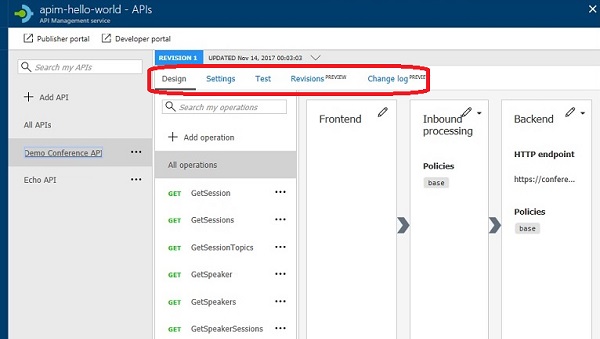
⇒ Add Operation to API on Publisher Dashboard
⇐ Create a New API on Publisher Dashboard
2018-03-31, ∼4193🔥, 0💬