Blockchain Container EPUB General HTML JSON Microsoft Node.js PHP Python RSS Tools Visual Studio Web
Home Hot About Collections FAQ Interview RSS Atom Site Map Tools Ask
Tester Developer DBA Windows JAR DLL Files Certificates RegEx Links Q&A Biotech DOI Phones Travel FAQ
Create Network Business Card in Playground
How to Create new Network Business Cards in Playground?
✍: FYIcenter.com
![]() You can follow this tutorial to Create new Network Business Cards in Playground.
You can follow this tutorial to Create new Network Business Cards in Playground.
1. Enter the following address in your browser. You see the Playground home page.
http://localhost:8080
2. Click "Create Business Network Card". You the "Create A Business Network Card" page.
3. Select "hlf1", which represents your local Hyperledger Fabric server.
4. Click "Next" to continue.
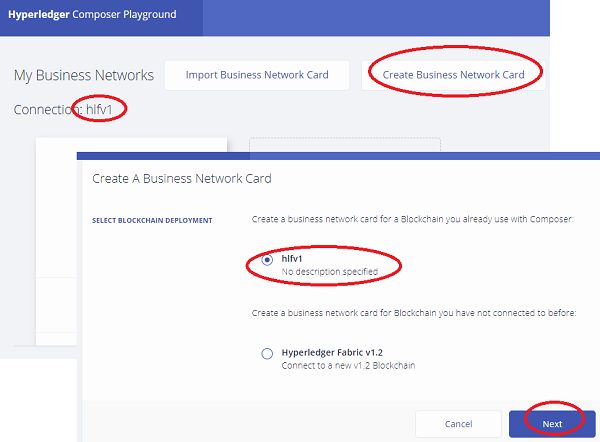
Â
⇒ Hyperledger Composer Log Files
⇠Connect to Local Playground Server
2020-12-02, 900🔥, 0💬
Related Topics:
Blockchain Container EPUB General HTML JSON Microsoft Node.js PHP Python RSS Tools Visual Studio Web
Home Hot About Collections FAQ Interview RSS Atom Site Map Tools Ask
Tester Developer DBA Windows JAR DLL Files Certificates RegEx Links Q&A Biotech DOI Phones Travel FAQ
Copyright © 2024 FYIcenter.com
All rights in the contents of this web site are reserved by the individual author. fyicenter.com does not guarantee the truthfulness, accuracy, or reliability of any contents.