HTML Tags in RSS "channel/item/description"
How to enter HTML Tags in RSS "channel/item/description"?
✍: FYIcenter.com
![]() In most cases, the "channel/item/description" XML element
should contain a text string describing the RSS feed item
without HTML tags.
In most cases, the "channel/item/description" XML element
should contain a text string describing the RSS feed item
without HTML tags.
But sometimes, you would like to include HTML tags in the "channel/item/description" XML element, to provide images and hyper links in the RSS feed item.
Since an RSS document is an XML document, all angle brackets of HTML tags must be coded as XML entities. For example, here is an RSS feed item:
<rss version="2.0"> <channel> ... <item> <title>Visual Studio 2017 .NET Program Folders</title> <link>http://dev.fyicenter.com/1000510_Visual_Studio_2017_NET_Program_Folders.html</link> <description><img align='left' width='64' height='64' src='http://dev.fyicenter.com/Visual-Studio/_icon_Dot-NET.png' />In which folders Visual Studio 2017 .NET programs are located on my Windows computer? When Visual Studio 2017 .NET is installed on your Windows computer, its programs are located the following folders: .NET Framework location: C:\Program Files (x86)\Microsoft.NET .NET Framework support for Visual St... - Rank: 110; Updated: 2017-09-19 02:44:09 -> <a href='http://dev.fyicenter.com/1000510_Visual_Studio_2017_NET_Program_Folder s.html'>Source</a></description> </item> ... </channel> </rss>
As you can see, the "description" element contains 2 HTML tags: <img ...> and <a ... >. But they have to be encoded as <img ...> and <a ...>.
When the above RSS feed item is displayed in an RSS viewer, the encoded HTML tags will be respected as shown below:
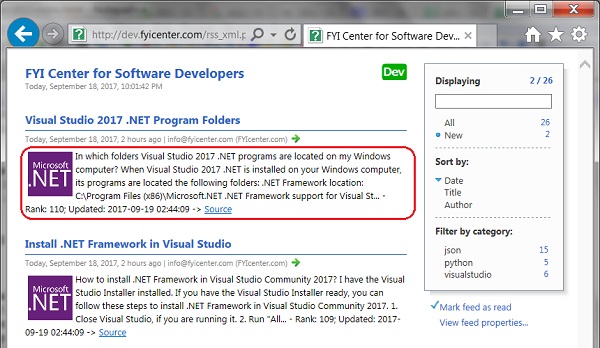
2017-11-05, 2878🔥, 0💬