Using HTML 'password' Input Fields
How To Use "password" Input Fields?
✍: FYIcenter.com
![]() A "password" input field is defined as <input type="password" .../>.
A "password" input field can be used to create an input field to allow viewers
to enter text strings or numbers without showing the entered in clear text.
A "password" input field is ideal for password inputting.
There are other attributes you may need to use for a "password" input field:
A "password" input field is defined as <input type="password" .../>.
A "password" input field can be used to create an input field to allow viewers
to enter text strings or numbers without showing the entered in clear text.
A "password" input field is ideal for password inputting.
There are other attributes you may need to use for a "password" input field:
- name="fieldName" - Specifies the name of this field.
- value="defaultValue" - Specifies a default value for this field.
- size="number" - Specifies the size of the input box in number of characters.
- maxlength="number" - Specifies the maximum length of the input data.
Here is a tutorial example with two password input fields:
<?xml version="1.0" ?>
<!DOCTYPE html PUBLIC "-//W3C//DTD XHTML 1.0 Strict//EN"
"http://www.w3.org/TR/xhtml1/DTD/xhtml1-strict.dtd">
<html>
<head>
<title>Password Input Fields</title>
</head>
<body>
<h4>Online Survey</h4>
<form action="/survey.php">
<p style="background-color: #eeeeee; padding: 8px;">
Your password: <input type="password" name="pword"
value="ui6c7g6p"/><br/>
Password again: <input type="password" name="pword2"
value="ui6c7g6p" size="12" maxlength="12"/><br/>
<input type="submit" value="Submit"/>
</p>
</form>
</body>
</html>
If you save the above document as password_input.html, and view it with Internet Explorer, you will see a form with two password input fields of different sizes as shown below:
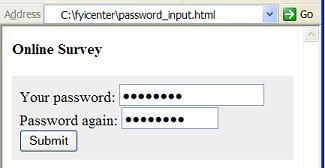
⇒ Using HTML 'checkbox' Input Fields
2017-04-15, ∼2427🔥, 0💬