HTML 'hr' Tags/Elements
What Are "hr" Tags/Elements?
✍: FYIcenter.com
![]() A "hr" element is a block level element that can be used directly as
a sub-element in the body element. You can use "hr" elements to specify
horizontal rulers.
Here are basic rules about "hr" elements:
A "hr" element is a block level element that can be used directly as
a sub-element in the body element. You can use "hr" elements to specify
horizontal rulers.
Here are basic rules about "hr" elements:
- "hr" elements can only have empty contents.
- "hr" elements are block elements. They can not be used as in-line elements.
- "hr" elements will be displayed as solid horizontal rulers (lines).
Here is a good example of "hr" elements:
<?xml version="1.0" ?> <!DOCTYPE html PUBLIC "-//W3C//DTD XHTML 1.0 Strict//EN" "http://www.w3.org/TR/xhtml1/DTD/xhtml1-strict.dtd"> <html> <head> <title>Horizontal Rulers</title> </head> <body> <p>Knock, knock Who's there? ...</p> <hr/> <p>Why did the turtle cross the road? ...</p> </body> </html>
If you save the above document as rulers.html, and view it with Internet Explorer, you will see that a horizontal line is displayed as shown below:
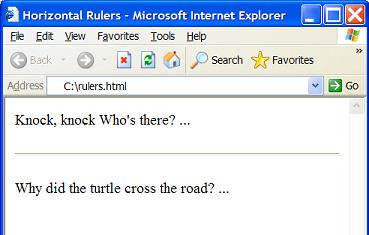
⇐ HTML 'h1' - Heading Tags/Elements
2017-08-03, ∼2047🔥, 0💬