Images in HTML 'pre' Elements
Can Images Be Included in "pre" Elements?
✍: FYIcenter.com
![]() Yes. In-line elements can be included pre elements.
So images can be included in pre elements with img elements.
Here is a good example of img elements in pre elements:
Yes. In-line elements can be included pre elements.
So images can be included in pre elements with img elements.
Here is a good example of img elements in pre elements:
<?xml version="1.0" ?> <!DOCTYPE html PUBLIC "-//W3C//DTD XHTML 1.0 Strict//EN" "http://www.w3.org/TR/xhtml1/DTD/xhtml1-strict.dtd"> <html> <head> <title>The XHTML Validation Icon</title> </head> <body> <pre> If you know your Web page is a valid XHTML document, you should include this image, <img src="http://www.w3.org/Icons/valid-xhtml10" alt="Valid XHTML 1.0 Strict" height="31" width="88" /> on your page to show your readers that you have taken care to create an interoperable page. </pre> </body> </html>
If you save the above document as image.html, and view it with Internet Explorer, you will see that an image is displayed in the pre-formatted text paragraph as shown below:
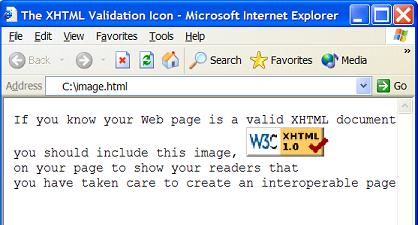
⇒ HTML 'blockquote' Tag/Element
⇐ Tab Characters in HTML 'pre' Element
2023-08-03, 1114🔥, 0💬