'width' for HTML Table Widths
How To Control Table Widths?
✍: FYIcenter.com
![]() Usually, browsers will calculate the table width based on
the content widths of table cells. If you want to control the width
of a table, you need to use the "width" attribute, which allows
you to set the table width in pixels or percentages of the parent element width.
Usually, browsers will calculate the table width based on
the content widths of table cells. If you want to control the width
of a table, you need to use the "width" attribute, which allows
you to set the table width in pixels or percentages of the parent element width.
Below is a tutorial example of using "width" attributes:
<?xml version="1.0" ?> <!DOCTYPE html PUBLIC "-//W3C//DTD XHTML 1.0 Strict//EN" "http://www.w3.org/TR/xhtml1/DTD/xhtml1-strict.dtd"> <html> <head> <title>Table Width</title> </head> <body> <h4>width="30"</h4> <table border="1" width="30"> <tr><td>Description</td><td>Qty</td><td>Price</td></tr> <tr><td>Email Account</td><td>10</td><td>$9.90</td></tr> <tr><td>FYIcenter.com Ad</td><td>1</td><td>$99.00</td></tr> <tr><td>1-year Access</td><td>1</td><td>$199.00</td></tr> </table> <h4>width="300"</h4> <table border="1" width="300"> <tr><td>Description</td><td>Qty</td><td>Price</td></tr> <tr><td>Email Account</td><td>10</td><td>$9.90</td></tr> <tr><td>FYIcenter.com Ad</td><td>1</td><td>$99.00</td></tr> <tr><td>1-year Access</td><td>1</td><td>$199.00</td></tr> </table> </body> </html>
If you save the above document as table_width.html, and view it with Internet Explorer, you will see two tables with different widths as shown below:
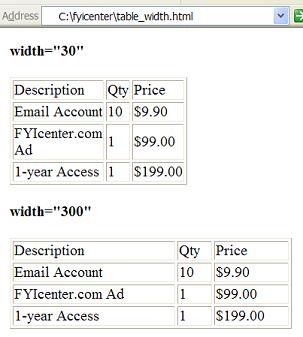
⇒ Missing Cells in HTML Table Row
2017-05-05, ∼2304🔥, 0💬