Start CLI Container for DigiBank Admin
How to Start CLI Container for the DigiBank Administrator?
✍: FYIcenter.com
![]() If you are the administrator from DigiBank and want to
manage the PaperNet Hyperledger Fabric network,
you can follow this tutorial.
If you are the administrator from DigiBank and want to
manage the PaperNet Hyperledger Fabric network,
you can follow this tutorial.
1. Create a new terminal window and run the docker-compose command to start the CLI container:
(digibank admin)$ cd ~/hyperledger-binaries/fabric-samples (digibank admin)$ cd commercial-paper/organization/digibank/configuration/cli/ (digibank admin)$ docker-compose -f docker-compose.yml up -d cliDigiBank Creating cliDigiBank ... done
2. Check cliDigiBank container:
(digibank admin)$ docker ps | grep cliDigiBank CONTAINER ID IMAGE STATUS NAMES 858c2d2961d4 hyperledger/fabric-tools Up 1 minute cliDigiBank
1 more containers are running: cliMagnetoCorp is for the CLI tool.
Note that in this tutorial, DigiBank is actually sharing the same ledger
peer, peer0.org1.example.com, with MagnetoCorp.
A better network should create two ledger peers one for each organization.
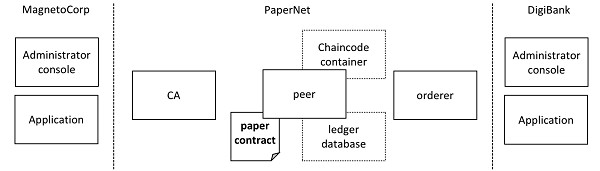
⇒ Create Identity Wallet for Balaji
⇐ See New Paper on CouchDB Server
2019-11-21, 932🔥, 0💬