Main Features on Visual Studio 2017 Start Page
What features are available on Visual Studio 2017 Start Page?
✍: FYIcenter.com
![]() After you started Visual Studio 2017
you the Start Page with the following features:
After you started Visual Studio 2017
you the Start Page with the following features:
1. Top Menu - Allows you to access menu items through: File, Edit, View, Project, Debug, Team, Tools, Test, Analyze, Windows, and Help.
2. Search Box (near the top edge) - Allows you search in for functionalities, help topics, or anything in your project files
3. Sign In (near the top right corner) - Allows you to sign in to your Microsoft developer cloud service account.
4. Explorer Pane (on the left side) - Allows you browse projects/solutions, classes, properties, and development team members.
5. Work Area (in the center) - Allows you to view and edit program or resource files
The picture below shows you features on Visual Studio Start Page:
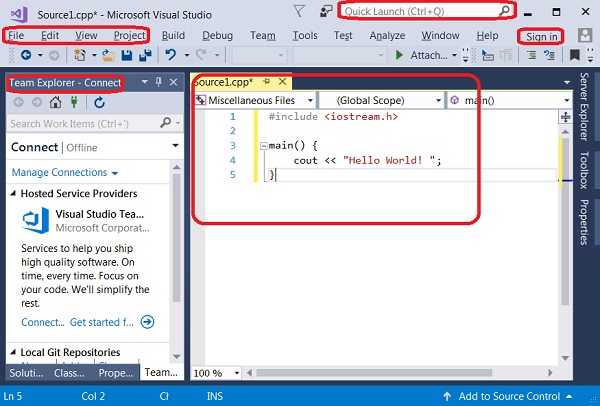
⇒ Visual Studio Community 2017 Program Folders
⇐ Setup Visual Studio 2017 for Visual C++
2023-12-10, ∼2093🔥, 0💬