View Atom Feeds with Chrome Extension
How to View Atom Feeds with Google Chrome? I have the "Atom Subscription Extension" installed.
✍: FYIcenter.com
![]() If you have the "Atom Subscription Extension" installed,
you can follow this tutorial to view Atom Feeds:
If you have the "Atom Subscription Extension" installed,
you can follow this tutorial to view Atom Feeds:
1. Launch Google Chrome 60.
2. Enter the following in the URL input box:
http://dev.fyicenter.com/atom_xml.php
3. Press "Enter" key. You see the Atom feed items displayed in a nice format.
The picture below shows you how to view Atom feeds with Chrome Extension:
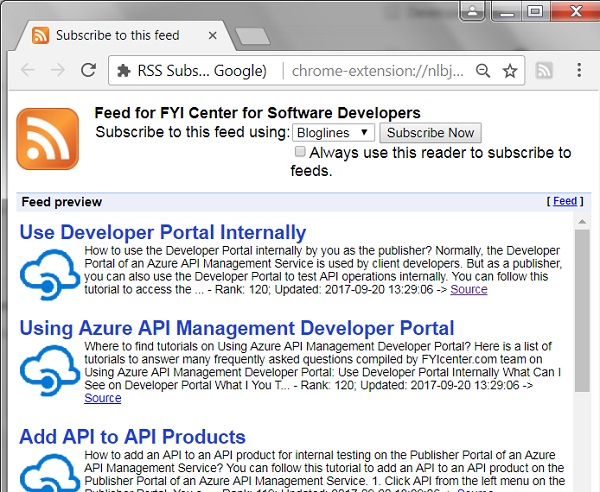
⇒ View Atom Feeds with Mozilla Firefox
2017-12-31, ∼3045🔥, 0💬