Start Visual Studio Command Prompt
How to start Visual Studio Command Prompt? I have Visual Studio 2017 Community version with Visual C++ environment installed.
✍: FYIcenter.com
![]() If you have Visual Studio 2017 Community version with Visual C++ environment installed,
you can follow this tutorial to start Visual Studio Command Prompt:
If you have Visual Studio 2017 Community version with Visual C++ environment installed,
you can follow this tutorial to start Visual Studio Command Prompt:
1. Run "All Programs > Visual Studio 2017 > Visual Studio Tools > Developer Command Prompt for VS 2017". You see the Visual Studio Command Prompt window.
2. Try the "cl" compiler command:
********************************************************************** ** Visual Studio 2017 Developer Command Prompt v15.0.26430.15 ** Copyright (c) 2017 Microsoft Corporation ********************************************************************** C:\Program Files (x86)\Microsoft Visual Studio\2017\Community>cl Microsoft (R) C/C++ Optimizing Compiler Version 19.10.25019 for x86 Copyright (C) Microsoft Corporation. All rights reserved. usage: cl [ option... ] filename... [ /link linkoption... ] C:\Program Files (x86)\Microsoft Visual Studio\2017\Community>
Now you are ready to run Visual Studio command tools.
The picture below shows you how to start Visual Studio command prompt:
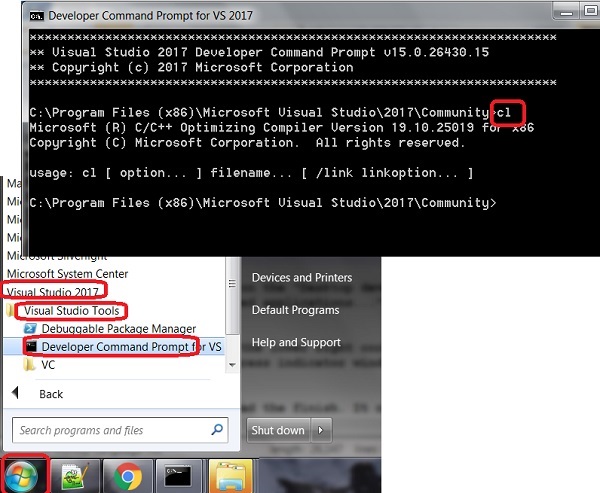
⇒ "Hello.c" - Compile and Run C Program
⇐ What Is Visual Studio Command Prompt
2017-08-21, ∼8636🔥, 0💬