|
Home >> Tutorials/FAQs >> CSS Tutorials >> Index
CSS Tutorials - Text Paragraph Formatting Model
By: FYICenter.com
(Continued from previous topic...)
What Is the Text Paragraph Formatting Model?
A text paragraph is divided into lines to for a stack of line boxes.
Each line box is a rectangular with a line height and sharing the same width
as the content box of the enclosing block element.
The default line height is the text font size plus a leading space with a half
leading space placed on top of the text, and another half below the text.
Line height can be changed through the CSS style property, line-height,
as shown in the following tutorial exercise:
<html><head>
<style type="text/css">
H1 {font-size: 20px}
DIV.page {width: 425px; border: 1px solid black}
TABLE#out {background-color: #ffdddd}
TD#box {border: 1px solid black}
P#box {width: 300px; height: 300px;
font-size: 14px;
line-height: 30px;
background-color: #ddddff}
TD.legend#w30 {height: 30px; background-color: #ffffff}
TD.legend#g30 {height: 30px; background-color: #dddddd}
</style>
</head><body><div class="page">
<H1>Text Paragraph Formatting Model</H1>
<table id=out><tr>
<td id=box><p id=box>
Welcome to FYIcenter.com, the resource
center for visitors like you! Hope you like it,
and come back again. Submit your favor resources
to FYIcenter.com to share with others.
Remember to tell your friends about FYIcenter.com.
</p></td>
<td valign=top><table cellpadding=0 cellspacing=0>
<tr><td class=legend id=g30>- line 1</td></tr>
<tr><td class=legend id=w30>- line 2</td></tr>
<tr><td class=legend id=g30>- line 3</td></tr>
<tr><td class=legend id=w30>- line 4</td></tr>
<tr><td class=legend id=g30>- line 5</td></tr>
<tr><td class=legend id=w30>- line 6</td></tr>
</table></td>
</tr></table>
<p align="right">By FYIcenter.com</p>
<div></body></html>
Save this document as paragraphModel.html, and view it with a browser,
you will see that the text paragraph is wrapped into line boxes, with
text placed in the middle of each line box:
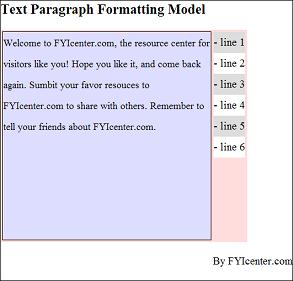
(Continued on next topic...)
- What Is the HTML Element Formatting Model?
- What Are the Formatting Behaviors of HTML Elements?
- What Is a Block Element?
- What Is an Inline Element?
- What Is a Floating Element?
- Hot To Specify the Content Box Size of a Block Element?
- Hot To Specify Padding Spaces of a Block Element?
- Hot To Test Padding Spaces on All 4 Sides?
- How To Specify Borders of a Block Element?
- Hot To Test Borders with Different Widths, Styles, and Colors?
- How To Specify Margin Spaces of a Block Element?
- How To Test Margin Spaces on All 4 Sides?
- How To Specify the Color of the Margin Area?
- How To Specify the Color of the Padding Area?
- What Are the Background Properties of a Block Element?
- How To Set Background to Transparent or Non-transparent?
- How To Add Images to Backgrounds?
- What Is the Text Paragraph Formatting Model?
- How In-Line Elements Are Mixed in Text Lines?
- How In-line Elements Affect Line Box Heights?
- Is FORM a Block Element?
|