|
Home >> Tutorials/FAQs >> CSS Tutorials >> Index
CSS Tutorials - Testing Browser Resolutions
By: FYICenter.com
(Continued from previous topic...)
How To Test Browser Resolutions?
How to test your browser resolution? A simple way is to put a simple page with several images
of different sizes. Then you view this page with different browsers on different computer systems
and measure those images on the screen with a ruler.
If you want, you can measure the images listed below while viewing this page. If the first image is measured
as one inch in size, your browser resolution (not the screen resolution) is 70DPI.
If the second one is one inch, your resolution is 90DPI.
If the third one is one inch, your resolution is 120DPI.


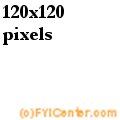
(Continued on next topic...)
- What Needs To Be Considered When Designing Page Layout?
- What Is Screen Resolution?
- What Is Browser Resolution?
- How To Test Browser Resolutions?
- How Wide Do You Want Your Page Content to Be?
- What Are the Page Widths on Popular Websites?
- What Are the Length Units Used in CSS?
- How To Set Page Width Relative To the Browser Width?
- How To Set Page Width to a Fixed Value?
- How To Center Your Page in Browser Windows?
- What Happen to Images with Absolute Page Width Units?
- How To Set Page Widths to Relative Length Units?
- What Happen to Font Sizes with Relative Page Width Units?
- How To Set Font Sizes to Relative Length Units?
- What Are the Background Style Properties?
- How To Specify a Background Image?
- How To Position Background Images?
- How To Specify Two Background Images on a Page?
|