|
Home >> Tutorials/FAQs >> CSS Tutorials >> Index
CSS Tutorials - Specifying Two Background Images on a Page
By: FYICenter.com
(Continued from previous topic...)
How To Specify Two Background Images on a Page?
If you want to add more than one image to your page background, you can use
multiple nested DIV tags. Let's say you want to add one background image
to the top left corner, and another one to the bottom right corner, you can
add two DIV tags right after the BODY tag. On the first DIV tag, you can specify
a background image for the top left corner. On the second DIV tag, you can specify
a background image for the bottom right corner.
Let's say you two well designed background images for two corners as shown below:


You can add them with two DIV tags and a matching background color: #
<html><head>
<style type="text/css">
BODY {background-color: gray}
DIV.body {background-color: #f0e0c0;
background-image:
url(port_as_top_left_corner_0.jpg);
background-repeat: no-repeat;
background-position: top left;
width: 870px; padding: 0px}
DIV.page {background-image:
url(port_as_bottom_right_corner_0.jpg);
background-repeat: no-repeat;
background-position: bottom right;
width: 730px; padding: 70px; text-align: left}
HR {width: 730px}
P {width: 730px; font-size: 28px}
H1 {font-size: 32px}
</style>
</head><body><center><div class="body"><div class="page">
<H1>Background Images at Two Corners</H1>
<hr align=left>
<p><script language="JavaScript">
for (i=0; i<10; i++) {
for (j=0; j<24; j++) {
document.write(j+' ');
}
document.write('<br/>');
}
</script></p>
<p align="right">By FYICenter.com</p>
</div></div></center></body></html>
If you view this document, you will see two background images nicely positioned and
matched with the background color:
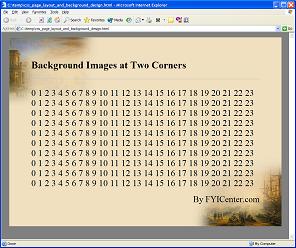
See the other tutorials article on how to create background corner images on FYICenter.com
at
http://dev.fyicenter.com/faq/css/psp_fading_images_to_background.html.
- What Needs To Be Considered When Designing Page Layout?
- What Is Screen Resolution?
- What Is Browser Resolution?
- How To Test Browser Resolutions?
- How Wide Do You Want Your Page Content to Be?
- What Are the Page Widths on Popular Websites?
- What Are the Length Units Used in CSS?
- How To Set Page Width Relative To the Browser Width?
- How To Set Page Width to a Fixed Value?
- How To Center Your Page in Browser Windows?
- What Happen to Images with Absolute Page Width Units?
- How To Set Page Widths to Relative Length Units?
- What Happen to Font Sizes with Relative Page Width Units?
- How To Set Font Sizes to Relative Length Units?
- What Are the Background Style Properties?
- How To Specify a Background Image?
- How To Position Background Images?
- How To Specify Two Background Images on a Page?
|