|
Home >> FAQs/Tutorials >> XHTML Tutorials and Tips >> Index
XHTML Tutorial - "map" Tag/Element
(Continued from previous topic...)
What Is a "map" Tag/Element?
A "map" element is special inline element that you to define map entries to be
used by image maps. Here are some basic rules on "map" elements:
- "map" elements are inline elements.
- "map" elements can not have text contents.
- "map" elements should have "area" elements as sub-elements.
- A "map" element requires the "id" attribute to be specified.
- A "map" element should have the "name" attribute specified a reference name
to be used by an image map with the "usemap" attribute.
- Each "area" element inside a "map" element defines a map entry for the browser
to look up based on the mouse coordinates on the image map .
Here is a tutorial example of an client-side image map with map entries defined:
<?xml version="1.0" ?>
<!DOCTYPE html PUBLIC "-//W3C//DTD XHTML 1.0 Strict//EN"
"http://www.w3.org/TR/xhtml1/DTD/xhtml1-strict.dtd">
<html>
<head>
<title>Image Map Entries</title>
</head>
<body>
<h4>Inline Images</h4>
<p style="background-color: #eeeeee; padding: 8px;">
This is a client-side image map test.
Click this image <img src="moonrise.jpg" alt="Moonrise"
width="69" height="91" ismap="ismap" usemap="#mymap"/>
to see what happens. Use browser back button to come
back.
<map id="map1" name="mymap">
<area href="http://localhost/upperLeft"
alt="Upper Left" coords="1,1,35,45"/>
<area href="http://localhost/upperRight"
alt="Upper Right" coords="36,1,69,45"/>
<area href="http://localhost/lowerLeft"
alt="Lower Left" coords="1,46,35,91"/>
<area href="http://localhost/lowerRight"
alt="Lower Right" coords="36,46,69,91"/>
</map>
</p>
</body>
</html>
If you save the above document as image_map_entries.html, and view it with
Internet Explorer, you will see an image embedded in a paragraph. Click different parts
of the image to see what happens.
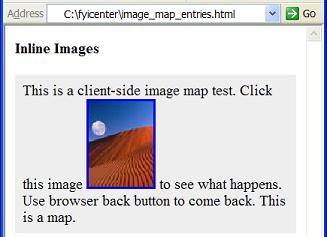
- What Is an "img" Tag/Element?
- What Are the Attributes of an "img" Element?
- How To Reduce the Display Size of an Image?
- How To Float an Image to the Right Side?
- What Is an Animated Image?
- What Is a Server-Side Image Map?
- What Is a Client-Side Image Map?
- What Is a "map" Tag/Element?
|