|
Home >> FAQs/Tutorials >> XHTML Tutorials and Tips >> Index
XHTML Tutorial - Server-Side Image Maps
(Continued from previous topic...)
What Is a Server-Side Image Map?
A server-side image map is an image inside a hyper link. The image must be
defined with the "ismap" attribute in the "img" element. When a server-side
image map is clicked in a browser window, the mouse coordinates will be delivered to the server
by them to the end of the URL of the link in the format of "?x,y".
Here is a tutorial example with a server-side image map:
<?xml version="1.0" ?>
<!DOCTYPE html PUBLIC "-//W3C//DTD XHTML 1.0 Strict//EN"
"http://www.w3.org/TR/xhtml1/DTD/xhtml1-strict.dtd">
<html>
<head>
<title>Server-Side Image Map</title>
</head>
<body>
<h4>Inline Images</h4>
<p style="background-color: #eeeeee; padding: 8px;">
This is a server-side image map test.
<a href="http://localhost/mapping?var=val">Click this
image <img src="moonrise.jpg" alt="Moonrise"
width="69" height="91" ismap="ismap"/>
to see what happens.</a> Use browser back button to
come back.</p>
</body>
</html>
If you save the above document as server_image_map.html, and view it with
Internet Explorer, you will see an image in a hyper-link as shown below:
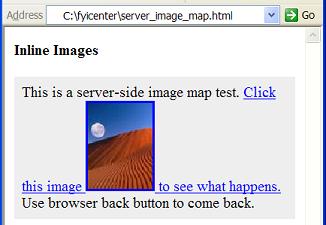
(Continued on next topic...)
- What Is an "img" Tag/Element?
- What Are the Attributes of an "img" Element?
- How To Reduce the Display Size of an Image?
- How To Float an Image to the Right Side?
- What Is an Animated Image?
- What Is a Server-Side Image Map?
- What Is a Client-Side Image Map?
- What Is a "map" Tag/Element?
|