|
Home >> FAQs/Tutorials >> XHTML Tutorials and Tips >> Index
XHTML Tutorial - "code" Tag/Element
(Continued from previous topic...)
What Is an "code" Tag/Element?
An "code" element is an inline element that you can use to
specify text to be treated as computer code.
Here are basic rules about "code" elements:
- "code" elements are inline elements.
- "code" elements can not be used at block level.
- Contents of "code" elements will be displayed in a mono spacing font by most browsers.
- "code" elements will be treated like "tt" elements by most browsers.
- "tt" elements may not be supported in future versions of XHTML, You should not use "tt" elements in your XHTML.
- .
Here is a good example of "code" and "tt" elements:
<?xml version="1.0" ?>
<!DOCTYPE html PUBLIC "-//W3C//DTD XHTML 1.0 Strict//EN"
"http://www.w3.org/TR/xhtml1/DTD/xhtml1-strict.dtd">
<html>
<head>
<title>CODE and TT Elements</title>
</head>
<body>
<p>The most popular computer code:<br/>
<code>print "Hello world!"</code></p>
<p>A recursive computer function:<br/>
<tt>f(n) {return n*f(n-1)}</tt></p>
</body>
</html>
If you save the above document as code_and_tt.html, and view it with
Internet Explorer, you will see that contents in both "code" and "tt"
elements are displayed in an mono spacing font as shown below:
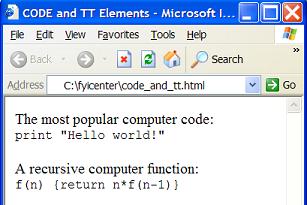
(Continued on next topic...)
- What Are Inline Elements?
- What Are Commonly Used Inline Elements?
- What Is a "strong" Tag/Element?
- What Is an "em" Tag/Element?
- What Is an "code" Tag/Element?
- What Are "sub" and "sup" Tags/Elements?
- What Are "del" and "ins" Tags/Elements?
- What Are "big" and "small" Tags/Elements?
- What Is a "br" Tag/Element?
- What Is a "script" Tag/Element?
- What Are Other Inline Elements?
|