|
Home >> FAQs/Tutorials >> XHTML Tutorials and Tips >> Index
XHTML Tutorial - Line Break "br" Tag/Element
(Continued from previous topic...)
What Is a "br" Tag/Element?
A "br" element is an inline element that you can use to
specify a line break in the paragraph.
Here are basic rules about "br" elements:
- "br" elements are inline elements.
- "br" elements can not be used at block level.
- "br" elements are empty content elements.
- Most browsers will treat "br" elements as line breaks.
Below is a good tutorial example of using "br" elements:
<?xml version="1.0" ?>
<!DOCTYPE html PUBLIC "-//W3C//DTD XHTML 1.0 Strict//EN"
"http://www.w3.org/TR/xhtml1/DTD/xhtml1-strict.dtd">
<html>
<head>
<title>Line Breaks in a Paragraph</title>
</head>
<body>
<p>I love the way you look at me,<br/>
Your eyes so bright and blue.<br/>
I love the way you kiss me,<br/>
Your lips so soft and smooth.</p>
</body>
</html>
If you save the above document as line_break.html, and view it with
Internet Explorer, you will see that the paragraph is broken in
multiple lines as shown below:
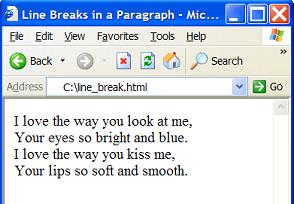
(Continued on next topic...)
- What Are Inline Elements?
- What Are Commonly Used Inline Elements?
- What Is a "strong" Tag/Element?
- What Is an "em" Tag/Element?
- What Is an "code" Tag/Element?
- What Are "sub" and "sup" Tags/Elements?
- What Are "del" and "ins" Tags/Elements?
- What Are "big" and "small" Tags/Elements?
- What Is a "br" Tag/Element?
- What Is a "script" Tag/Element?
- What Are Other Inline Elements?
|