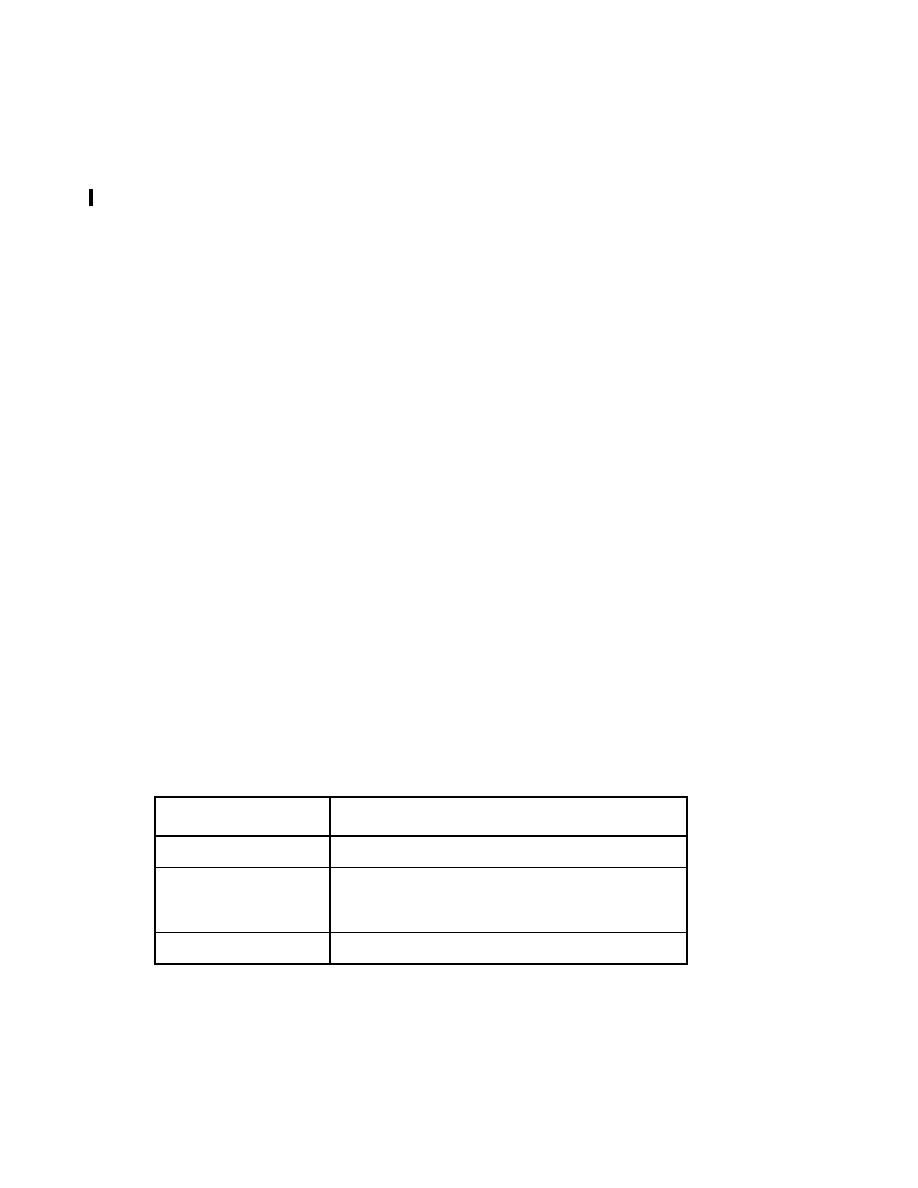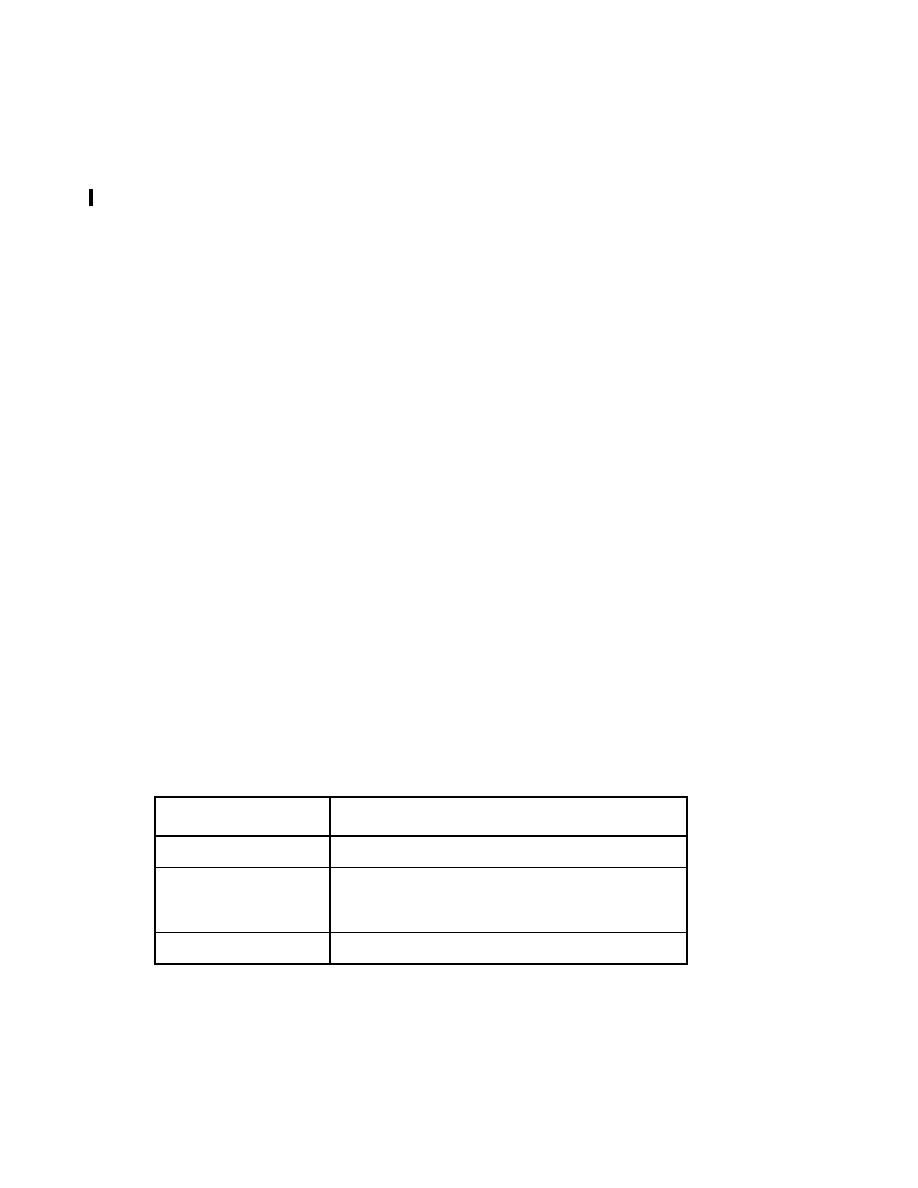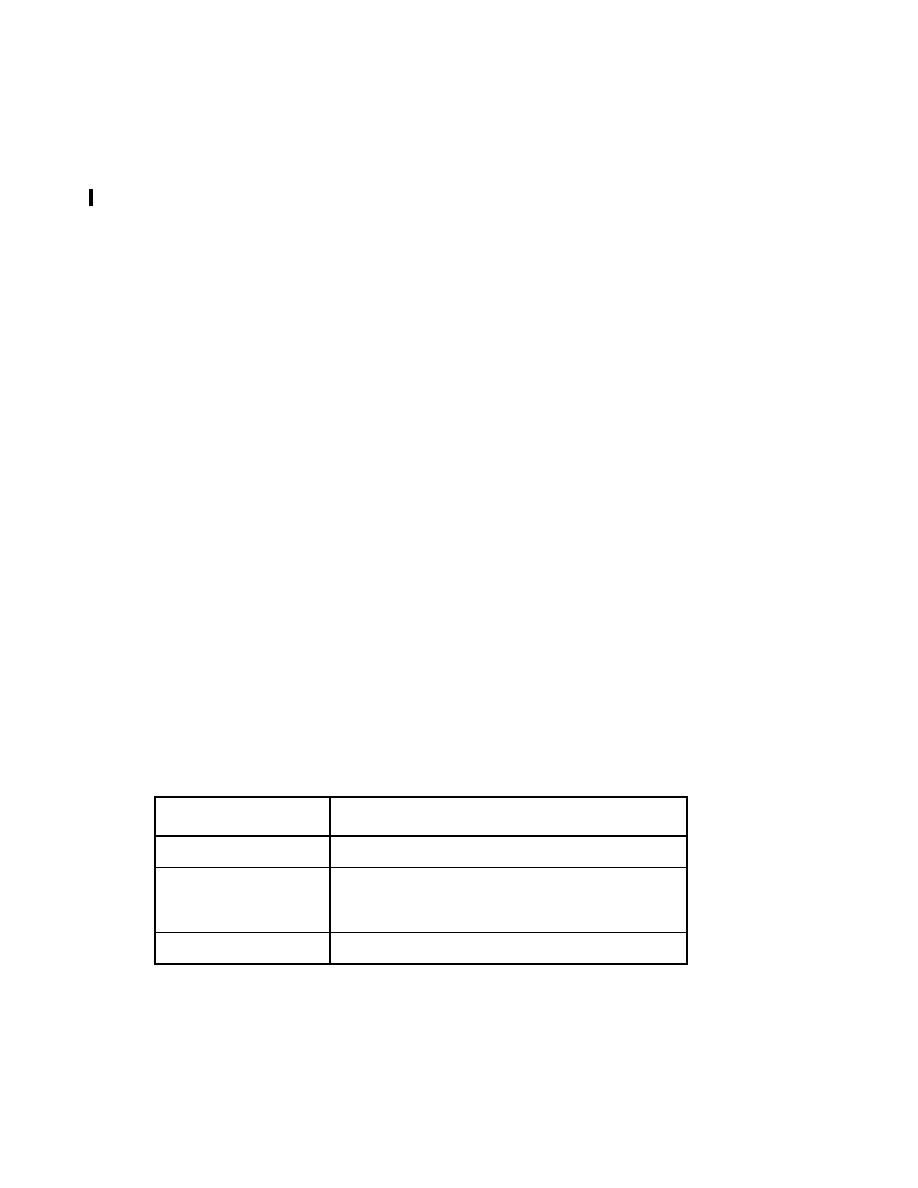
How to Print This Tutorial
A
BOUT
T
HIS
T
UTORIAL
xiii
Do not install the tutorial to a location with spaces in the path.
· If you did not use the default value (
admin)
for the admin user, set the
admin.user
property to the value you specified when you installed the
Application Server.
· If you did not use port 8080, set the
domain.resources.port
property to
the value specified when you installed the Application Server.
· Set
the
admin
user's
password
in
<INSTALL>/javaeetutorial5/examples/common/admin-pass-
word.txt
to the value you specified when you installed the Application
Server. The format of this file is
AS_ADMIN_PASSWORD=password
. For
example:
AS_ADMIN_PASSWORD=mypassword
How to Print This Tutorial
To print this tutorial, follow these steps:
1. Ensure that Adobe Acrobat Reader is installed on your system.
3. Click the printer icon in Adobe Acrobat Reader.
Typographical Conventions
Table 2 Typographical Conventions
Font Style
Uses
italic
Emphasis, titles, first occurrence of terms
monospace
URLs, code examples, file names, path names, tool names,
application names, programming language keywords, tag,
interface, class, method, and field names, properties
italic monospace
Variables in code, file paths, and URLs