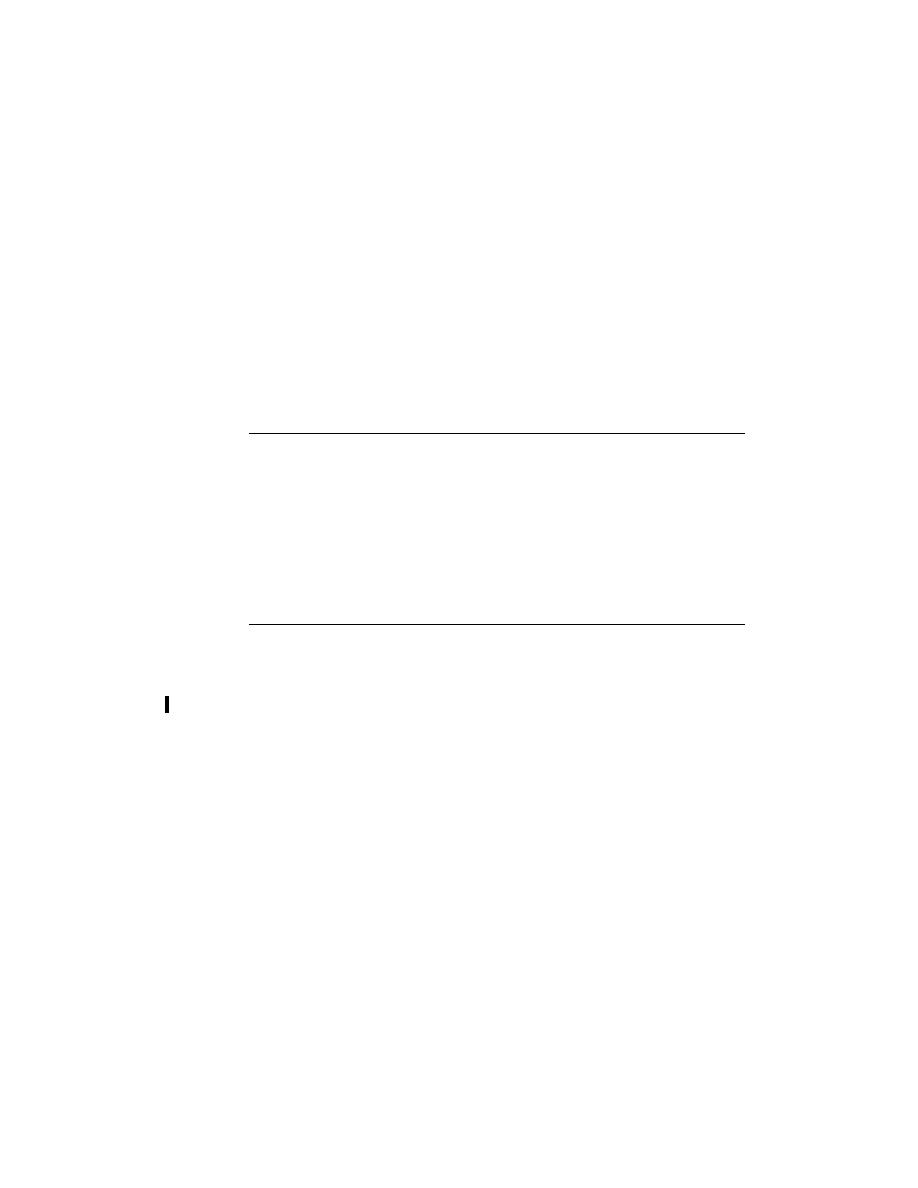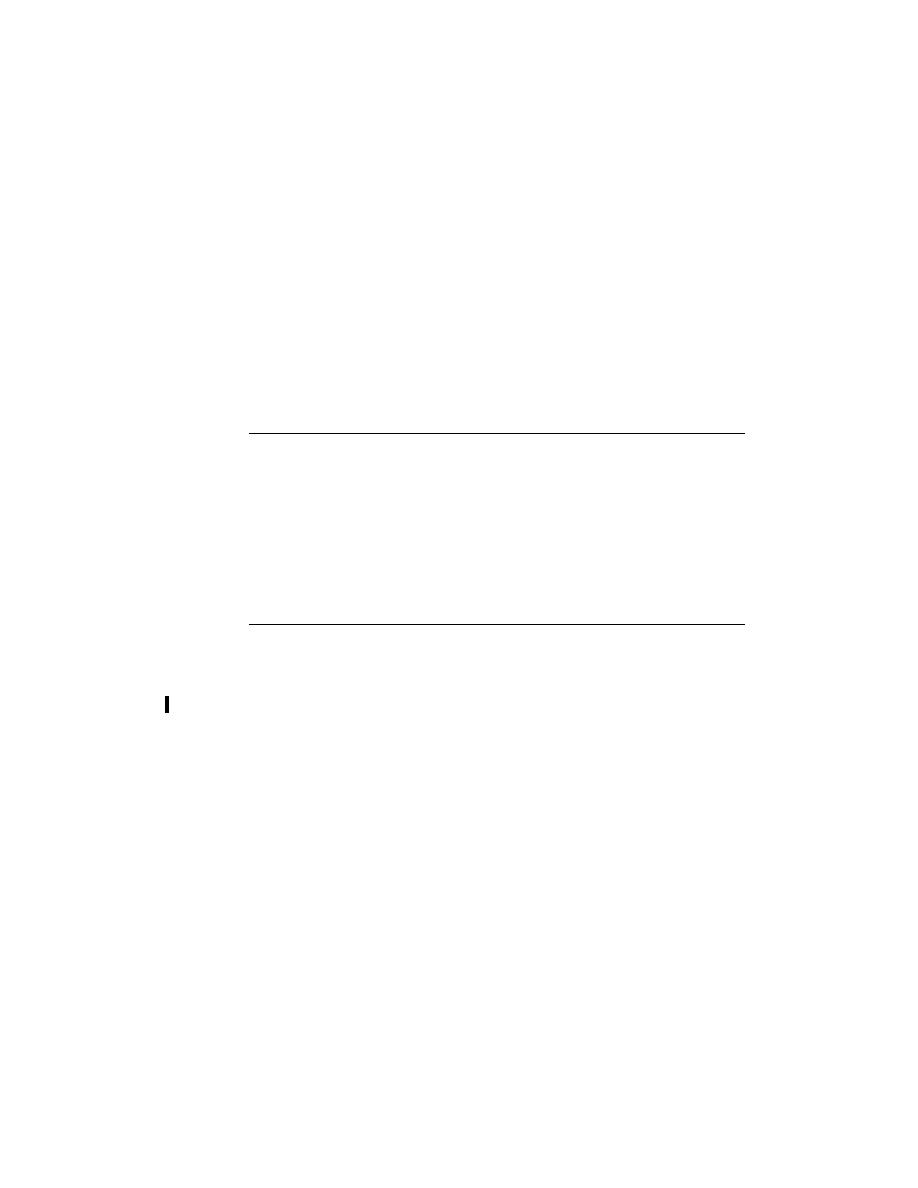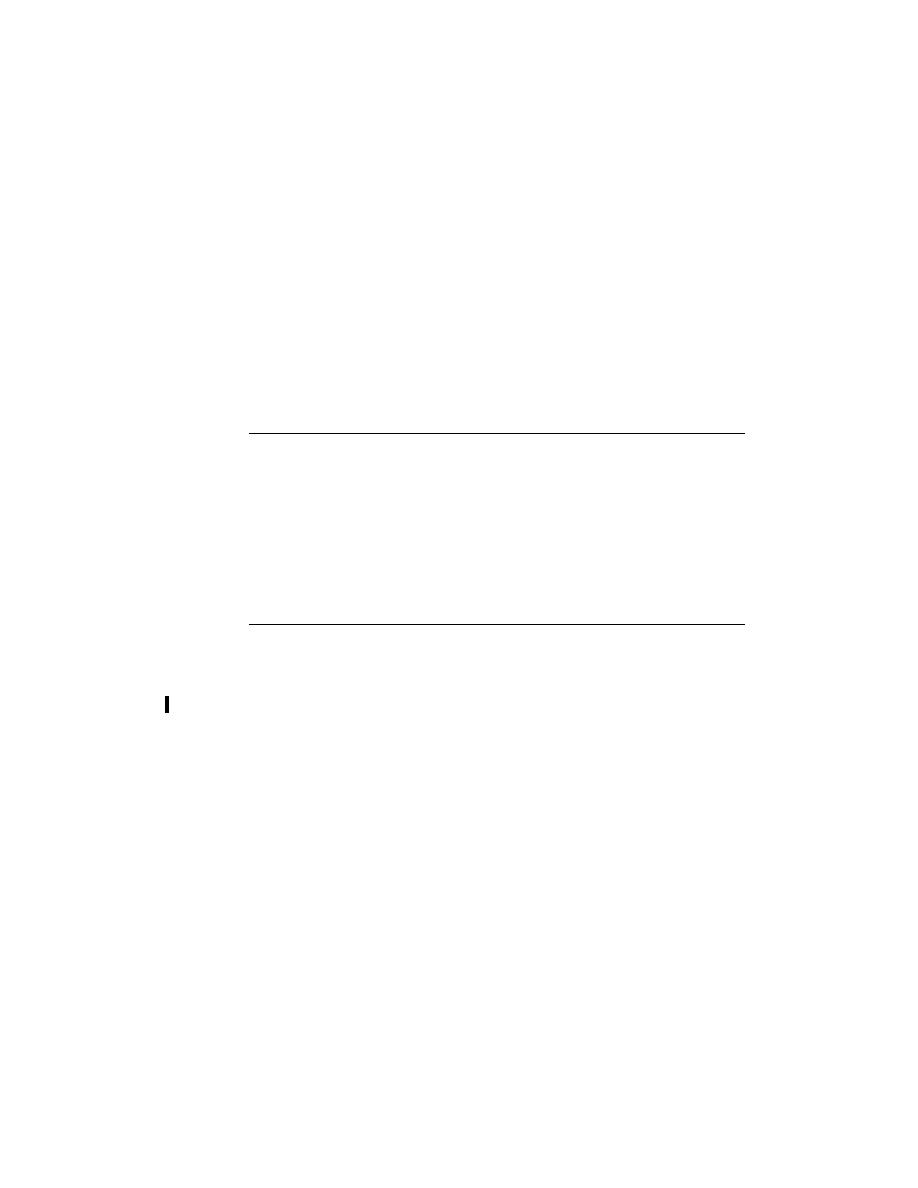
Installing Application Server
xii
A
BOUT
T
HIS
T
UTORIAL
To run the
asant
scripts, you must set common build properties in the file
<INSTALL>/javaeetutorial5/examples/common/build.properties
as fol-
lows:
· Set the
javaee.home
property to the location of your Application Server
installation. The build process uses the
javaee.home
property to include
the libraries in
<JAVAEE_HOME>/lib/
in the classpath. All examples that
run on the Application Server include the Java EE library archive--
<JAVAEE_HOME>/lib/javaee.jar
--in the build classpath. Some exam-
ples use additional libraries in
<JAVAEE_HOME>/lib/
; the required librar-
ies are enumerated in the individual technology chapters.
<JAVAEE_HOME>
refers to the directory where you have installed the Application Server.
Note: On Windows, you must escape any backslashes in the
javaee.home
property
with another backslash or use forward slashes as a path separator. So, if your Appli-
cation Server installation is
C:\Sun\AppServer
, you must set
javaee.home
as fol-
lows:
javaee.home = C:\\Sun\\AppServer
or
javaee.home=C:/Sun/AppServer
· Set the
javaee.tutorial.home
property to the location of your tutorial.
This property is used for
asant
deployment and undeployment.
For example, on UNIX:
javaee.tutorial.home=/home/username/javaeetutorial5
On Windows:
javaee.tutorial.home=C:/javaeetutorial5