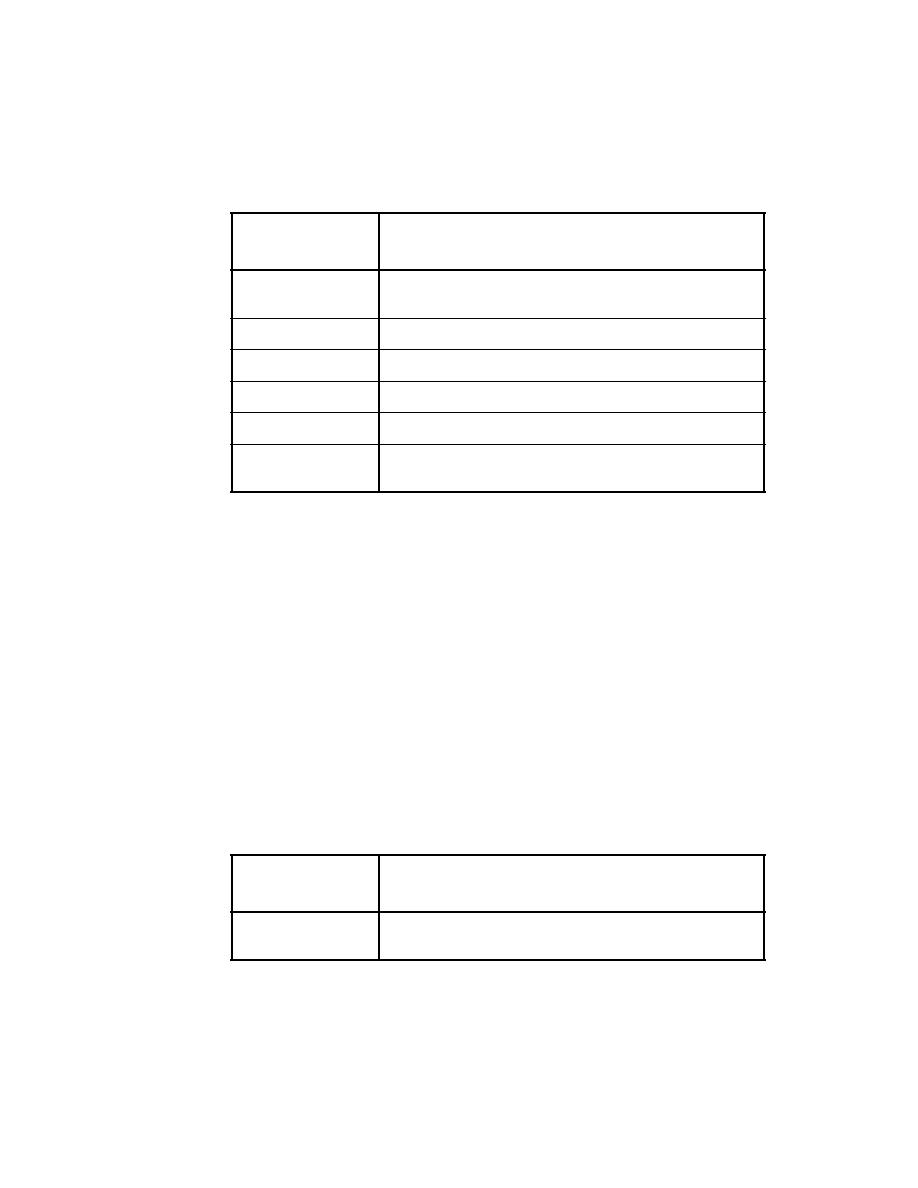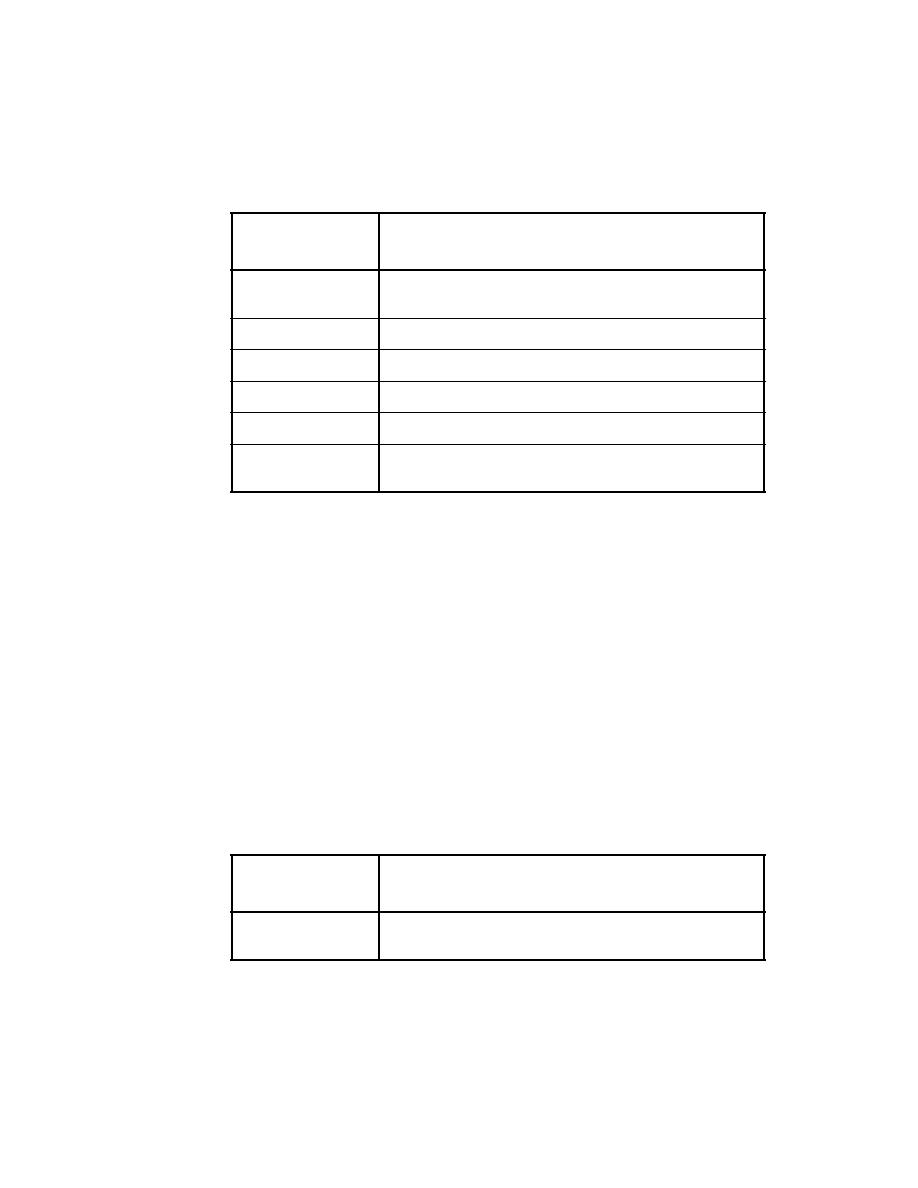
JAXB Schema Generator Options
18
U
SING
JAXB
JAXB Schema Generator Options
The JAXB Schema Generator,
schemagen
, creates a schema file for each
namespace referenced in your Java classes. The schema generator can be
launched using the appropriate schemagen shell script in the
bin
directory for
your platform. The schema generator processes Java source files only. If your
Java sources reference other classes, those sources must be accessible from your
system CLASSPATH environment variable or errors will occur when the schema
is generated. There is no way to control the name of the generated schema files.
You can display quick usage instructions by invoking the scripts without any
options, or with the
-help
switch. The syntax is as follows:
schemagen [-options ...] [java_source_files]
The
schemagen
-quiet
Suppress compiler output, such as progress information and warn-
ings.
-help
Display a brief summary of the compiler switches.
-version
Display the compiler version information.
-Xlocator
Enable source location support for generated code.
-Xsync-methods
Generate accessor methods with the
synchronized
keyword.
-mark-generated
Mark the generated code with the
-@javax.annotation.Gener-
ated
annotation.
Table 35
schemagen
Command-Line Options
Option or
Argument
Description
-d path
Specifies the location of the processor- and javac generated class
files.
Table 34
xjc
Command-Line Options (Continued)
Option or
Argument
Description