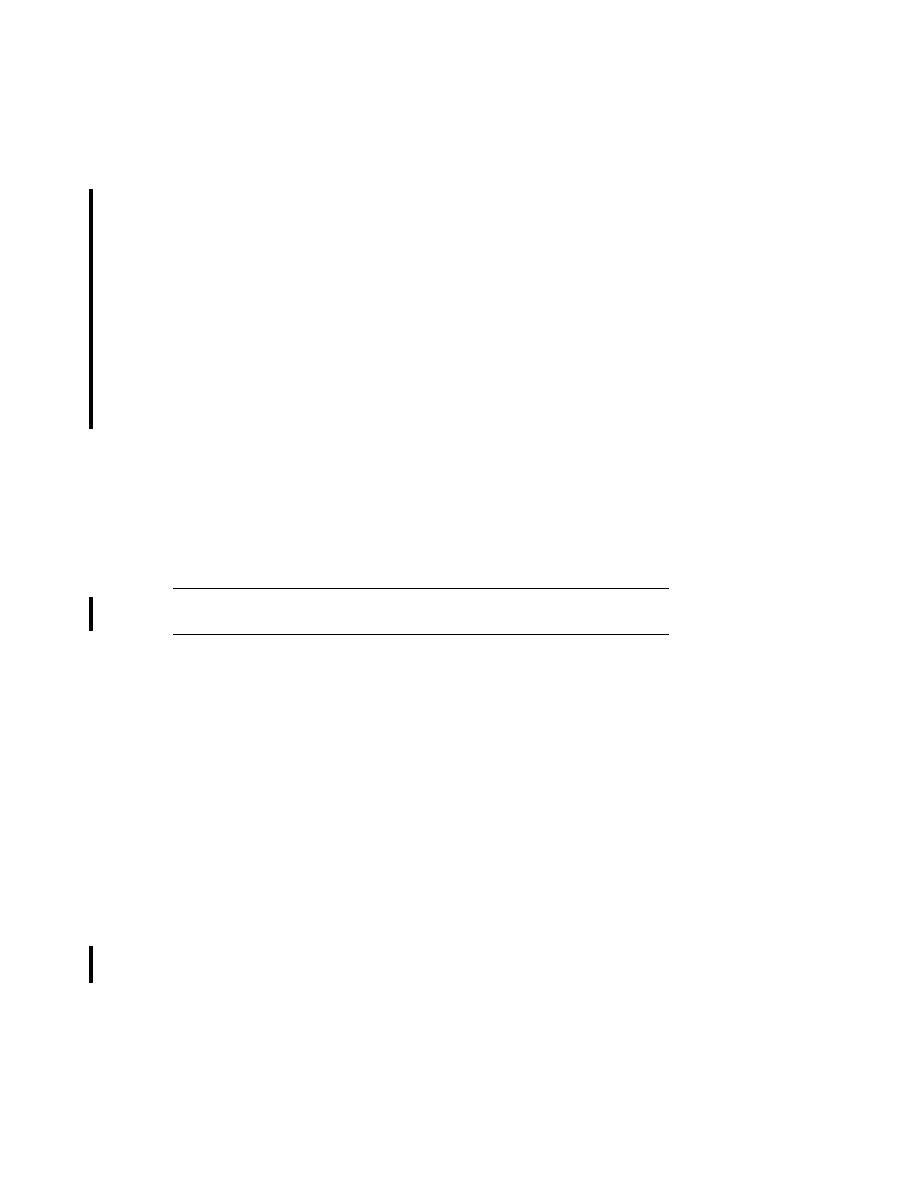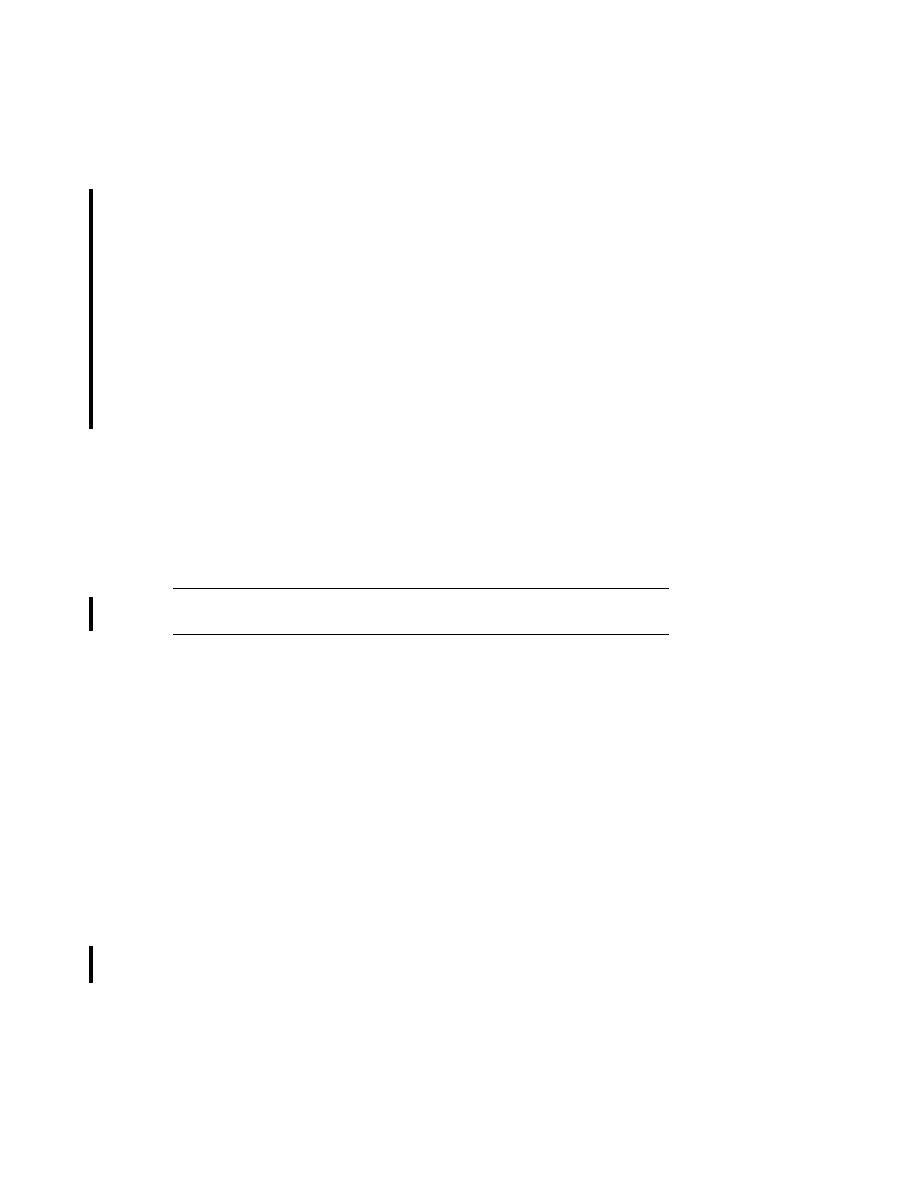
Compiling the Examples
C
OMPILING THE
E
XAMPLES
201
http.proxyPort=8080
https.proxyHost=
https.proxyPort=8080
The proxy ports have the value 8080, which is the usual one; change this
string if your proxy uses a different port.
Your entries usually follow this pattern:
http.proxyHost=proxyhost.mydomain
http.proxyPort=8080
https.proxyHost=proxyhost.mydomain
https.proxyPort=8080
You need to specify a proxy only if you want to specify an external link or
service binding that is outside your firewall.
3. Feel free to change any of the organization data in the remainder of the file.
This data is used by the publishing and postal address examples. Try to
make the organization names unusual so that queries will return relatively
few results.
You can edit the
src/JAXRExamples.properties
file at any time. The
asant
targets that run the client examples will use the latest version of the file.
Compiling the Examples
To compile the programs, go to the
<INSTALL>/javaeetutorial5/examples/
jaxr/simple/
directory. A
build.xm
l file allows you to use the following com-
mand to compile all the examples:
asant
This command uses the default target,
build
, which performs the compilation.
The
asant
tool creates a subdirectory called
build
.
Running the Examples
You must start the Application Server in order to run the examples against the
Registry Server.