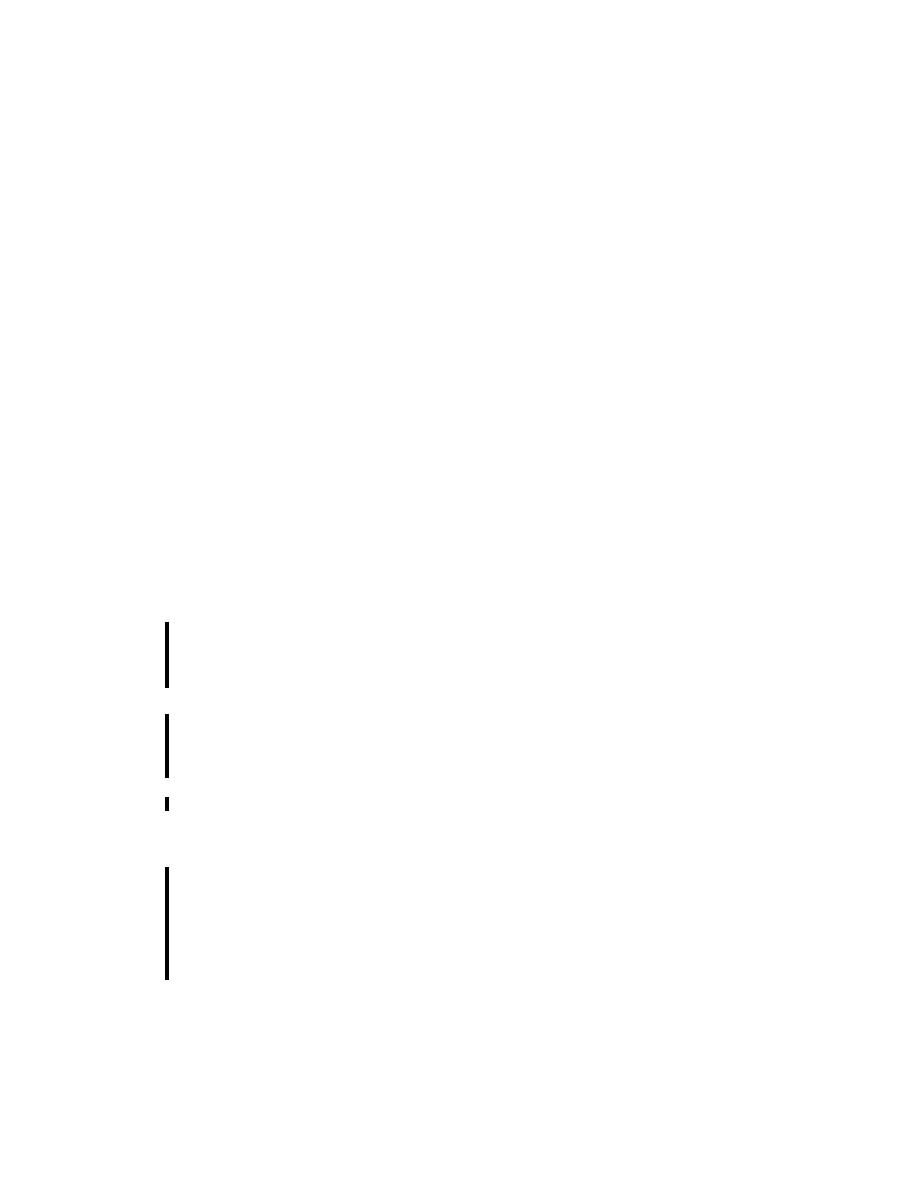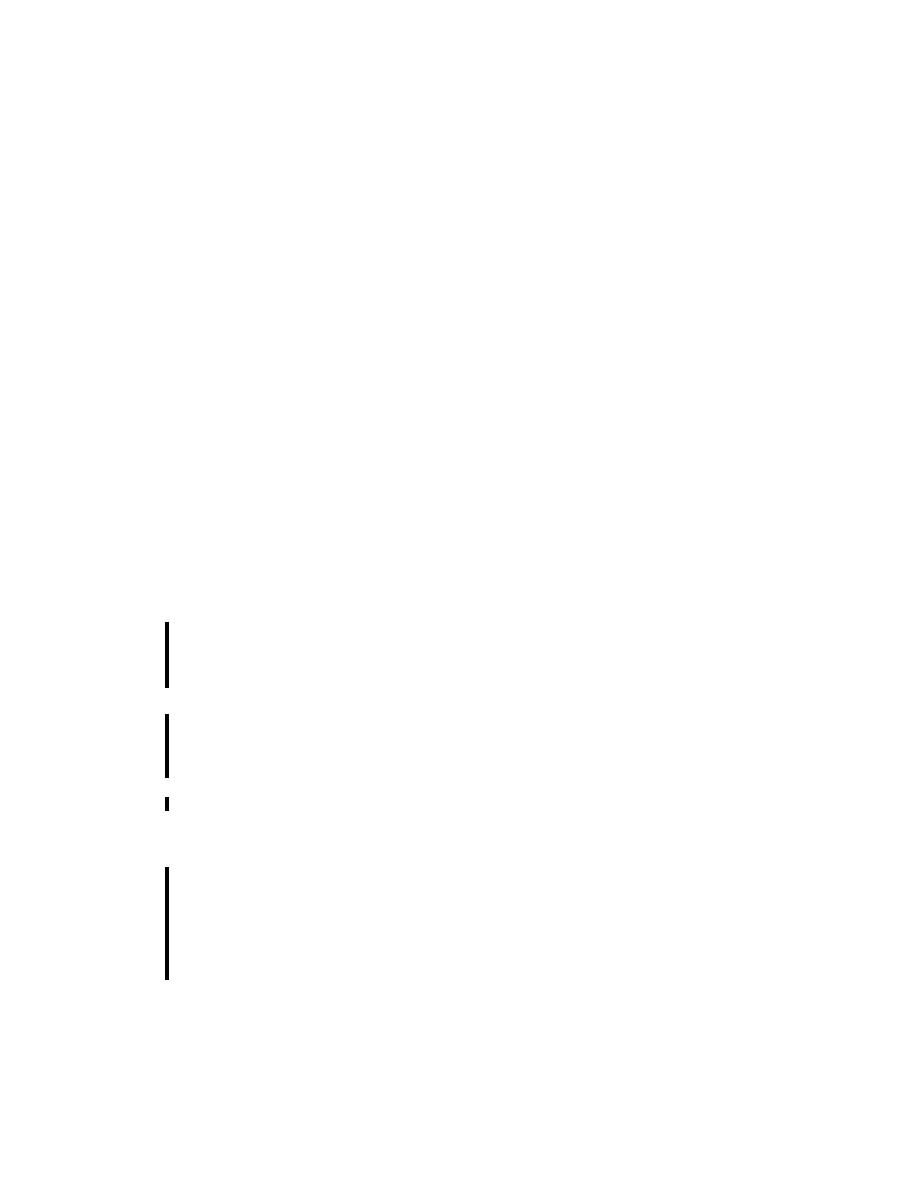
Before You Compile the Examples
200
J
AVA
API
FOR
XML R
EGISTRIES
·
shows how to delete a classification scheme
from a registry.
·
shows how to publish a concept for a WSDL
document.
·
shows how to publish an organization with
a service binding that refers to a WSDL document.
·
shows how to delete a concept.
·
lists all the objects that you own in a registry.
The
<INSTALL>/javaeetutorial5/examples/jaxr/simple/
directory also
contains the following:
· A
build.xml
file for the examples
· A
file, in the
src
subdirectory, that supplies
string values used by the sample programs
· A file called
postalconcepts.xml
that serves as the taxonomy file for the
postal address examples
Before You Compile the Examples
Before you compile the examples, edit the file
<INSTALL>/javaeetutorial5/
examples/jaxr/simple/src/JAXRExamples.properties
as follows.
1. If the Application Server where you installed the Registry Server is run-
ning on a system other than your own or if itis using a nondefault HTTP
port, change the following lines:
query.url=http://localhost:8080/RegistryServer/
publish.url=http://localhost:8080/RegistryServer/
...
link.uri=http://localhost:8080/hello-jaxws/hello?WSDL
...
wsdlorg.svcbnd.uri=http://localhost:8080/hello-jaxws/hello
Specify the fully qualified host name instead of
localhost
, or change
8080
to the correct value for your system.
2. (Optional) Edit the following lines, which contain empty strings for the
proxy hosts, to specify your own proxy settings. The proxy host is the sys-
tem on your network through which you access the Internet; you usually
specify it in your Internet browser settings.
## HTTP and HTTPS proxy host and port
http.proxyHost=