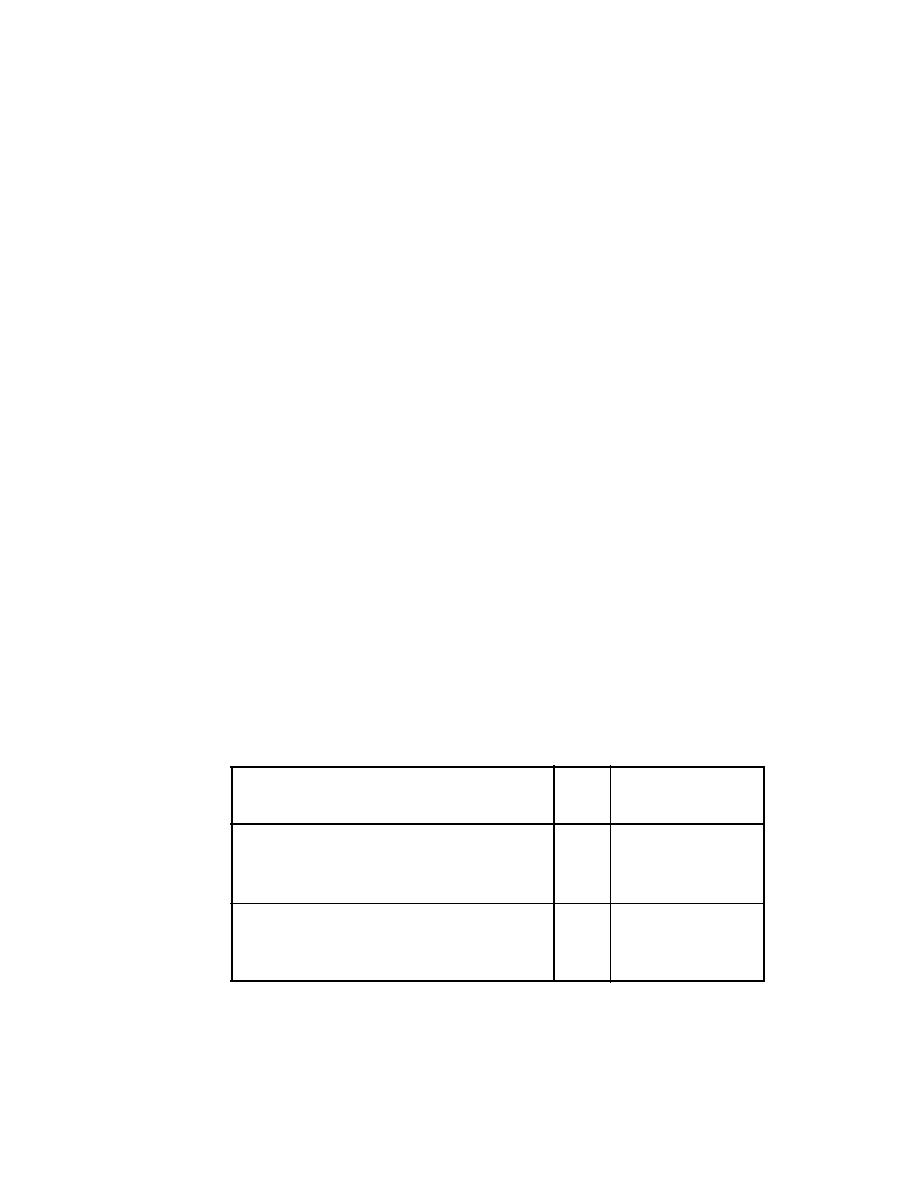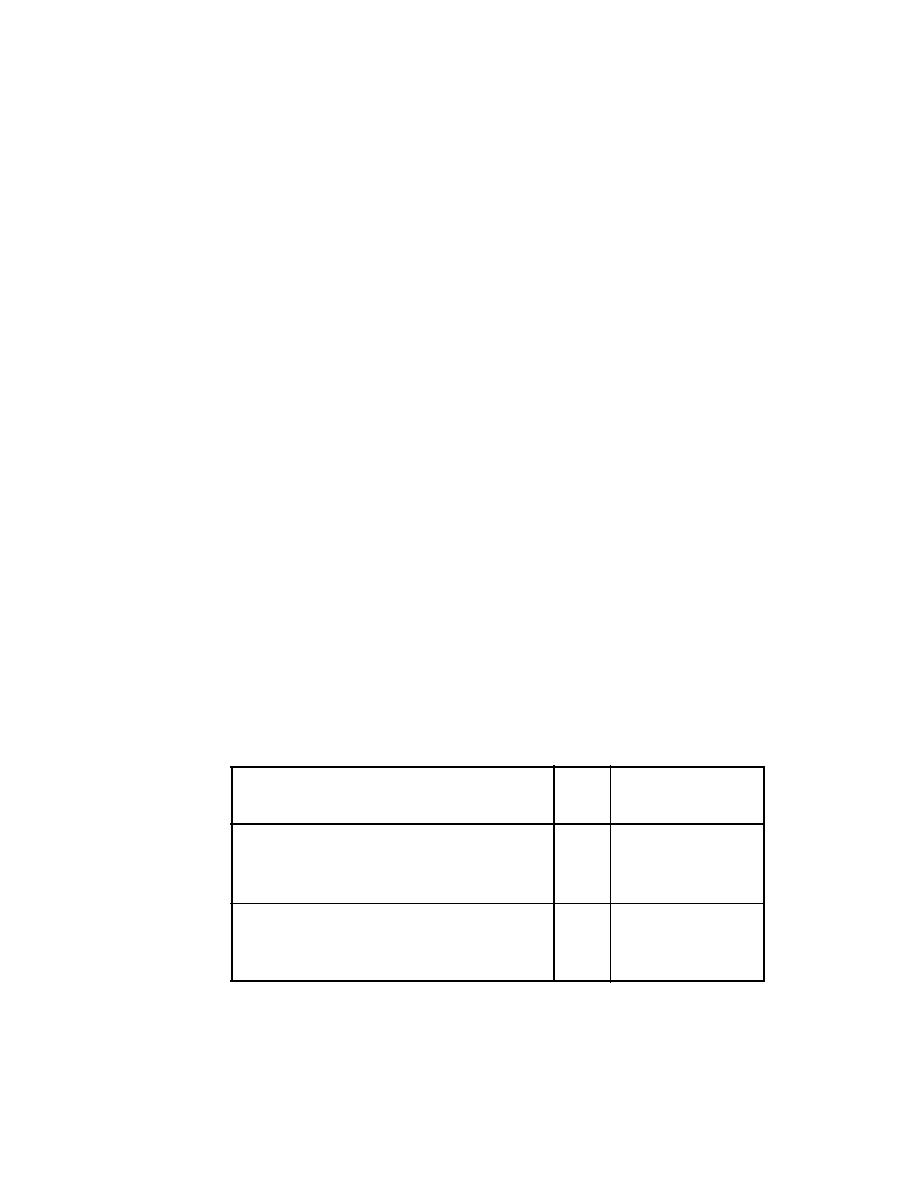
Setting Connection Properties
178
J
AVA
API
FOR
XML R
EGISTRIES
only the HTTP proxy host and port; for updates it must specify the HTTPS
proxy host and port.
props.setProperty("com.sun.xml.registry.http.proxyHost",
"myhost.mydomain");
props.setProperty("com.sun.xml.registry.http.proxyPort",
"8080");
props.setProperty("com.sun.xml.registry.https.proxyHost",
"myhost.mydomain");
props.setProperty("com.sun.xml.registry.https.proxyPort",
"8080");
The client then sets the properties for the connection factory and creates the con-
nection:
connFactory.setProperties(props);
Connection connection = connFactory.createConnection();
The
makeConnection
method in the sample programs shows the steps used to
create a JAXR connection.
Setting Connection Properties
The implementation of JAXR in the Application Server allows you to set a num-
ber of properties on a JAXR connection. Some of these are standard properties
defined in the JAXR specification. Other properties are specific to the implemen-
tation of JAXR in the Application Server. Tables 61 and 62 list and describe
these properties.
Table 61 Standard JAXR Connection Properties
Property Name and Description
Data
Type
Default Value
javax.xml.registry.queryManagerURL
Specifies the URL of the query manager service within
the target registry provider.
String
None
javax.xml.registry.lifeCycleManagerURL
Specifies the URL of the life-cycle manager service
within the target registry provider (for registry updates).
String
Same as the specified
queryManagerURL
value