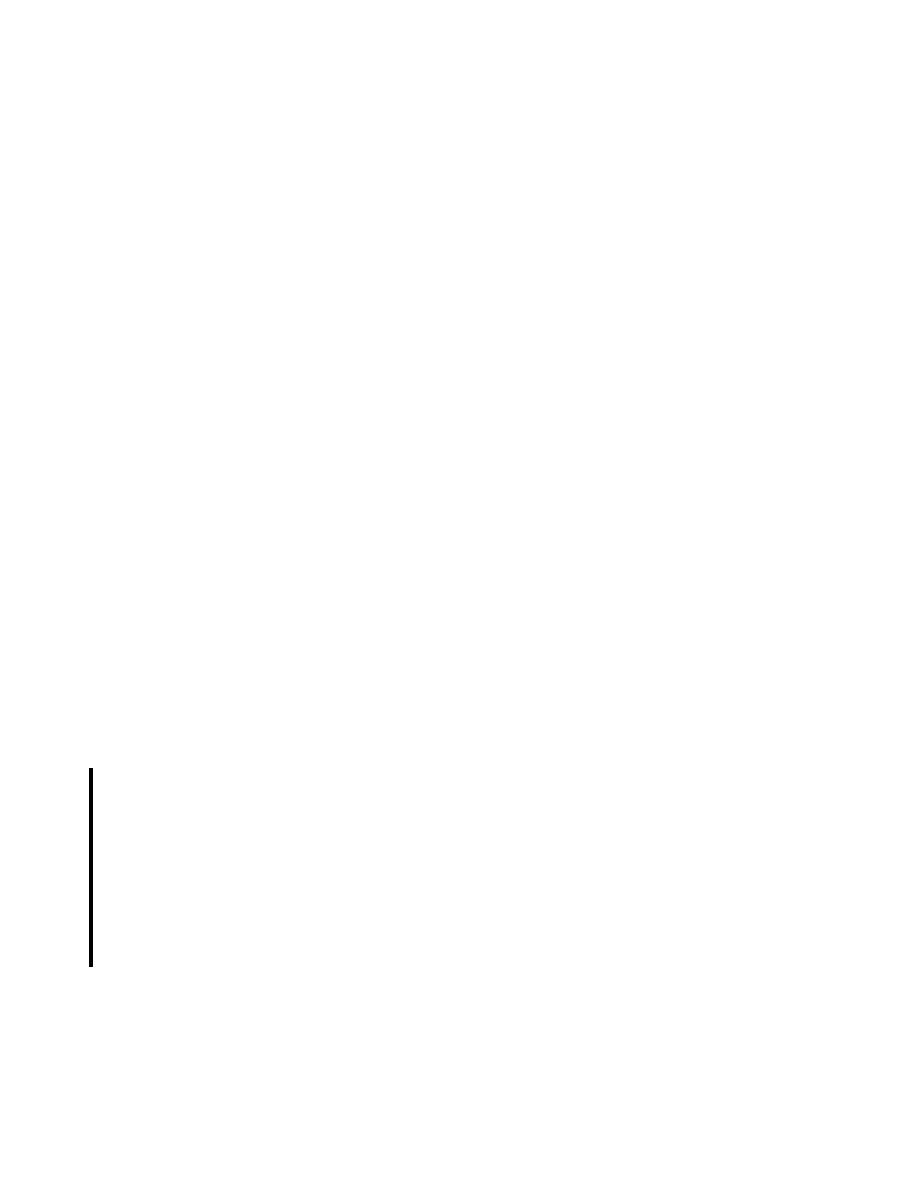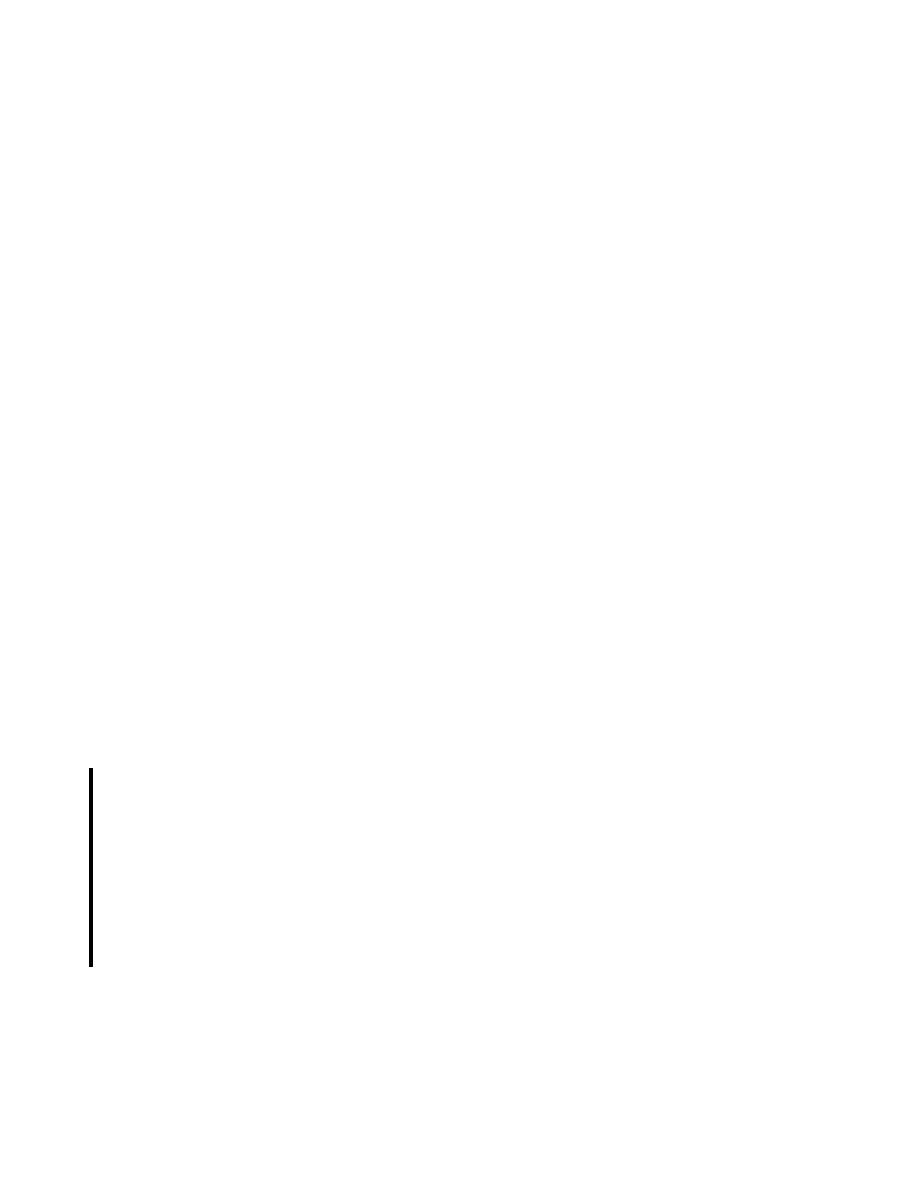
Establishing a Connection
E
STABLISHING A
C
ONNECTION
175
an existing registry provider, such as a UDDI or ebXML registry. The implemen-
tation of JAXR in the Application Server itself is an example of a JAXR pro-
vider.
The Application Server provides JAXR in the form of a resource adapter using
the Java EE Connector architecture. The resource adapter is in the directory
<JAVAEE_HOME>/lib/install/applications/jaxr-ra
.
(
<JAVAEE_HOME>
is
the directory where the Application Server is installed.)
<INSTALL>/javaeetutorial5/examples/jaxr/
. (
<INSTALL>
is
the directory where you installed the tutorial bundle.) Each example directory
has a
build.xml
file (which refers to a
targets.xml
file) and a
build.proper-
ties
file in the directory
<INSTALL>/javaeetutorial5/examples/jaxr/com-
mon/
.
Establishing a Connection
The first task a JAXR client must complete is to establish a connection to a regis-
try. Establishing a connection involves the following tasks:
· Preliminaries: Getting access to a registry
· Creating or looking up a connection factory
· Creating a connection
· Setting connection properties
· Obtaining and using a
RegistryService
object
Preliminaries: Getting Access to a Registry
To use the Java WSDP Registry Server, a private UDDI version 2 registry, you
need to download and install Java WSDP 1.5 and then to install the Registry
Server in the Application Server.
To download Java WSDP 1.5, perform these steps:
1. Go to the following URL:
2. Under Java Web Services Developer Pack v1.5, click Download.