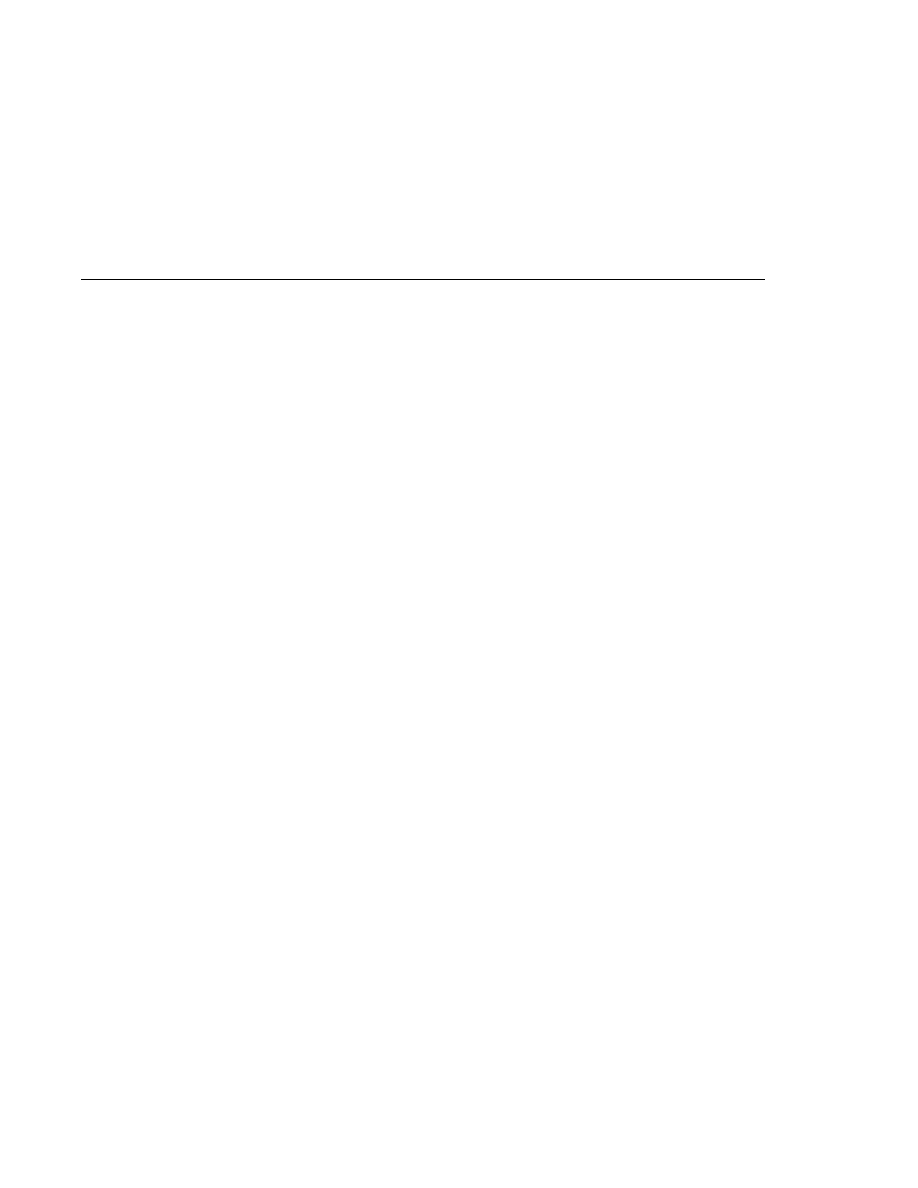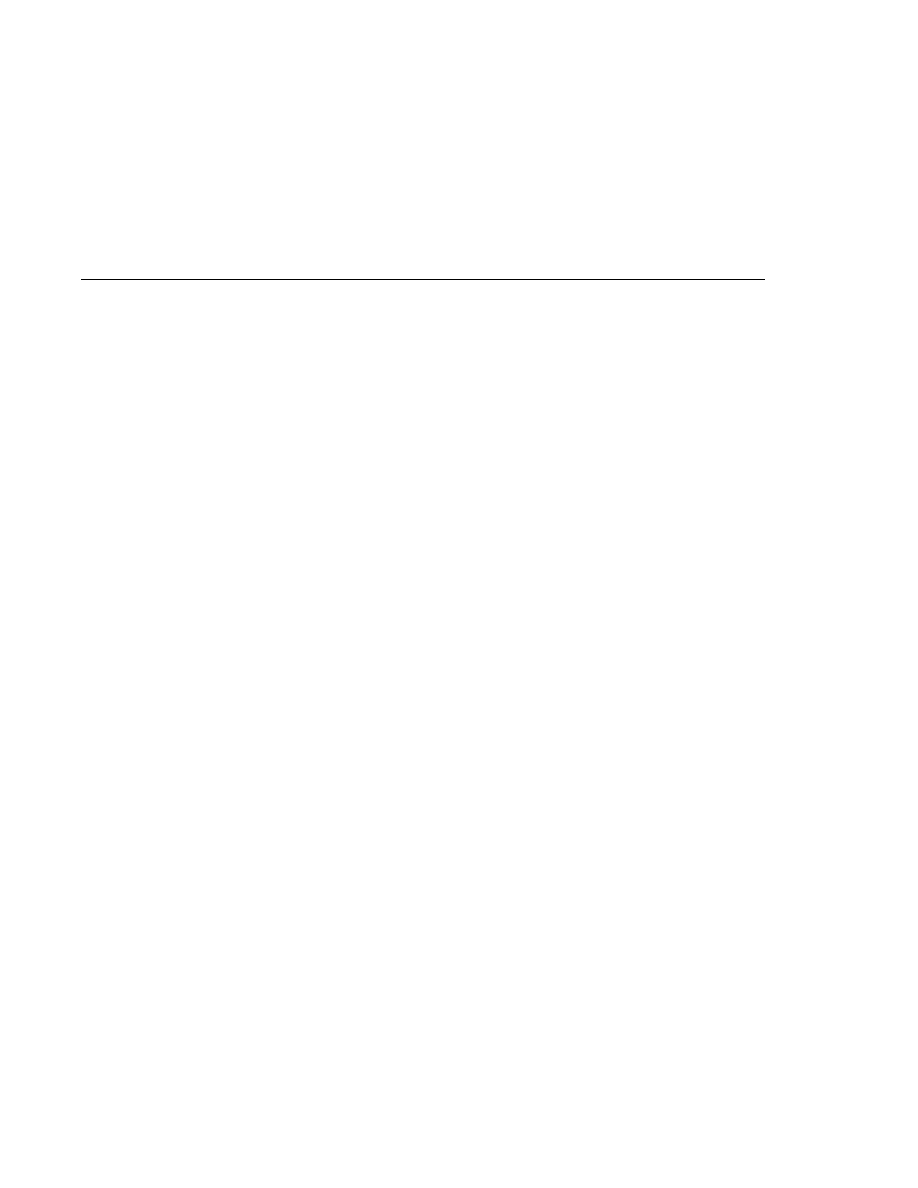
Accessing Databases from Web Applications
Accessing Databases from Web Applications
Accessing Databases from Web Applications
Data that is shared between web components and is persistent between invocations of a web
application is usually maintained in a database. To maintain a catalog of books, the Duke's
Bookstore examples described in Chapters
through
use the Java DB database
included with the Application Server.
To access the data in a database, web applications use the new Java Persistence API (see
to learn how the Duke's Bookstore applications use this API to access the book data.
To run the Duke's Bookstore applications, you need to first populate the database with the book
data and create a data source in the application server. The rest of this section explains how to
perform these tasks.
Populating the Example Database
When you deploy any of the Duke's Bookstore applications using ant deploy, the database is
automatically populated at the same time. If you want to populate the database separately from
the deploy task or are using NetBeans IDE to deploy the application, follow these steps:
1. In a terminal window, go to the books directory or any one of the bookstore1 through
bookstore6
example directories.
2. Start the Java DB database server. For instructions, see
. You don't have to do this if you are using NetBeans IDE. It
starts the database server automatically.
3. Type ant create-tables. This task runs a command to read the file tutorial.sql and
execute the SQL commands contained in the file.
4. At the end of the processing, you should see the following output:
...
[sql] 181 of 181 SQL statements executed successfully
When you are running create-tables, don't worry if you see a message that an SQL statement
failed. This usually happens the first time you run the command because it always tries to delete
an existing database table first before it creates a new one. The first time through, there is no
table yet, of course.
Accessing Databases from Web Applications
Chapter 3 · Getting Started with Web Applications
97