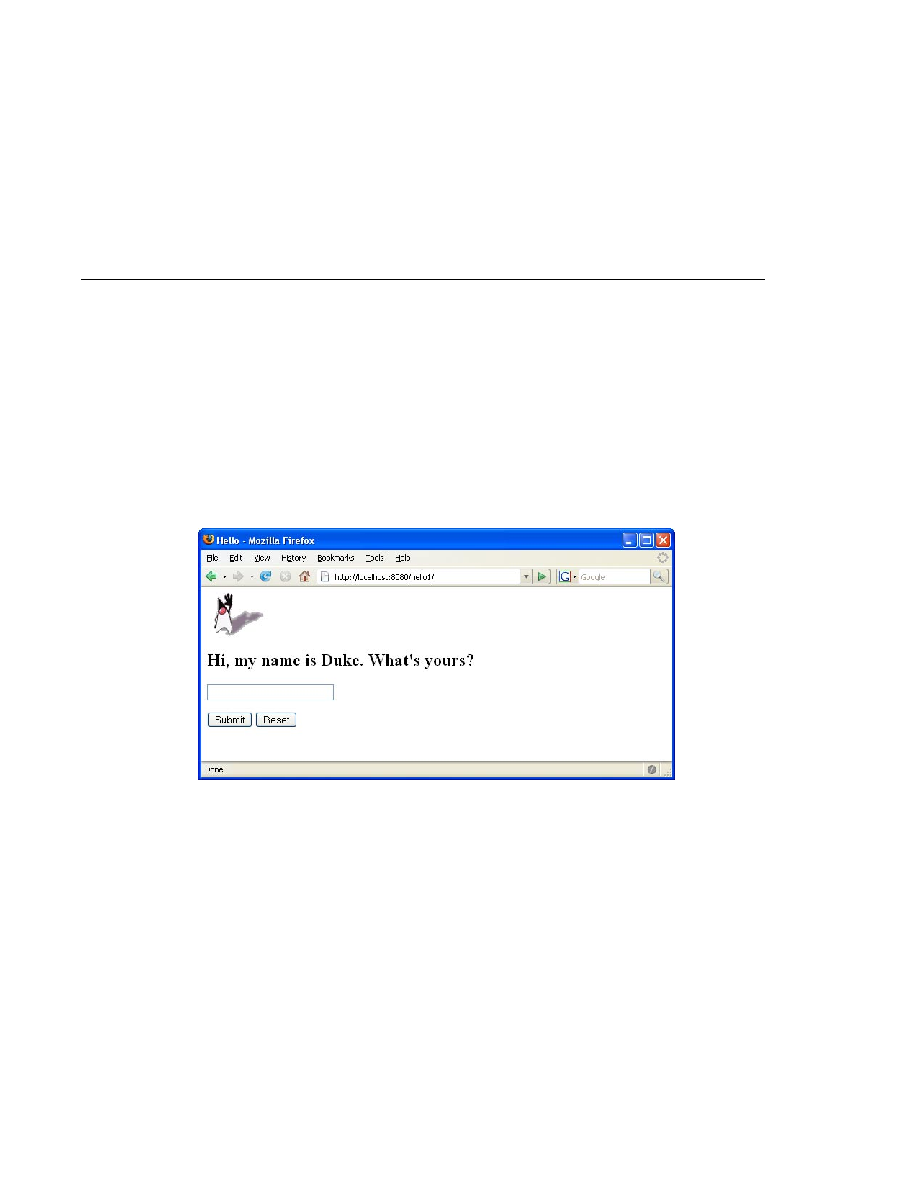
Dynamic Reloading
Dynamic Reloading
you change its code or deployment descriptors. All you have to do is copy the changed JSP or
class files into the deployment directory for the application or module. The deployment
directory for a web module named context-root is
domain-dir/applications/j2ee-modules/context-root. The server checks for changes
periodically and redeploys the application, automatically and dynamically, with the changes.
tested quickly. Dynamic reloading is not recommended for a production environment,
however, because it may degrade performance. In addition, whenever a reload is done, the
sessions at that time become invalid and the client must restart the session.