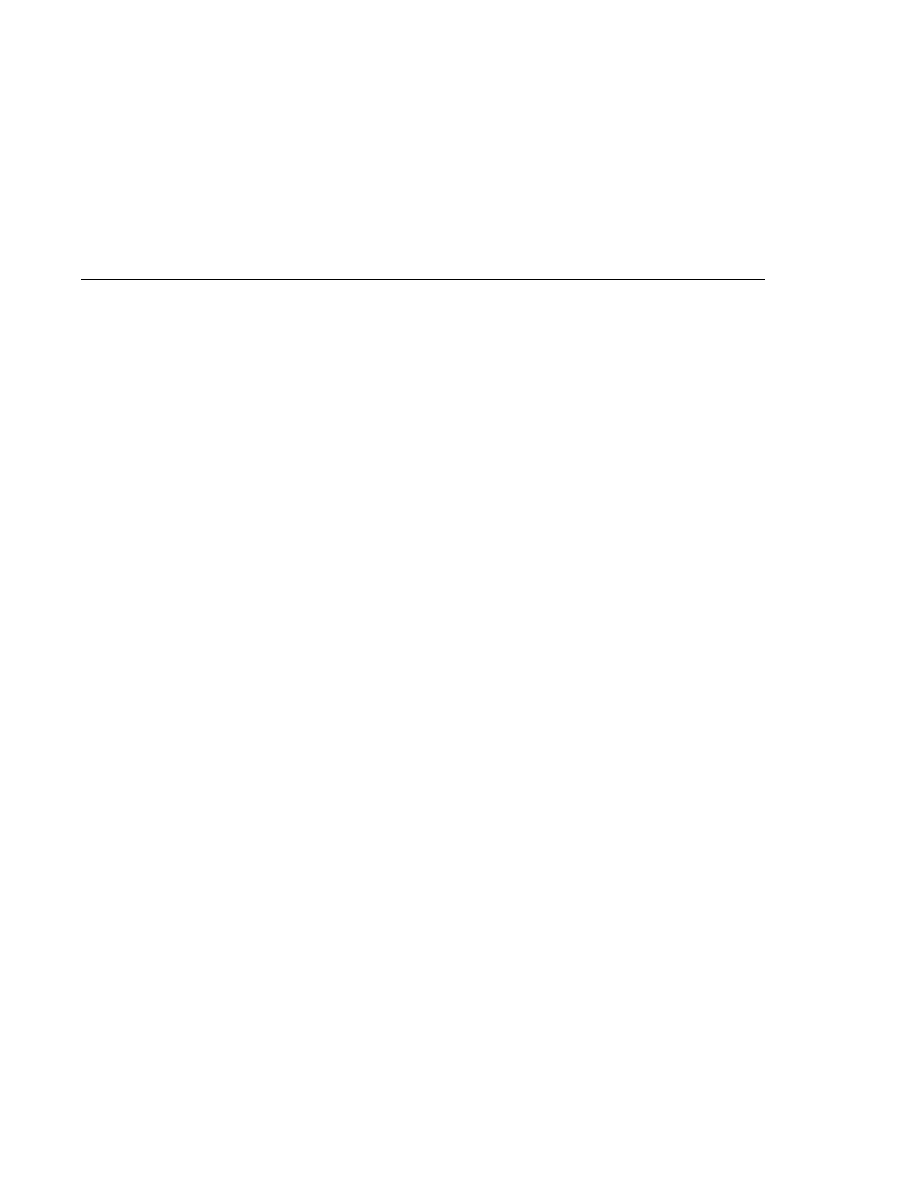
Creating the Login Form
Creating the Login Form
because JSP pages are compiled as they are presented to the browser. Therefore, none of the
code that adds form-based authentication to the example is included in the web client. The code
for the JSP page used in this example, hello1_formauth/web/index.jsp, is exactly the same as
the code used for the unsecured JSP page from the example application at
tut-install/javaeetutorial5/examples/web/hello1/web/index.jsp.
deployment descriptor. This information is discussed in
want to use to obtain the user name and password, as well as which page to display if login
authentication fails. This section discusses the login form and the error page used in this
example. The section
containing a form that conforms to specific naming conventions (see the Java Servlet 2.5
specification for more information on these requirements). To do this, include the elements
that accept user name and password information between <form></form> tags in your login
page. The content of an HTML page, JSP page, or servlet for a login page should be coded as
follows:
tut-install/javaeetutorial5/examples/web/hello1_formauth/web/logon.jsp. An example
of the running login form page is shown later in