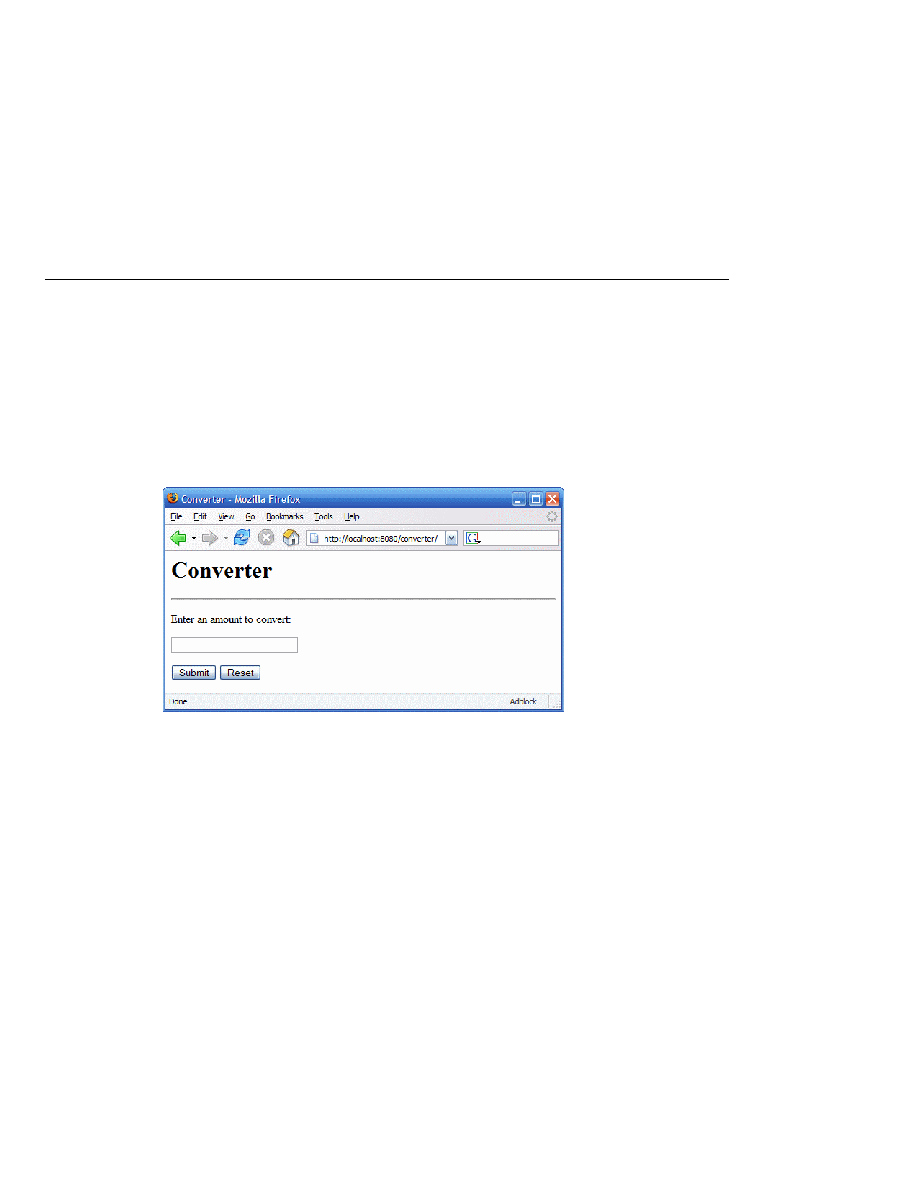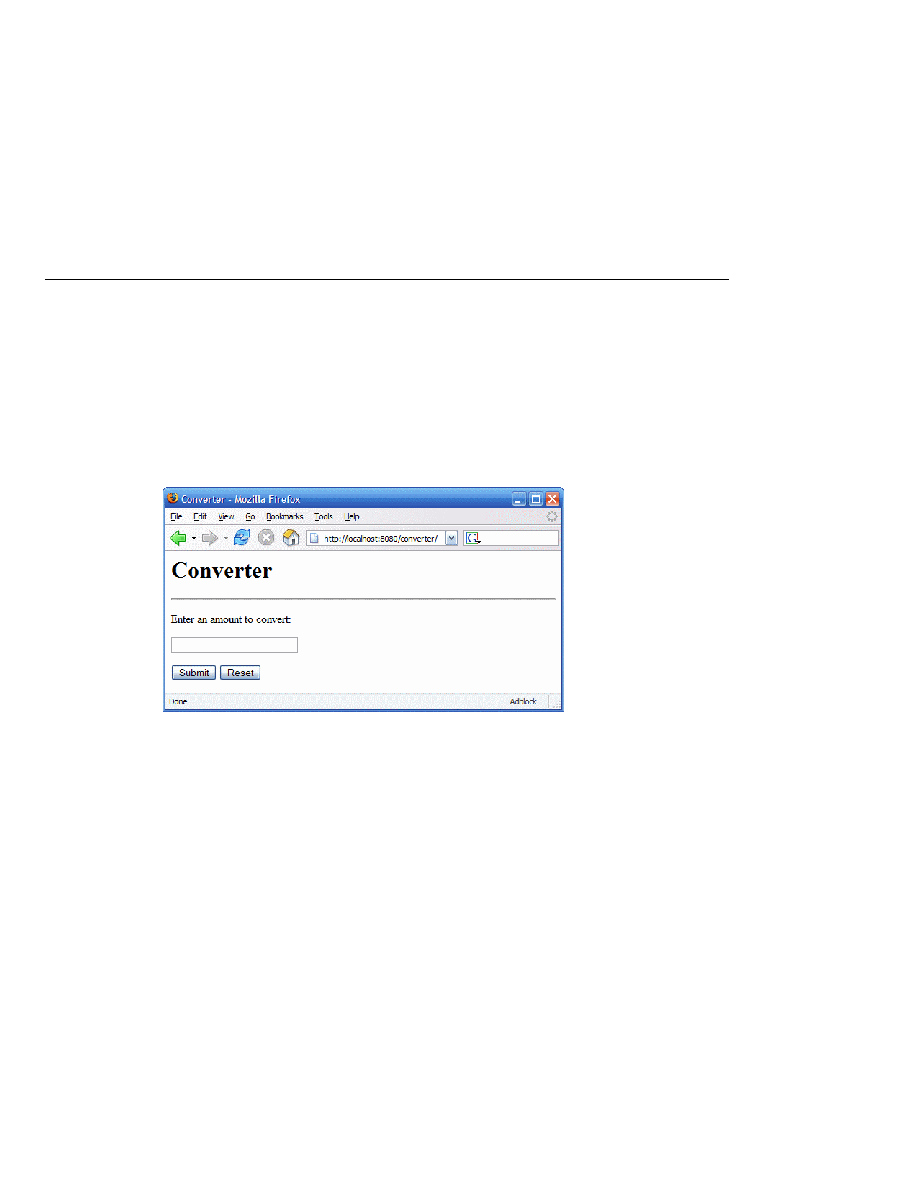
Running the converter Web Client
Running the converter Web Client
Running the converter Web Client
To run the web client, point your browser at the following URL. Replace host with the name of
the host running the Application Server. If your browser is running on the same host as the
Application Server, you can replace host with localhost.
http://
host:8080/converter
After entering 100 in the input field and clicking Submit, you should see the screen shown in
Modifying the Java EE Application
The Application Server supports iterative development. Whenever you make a change to a Java
EE application, you must redeploy the application.
Modifying a Class File
To modify a class file in an enterprise bean, you change the source code, recompile it, and
redeploy the application. For example, if you want to change the exchange rate in the
dollarToYen
business method of the ConverterBean class, you would follow these steps.
1. Edit ConverterBean.java.
2. Recompile ConverterBean.java.
a. In a terminal window, go to the
tut-install/javaeetutorial5/examples/ejb/converter/ subdirectory.
b. Type the following command:
ant
FIGURE 211
converter
Web Client
Running the converter Web Client
The Java EE 5 Tutorial · September 2007
654