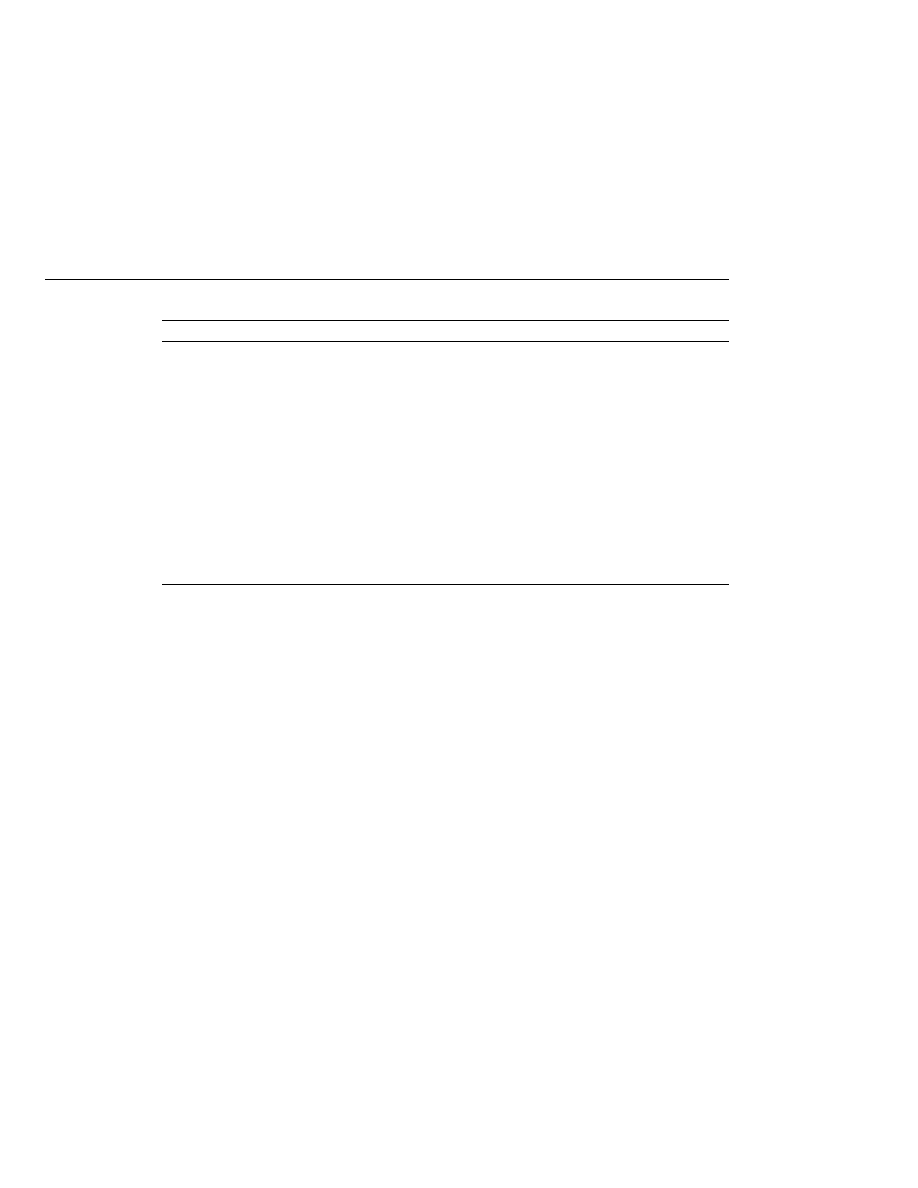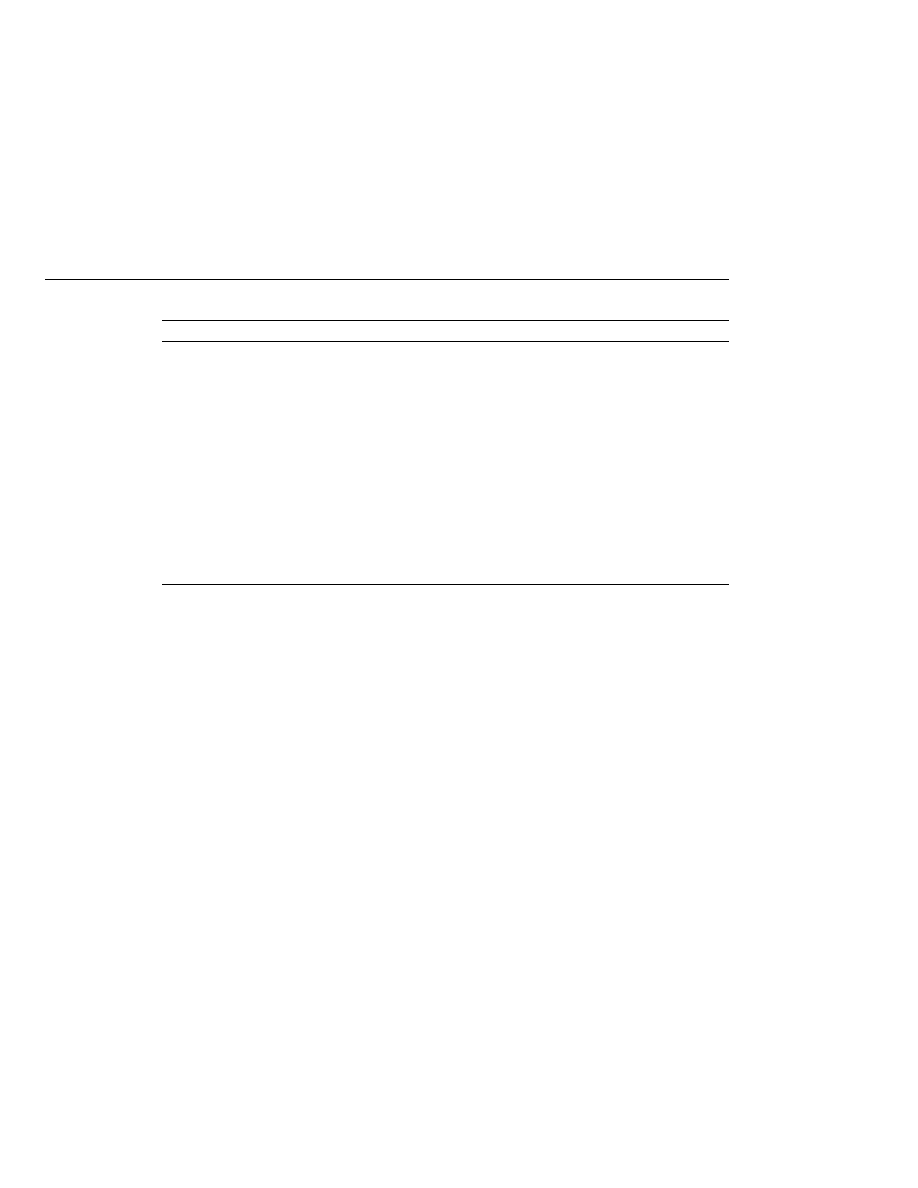
Symbol Conventions
Symbol Conventions
TABLE P4
Symbol Conventions
(Continued)
Symbol
Description
Example
Meaning
{ | }
Contains a set of choices for a
required command option.
-d {y|n}
The -d option requires that you use
either the y argument or the n
argument.
${ }
Indicates a variable
reference.
${com.sun.javaRoot}
References the value of the
com.sun.javaRoot
variable.
-
Joins simultaneous multiple
keystrokes.
Control-A
Press the Control key while you press
the A key.
+
Joins consecutive multiple
keystrokes.
Ctrl+A+N
Press the Control key, release it, and
then press the subsequent keys.
Indicates menu item
selection in a graphical user
interface.
File
New Templates
From the File menu, choose New.
From the New submenu, choose
Templates.
Documentation, Support, and Training
The Sun web site provides information about the following additional resources:
Searching Sun Product Documentation
Besides searching Sun product documentation from the docs.sun.com
SM
web site, you can use a
search engine by typing the following syntax in the search field:
search-term site:docs.sun.com
For example, to search for "broker," type the following:
broker site:docs.sun.com
To include other Sun web sites in your search (for example,
), use sun.com in place of docs.sun.com in the search field.
Preface
The Java EE 5 Tutorial · September 2007
36