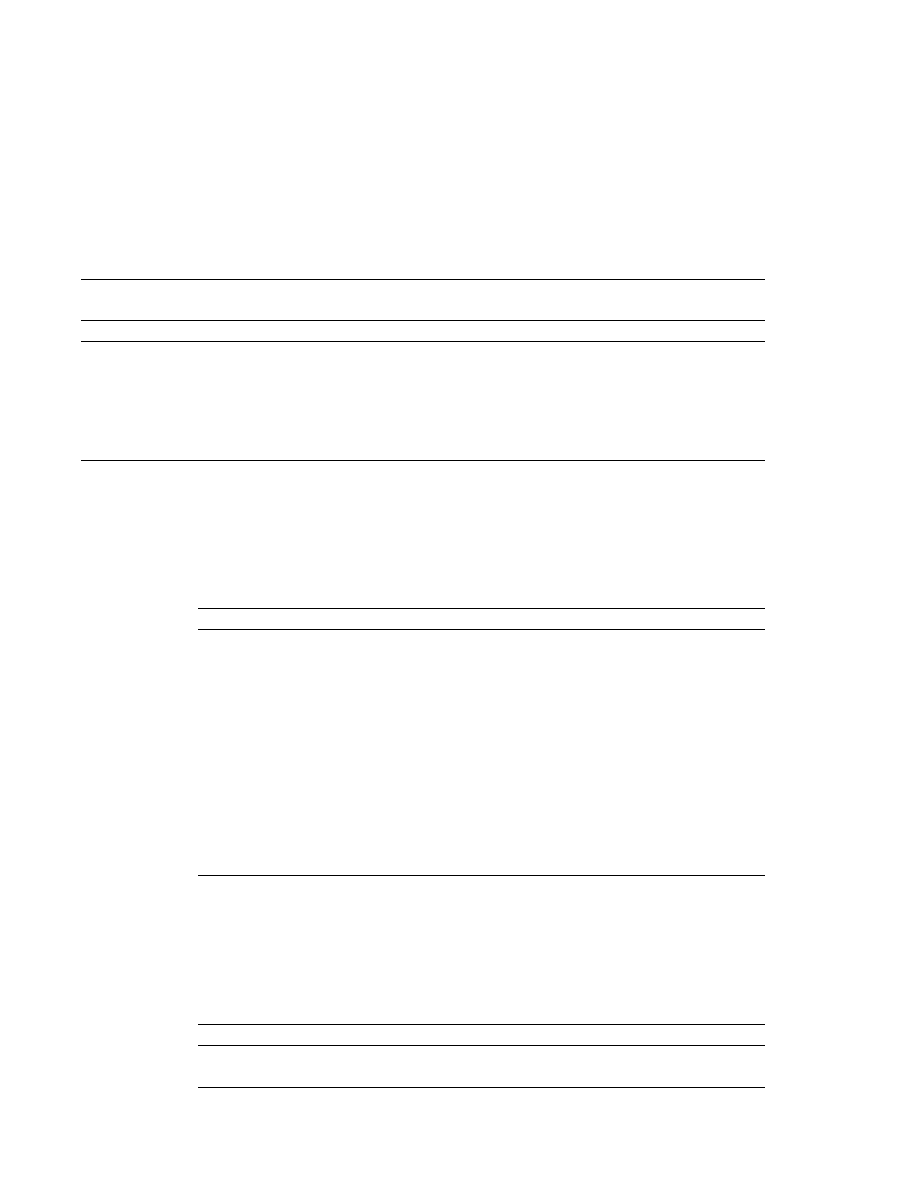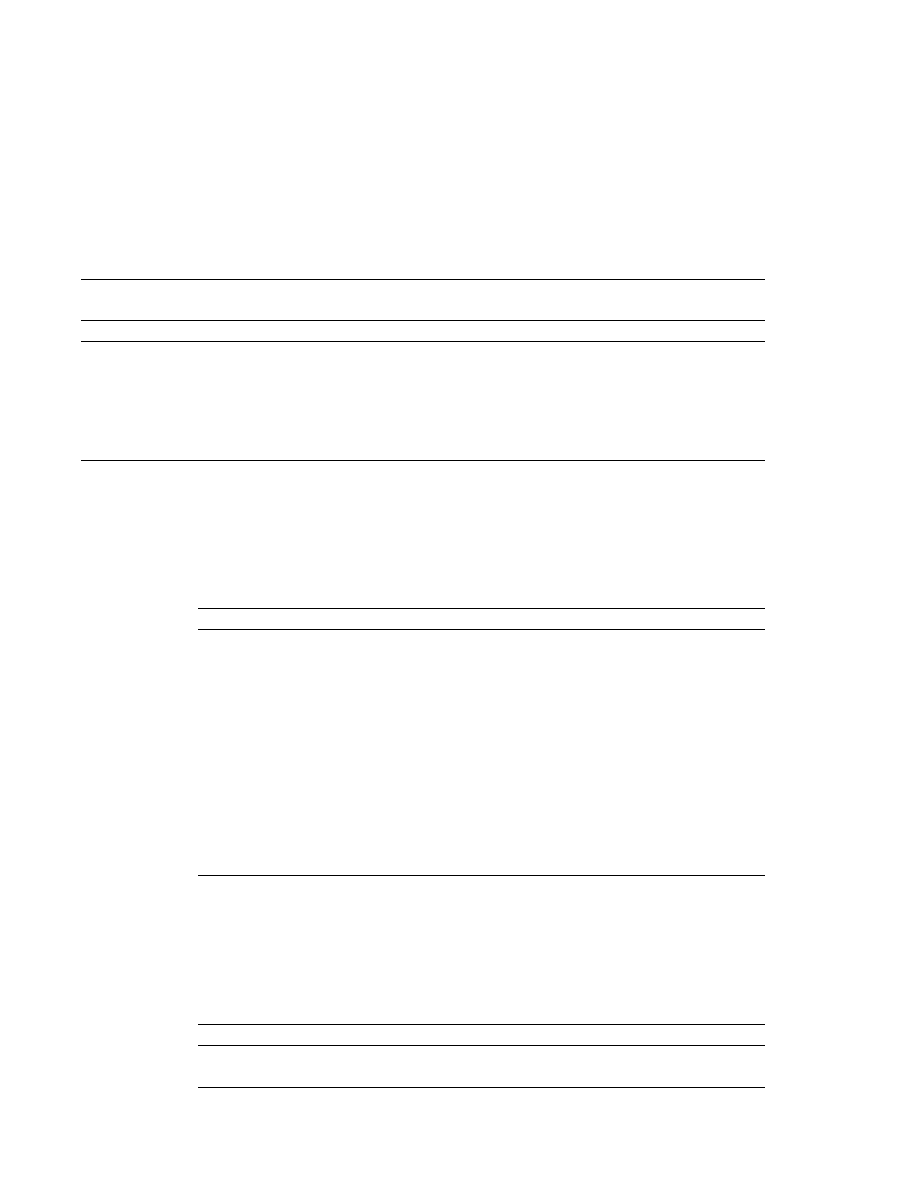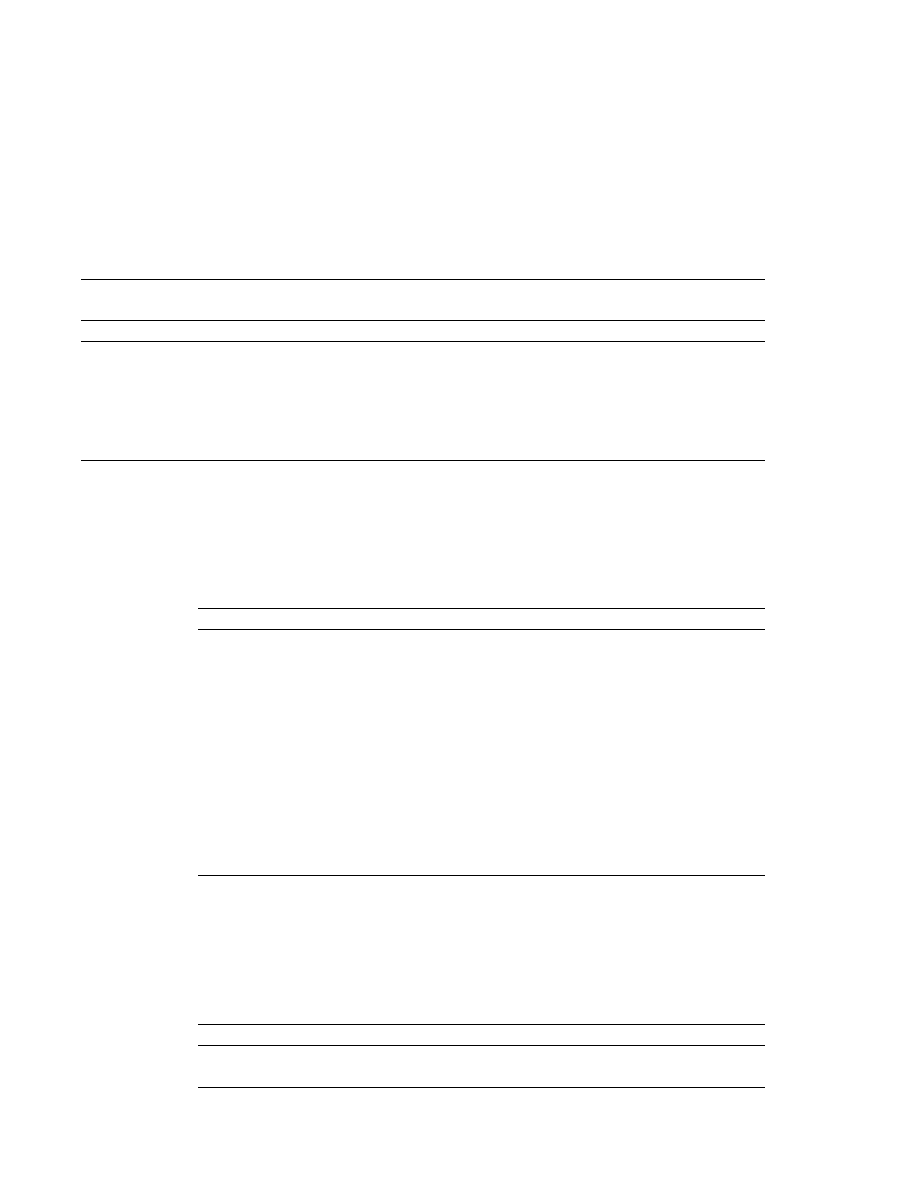
Typographic Conventions
Typographic Conventions
TABLE P2
Default Paths and File Names
(Continued)
Placeholder
Description
Default Value
domain-dir
Represents the directory for a domain.
In configuration files, you might see
domain-dir represented as follows:
${com.sun.aas.instanceRoot}
domain-root-dir/domain-dir
instance-dir
Represents the directory for a server instance.
domain-dir/instance-dir
Typographic Conventions
The following table describes the typographic changes that are used in this book.
TABLE P3
Typographic Conventions
Typeface
Meaning
Example
AaBbCc123
The names of commands, files, and
directories, and onscreen computer
output
Edit your .login file.
Use ls -a to list all files.
machine_name% you have mail.
AaBbCc123
What you type, contrasted with onscreen
computer output
machine_name% su
Password:
AaBbCc123
A placeholder to be replaced with a real
name or value
The command to remove a file is rm filename.
AaBbCc123
Book titles, new terms, and terms to be
emphasized (note that some emphasized
items appear bold online)
Read Chapter 6 in the User's Guide.
A cache is a copy that is stored locally.
Do not save the file.
Symbol Conventions
The following table explains symbols that might be used in this book.
TABLE P4
Symbol Conventions
Symbol
Description
Example
Meaning
[ ]
Contains optional arguments
and command options.
ls [-l]
The -l option is not required.
Preface
35