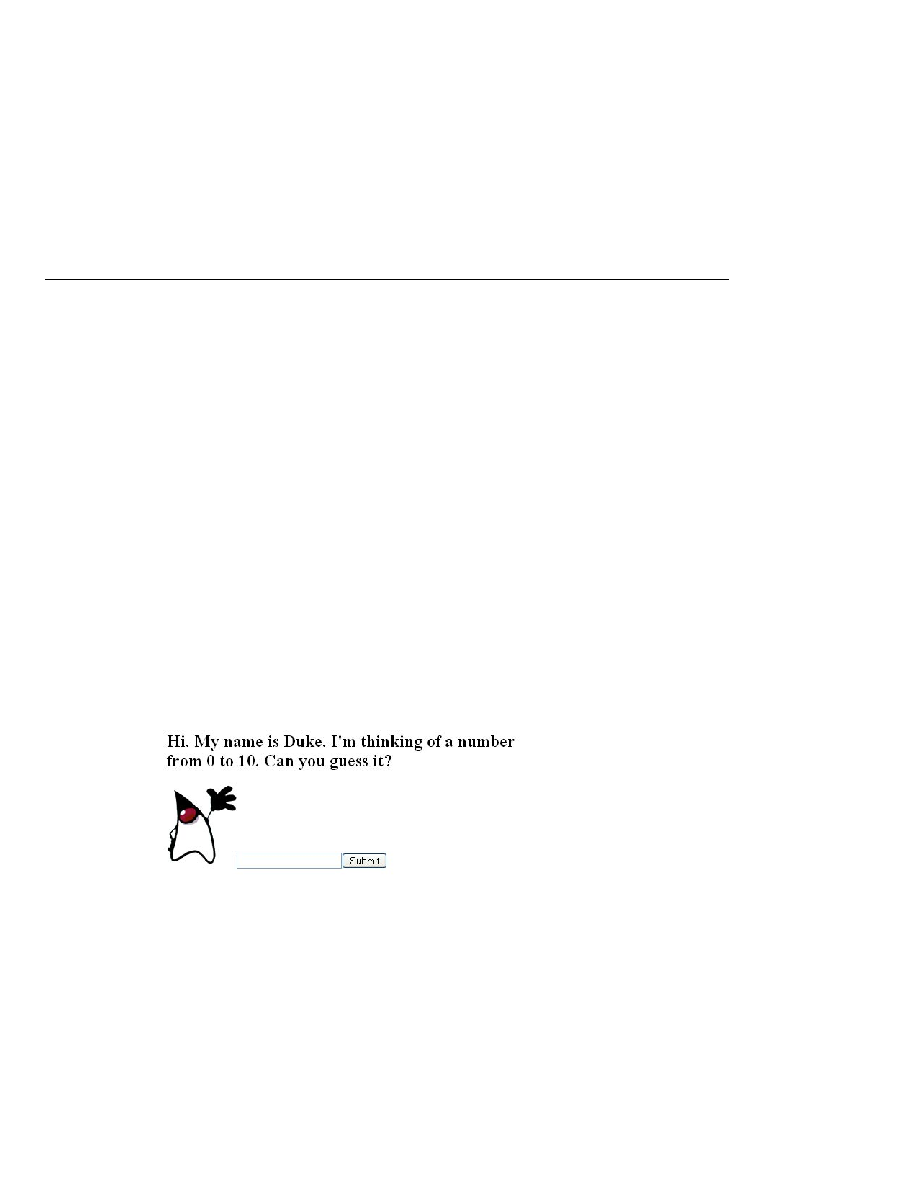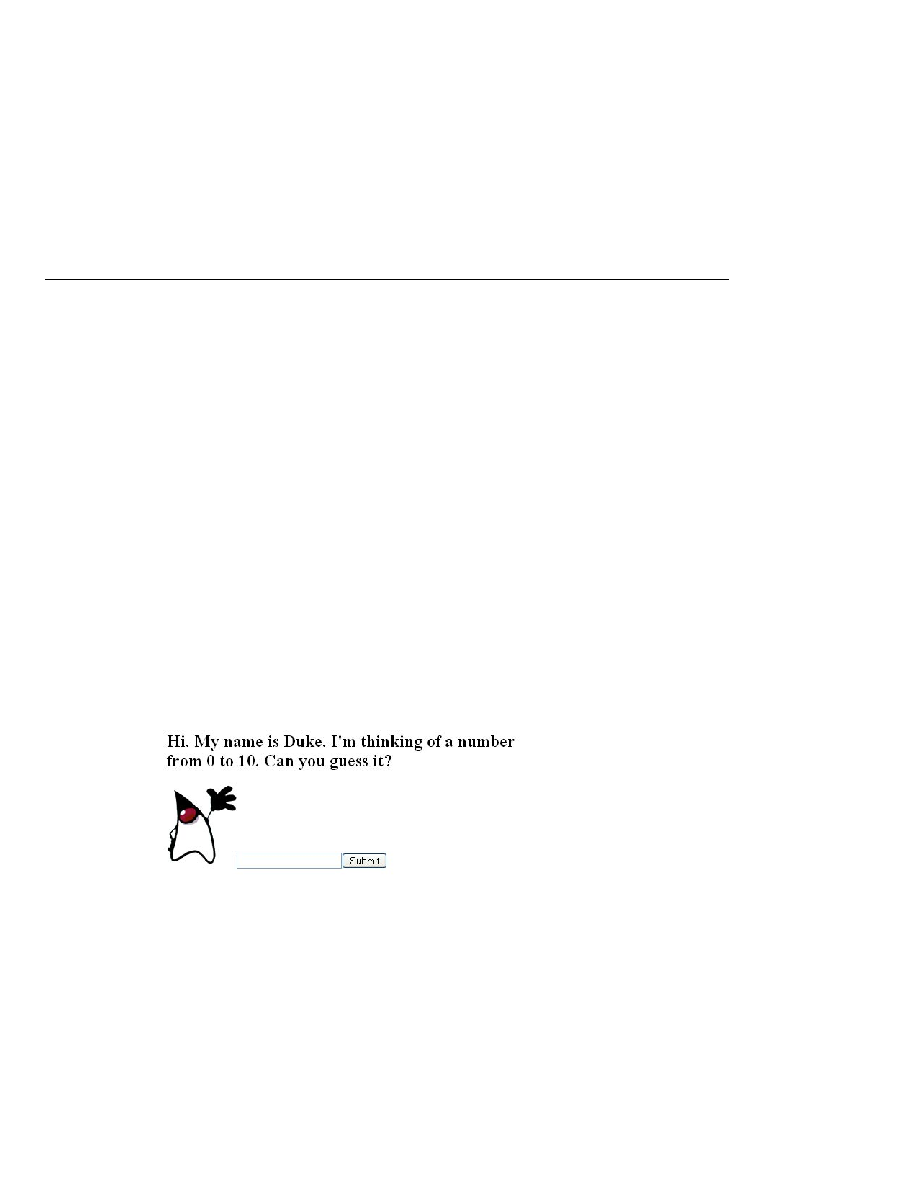
Steps in the Development Process
Steps in the Development Process
Application architect, who configures the application, including defining the navigation
rules, configuring custom objects, and creating deployment descriptors.
This application is quite simple, and so it does not include any custom components. See chapter
to learn about the
responsibilities of a component writer.
Steps in the Development Process
Developing a simple JavaServer Faces application usually requires these tasks:
Mapping the FacesServlet instance.
Creating the pages using the UI component and core tags.
Defining page navigation in the application configuration resource file.
Developing the backing beans.
Adding managed bean declarations to the application configuration resource file.
The example used in this section is the guessNumber application, located in the
tut-install/javaeetutorial5/examples/web/ directory. It asks you to guess a number between
0 and 10, inclusive. The second page tells you whether you guessed correctly. The example also
checks the validity of your input. The system log prints Duke's number.
shows what
the first page looks like.
The source for the guessNumber application is located in the
tut-install/javaeetutorial5/examples/web/guessNumber/ directory created when you unzip
the tutorial bundle (see
To build, package, deploy, and run this example using NetBeans IDE, follow these steps:
1. In NetBeans IDE, select File
Open Project.
2. In the Open Project dialog, navigate to:
tut-install/javaeetutorial5/examples/web/
FIGURE 102
The greeting.jsp Page of the guessNumber Application
A Simple JavaServer Faces Application
The Java EE 5 Tutorial · September 2007
288