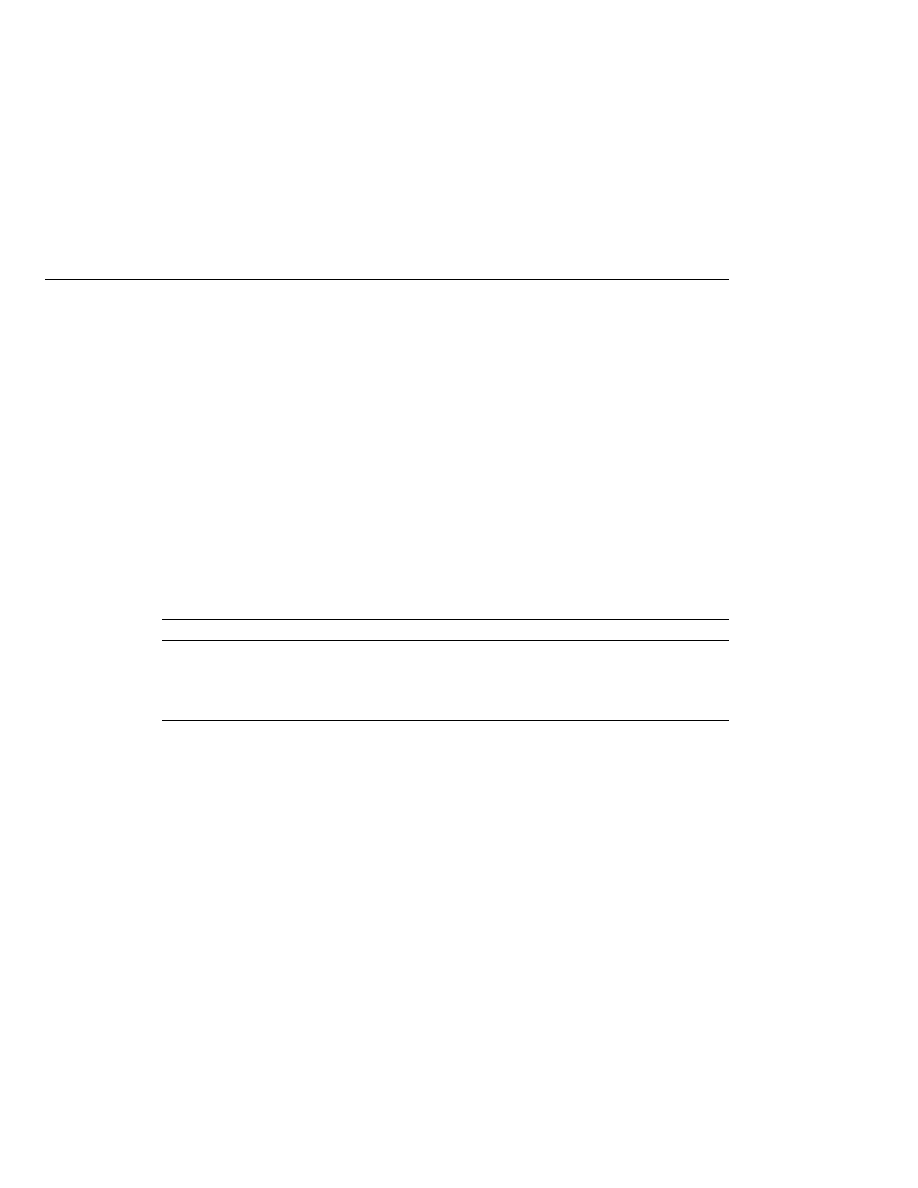
Coffee Break Server
Coffee Break Server
pages use JavaServer Faces UI component tags to represent widgets, such as text fields and
tables. All the JSP pages use preludes and codas to achieve a common look and feel among the
HTML pages, and many of the JSTL custom tags discussed in
pattern. A FacesServlet instance (included with the JavaServer Faces API) acts as the
controller. It examines the request URL, creates and initializes model JavaBeans components,
and dispatches requests to view JSP pages. The JavaBeans components contain the business
logic for the application; they call the web services and perform computations on the data
returned from the services. The JSP pages format the data stored in the JavaBeans components.
The mapping between JavaBeans components and pages is summarized in
coffee amounts and clicks the Update button, the request is posted back to orderForm.
redisplayed by orderForm. When the order is complete, the customer proceeds to the
checkoutForm
component tags, dataTable. Here is part of the dataTable tag from orderForm: