|
Home >> FAQs/Tutorials >> XHTML Tutorials and Tips >> Index
XHTML Tutorial - Ordered List "ol" Tag/Element
(Continued from previous topic...)
What Is an "ol" Tag/Element?
An "ol" element is block level element that can be used to define
an ordered list, where items are displayed with leading sequential numbers.
Here are basic rules about "ol" elements:
- "ol" elements are block level elements.
- "ol" elements can not have text contents.
- An "ol" element must have one or more "li" elements as sub-elements.
- Each "li" element will be displayed by browsers as a paragraph
with a leading number to represent the position of this "li" element
in its parent "ol" element.
Below is a good tutorial example of "ol" elements:
<?xml version="1.0" ?>
<!DOCTYPE html PUBLIC "-//W3C//DTD XHTML 1.0 Strict//EN"
"http://www.w3.org/TR/xhtml1/DTD/xhtml1-strict.dtd">
<html>
<head>
<title>Ordered Lists</title>
</head>
<body>
<p>The most visited sites in 'Computers' category:</p>
<ol>
<li>Yahoo! - www.yahoo.com</li>
<li>Google - www.google.com</li>
<li>MSN - www.msn.com</li>
</ol>
</body>
</html>
If you save the above document as ordered_list.html, and view it with
Internet Explorer, you will see a list of items with leading sequential numbers
as shown below:
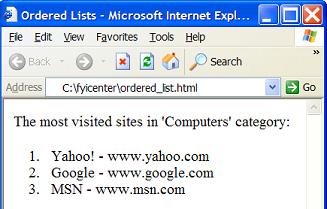
(Continued on next topic...)
- What Are List Elements?
- What Is an "ol" Tag/Element?
- What Is a "li" Tag/Element?
- Can Multiple Paragraphs Be Included in a List Item?
- What Is a "ul" Tag/Element?
- What Is a "dl" Tag/Element?
- Can List Elements Be Nested?
- How To Use Different Markers on Ordered List Items?
- How To Use Different Markers on Unordered List Items?
|