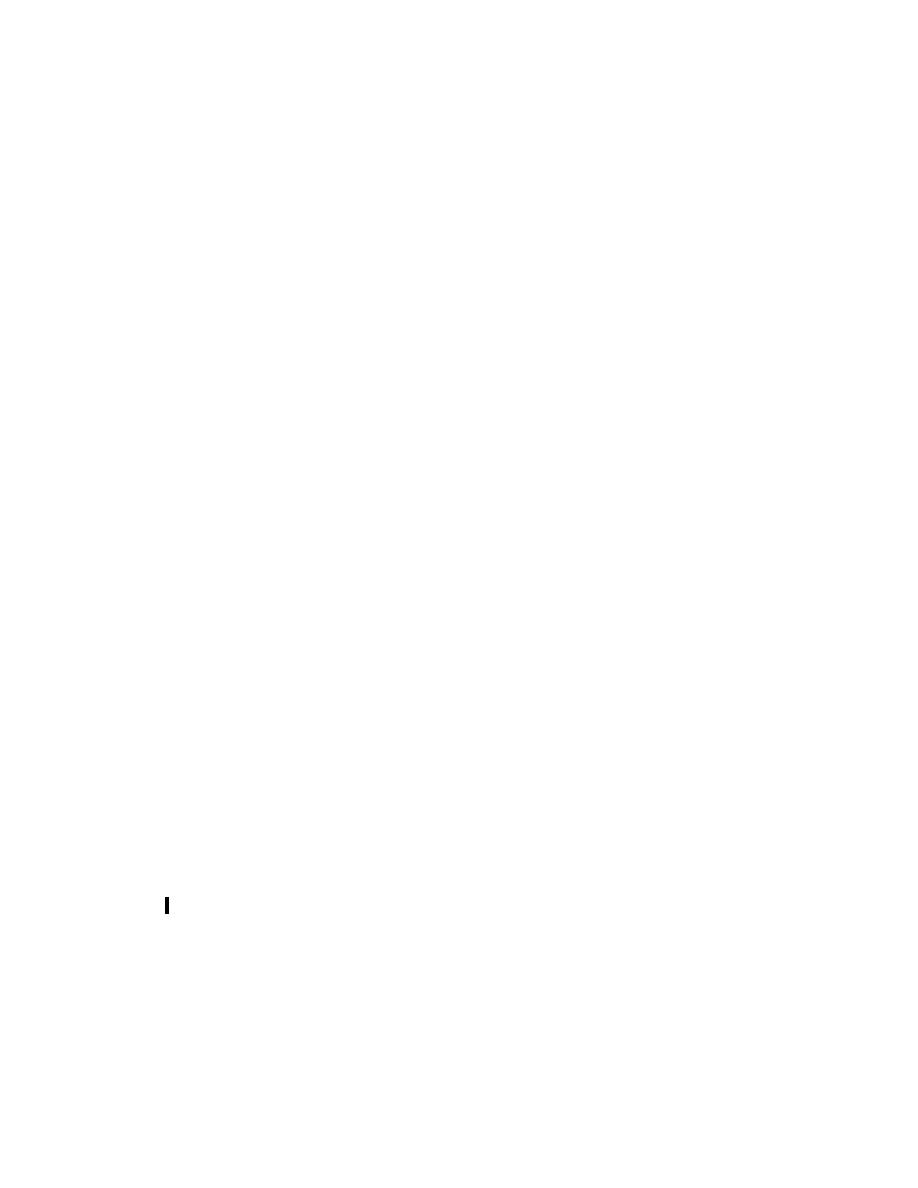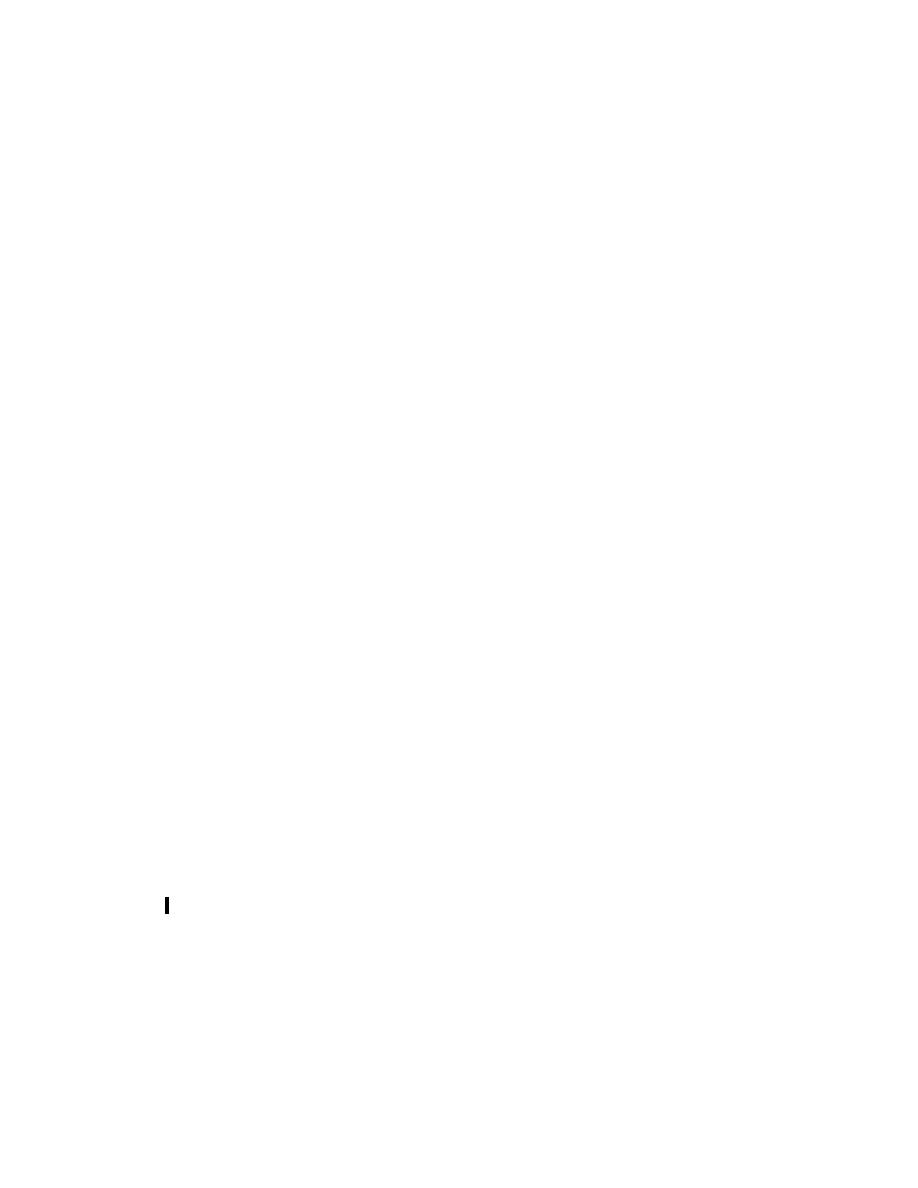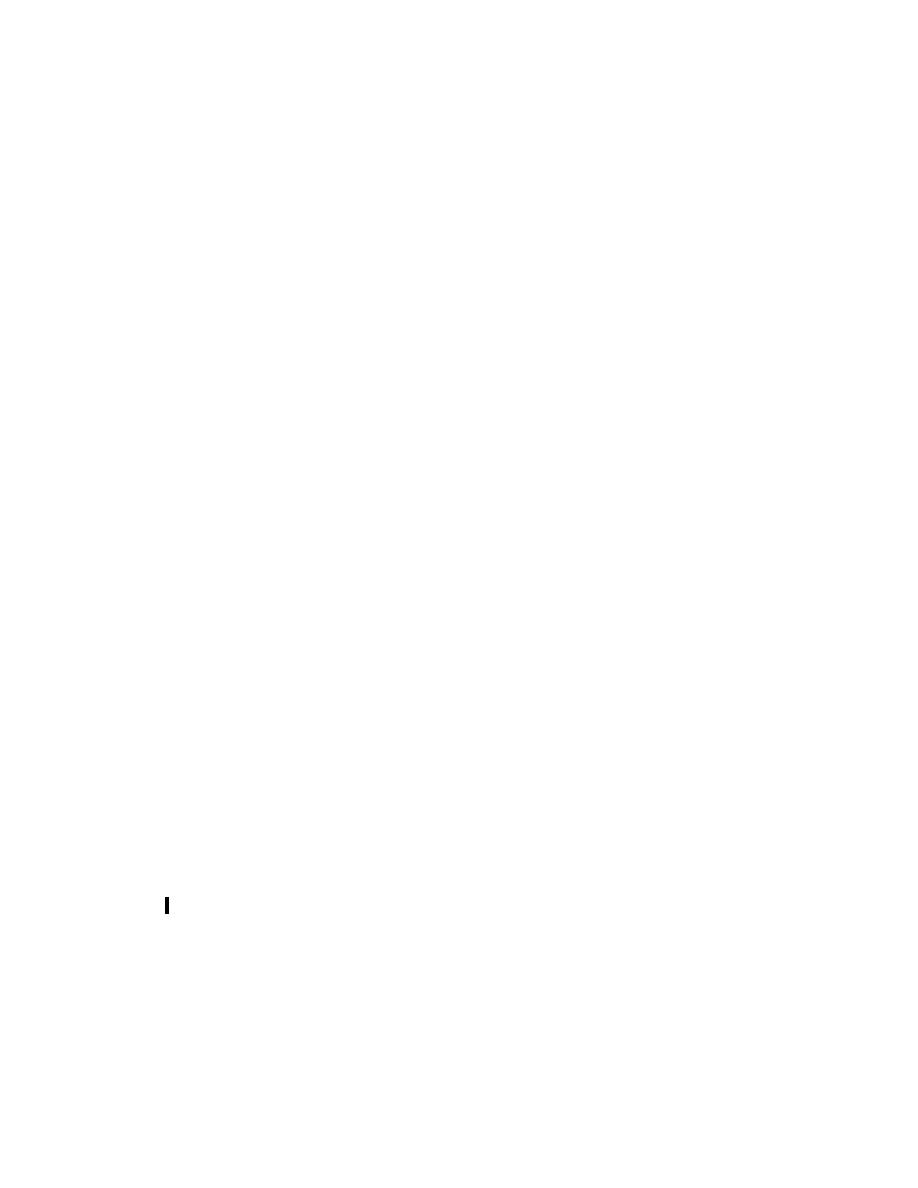
Starting the Application Server
208
J
AVA
API
FOR
XML R
EGISTRIES
Compiling the Source Files
To compile the application source files, go to the directory
<INSTALL>/
javaeetutorial5/examples/jaxr/clientsession
. Use the following com-
mand:
asant build
The
build
target places the properties file and the class files in the
build
direc-
tory.
Starting the Application Server
Creating JAXR Resources
To use JAXR in a Java EE application that uses the Application Server, you need
to
access
the
JAXR
resource
adapter
(see
Client, page 174) through a connector connection pool and a connector resource.
You can create these resources in the Admin Console.
To create the connector connection pool, perform the following steps:
1. In the tree component, expand the Resources node, then expand the Con-
nectors node.
2. Click Connector Connection Pools.
3. Click New.
4. On the General Settings page:
a. Type
jaxr-pool
in the Name field.
b. Choose
jaxr-ra
from the Resource Adapter drop-down list.
c. Choose
com.sun.connector.jaxr.JaxrConnectionFactory
(the
only choice) from the Connection Definition drop-down list
d. Click Next.
5. On the next page, click Finish.