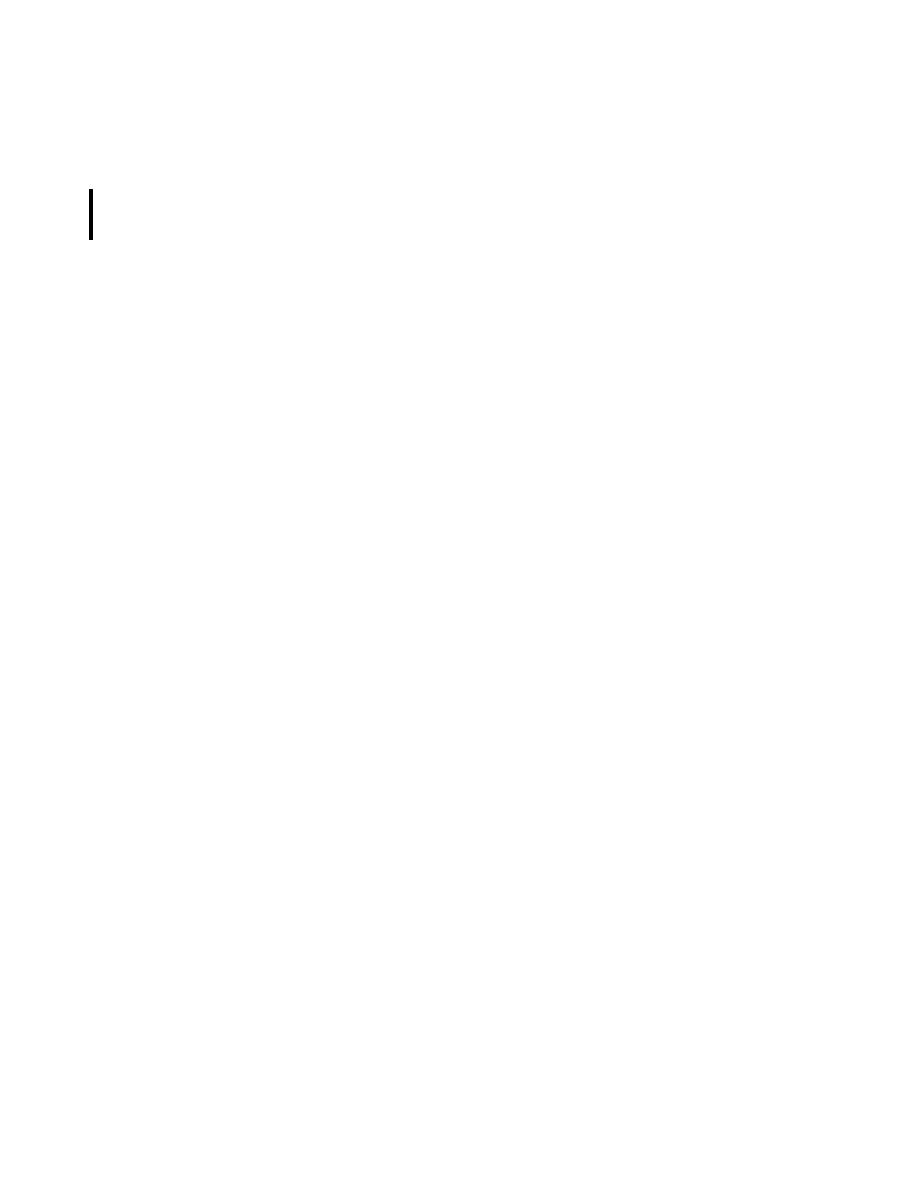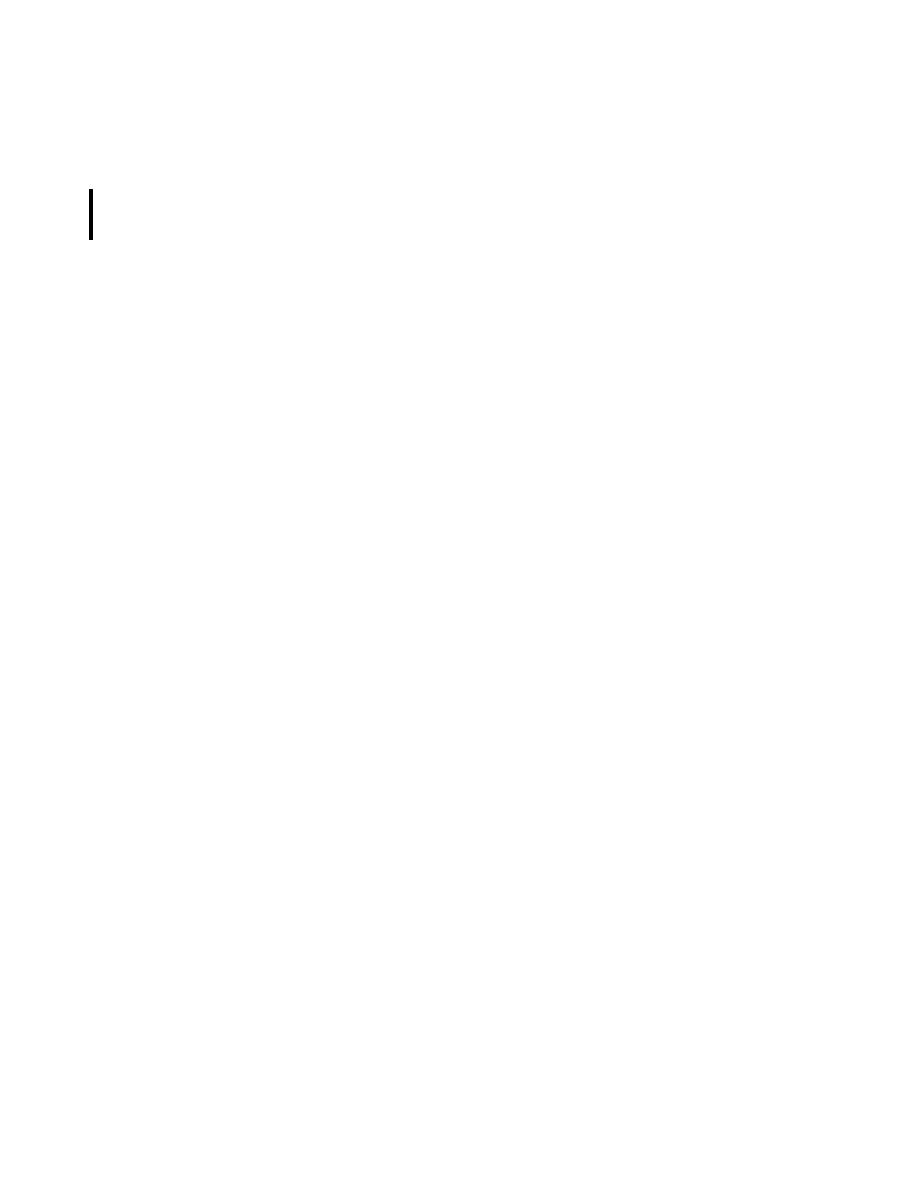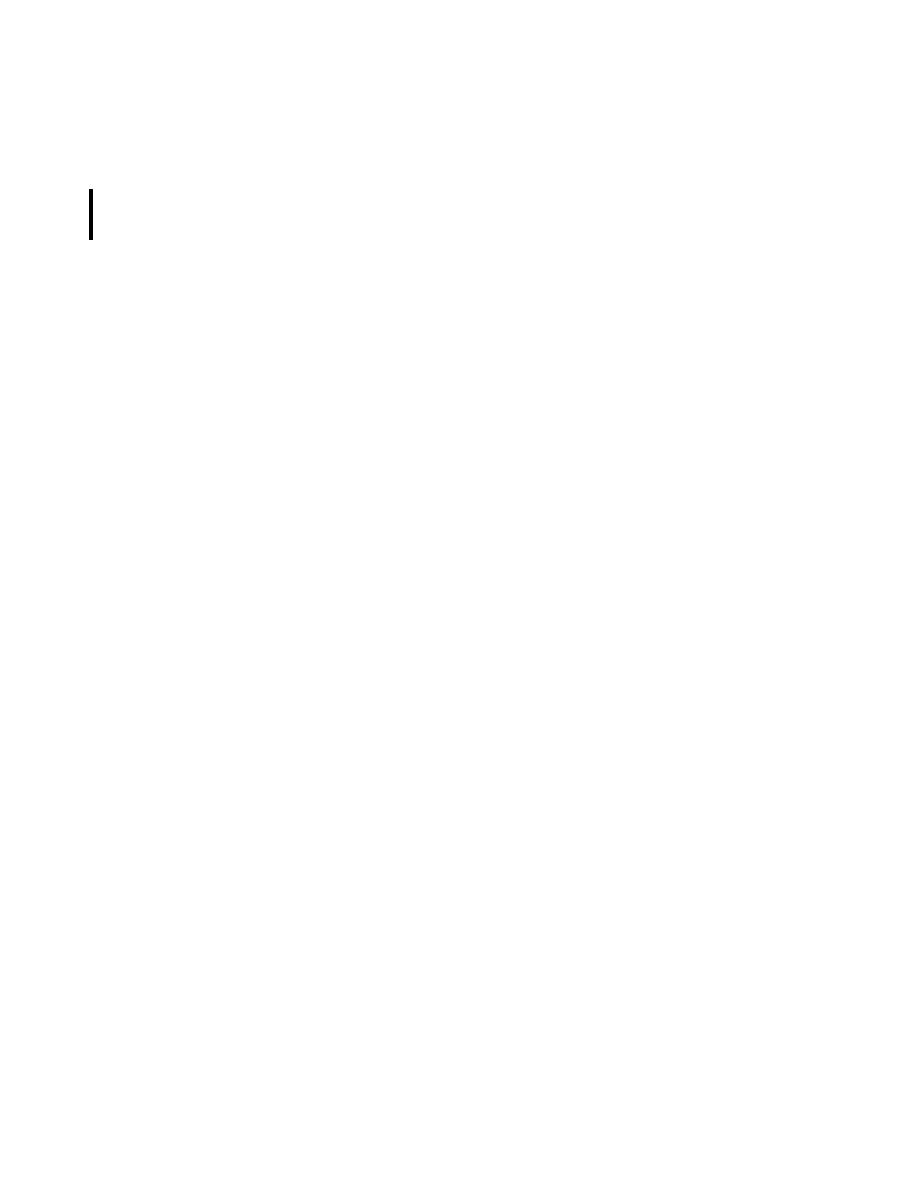
AXRQueryByWSDLClassification Example
R
UNNING THE
E
XAMPLES
205
The
uuidstring
would look something like this:
uuid:10945f5c-f2e1-0945-2f07-5897ebcfaa35
The program output displays the string value of the key of the new organization,
which is named Hello Organization.
After you publish the organization, run the
JAXRQueryByWSDLClassification
example to search for it. To delete it, run
JAXRDelete
.
Running the JAXRQueryByWSDLClassification
Example
To run the
JAXRQueryByWSDLClassification
example, use the
asant
target
run-query-wsdl
. Specify a
query-string
argument on the command line to
search the registry for specification concepts whose names contain that string.
For example, the following command line searches for concepts whose names
contain the string
"helloconcept"
(searching is not case-sensitive):
asant -Dquery-string=helloconcept run-query-wsdl
This example finds the concept and organization you published.
Deleting a Concept
To run the
JAXRDeleteConcept
program, specify the UUID string displayed by
the
JAXRPublishConcept
program as input to the
run-delete-concept
target:
asant -Duuid-string=uuidString run-delete-concept
Do not delete the concept until after you have deleted any organizations that
refer to it.
Getting a List of Your Registry Objects
To get a list of the objects you own in the registry--organizations, classification
schemes, and concepts--run the
JAXRGetMyObjects
program by using the
run-
get-objects
target:
asant run-get-objects