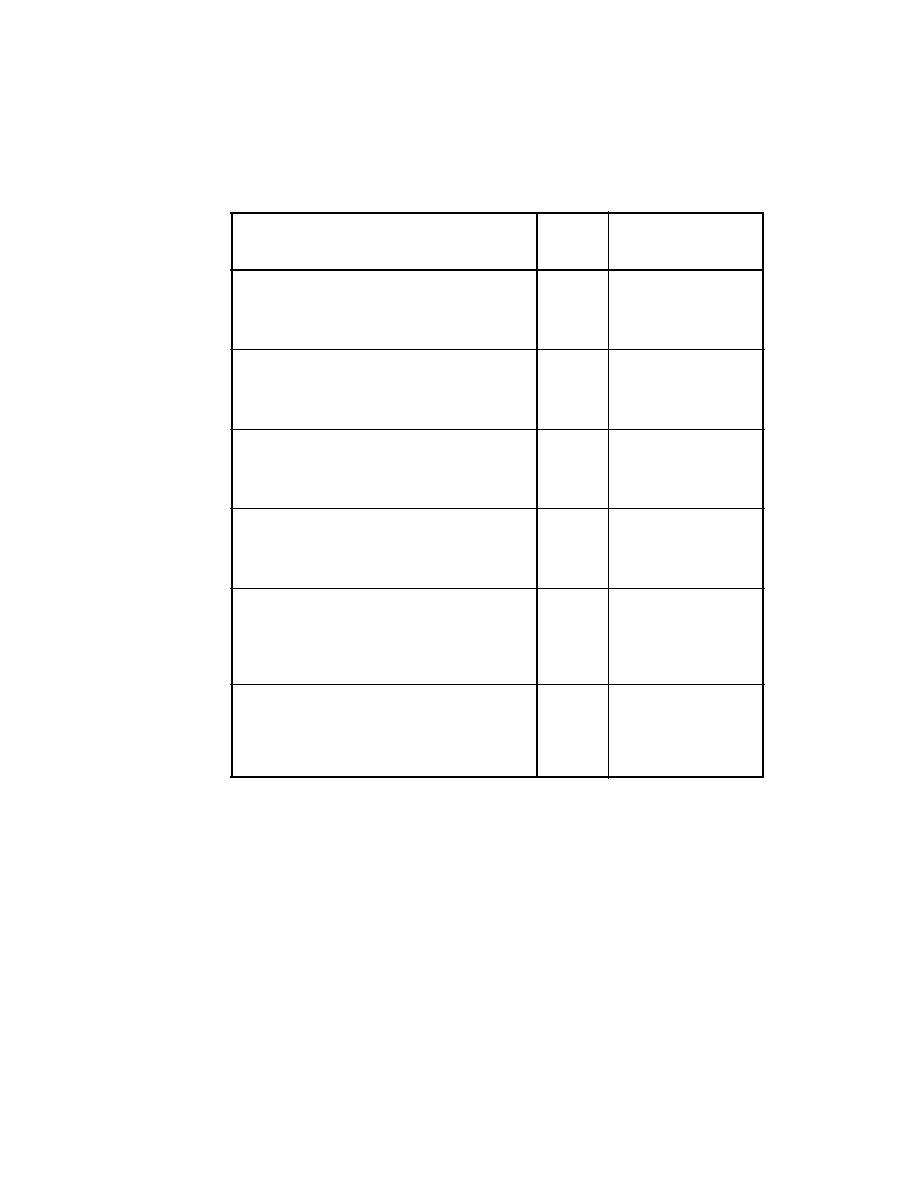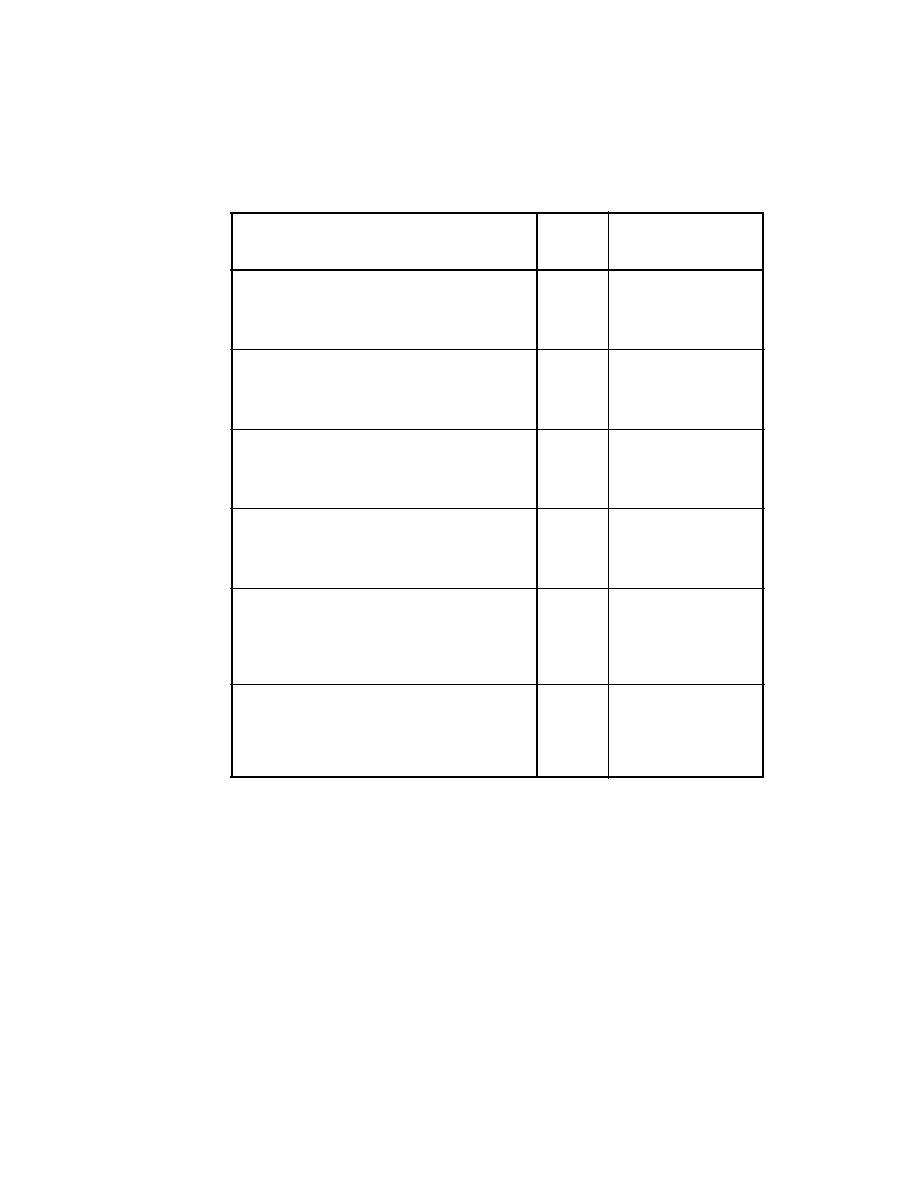
Specific JAXR Connection Properties
180
J
AVA
API
FOR
XML R
EGISTRIES
Obtaining and Using a RegistryService Object
After creating the connection, the client uses the connection to obtain a
Regis-
tryService
object and then the interface or interfaces it will use:
RegistryService rs = connection.getRegistryService();
BusinessQueryManager bqm = rs.getBusinessQueryManager();
BusinessLifeCycleManager blcm =
rs.getBusinessLifeCycleManager();
com.sun.xml.registry.https.proxyHost
Specifies the HTTPS proxy host to be used for
accessing external registries.
String
Same as HTTP proxy
host value
com.sun.xml.registry.https.proxyPort
Specifies the HTTPS proxy port to be used for
accessing external registries; usually 8080.
String
Same as HTTP proxy
port value
com.sun.xml.registry.http.proxyUserName
Specifies the user name for the proxy host for HTTP
proxy authentication, if one is required.
String
None
com.sun.xml.registry.http.proxyPassword
Specifies the password for the proxy host for HTTP
proxy authentication, if one is required.
String
None
com.sun.xml.registry.useCache
Tells the JAXR implementation to look for registry
objects in the cache first and then to look in the regis-
try if not found.
Boolean,
passed in
as String
True
com.sun.xml.registry.userTaxonomyFile-
names
String
None
Table 62 Implementation-Specific JAXR Connection Properties (Continued)
Property Name and Description
Data
Type
Default Value