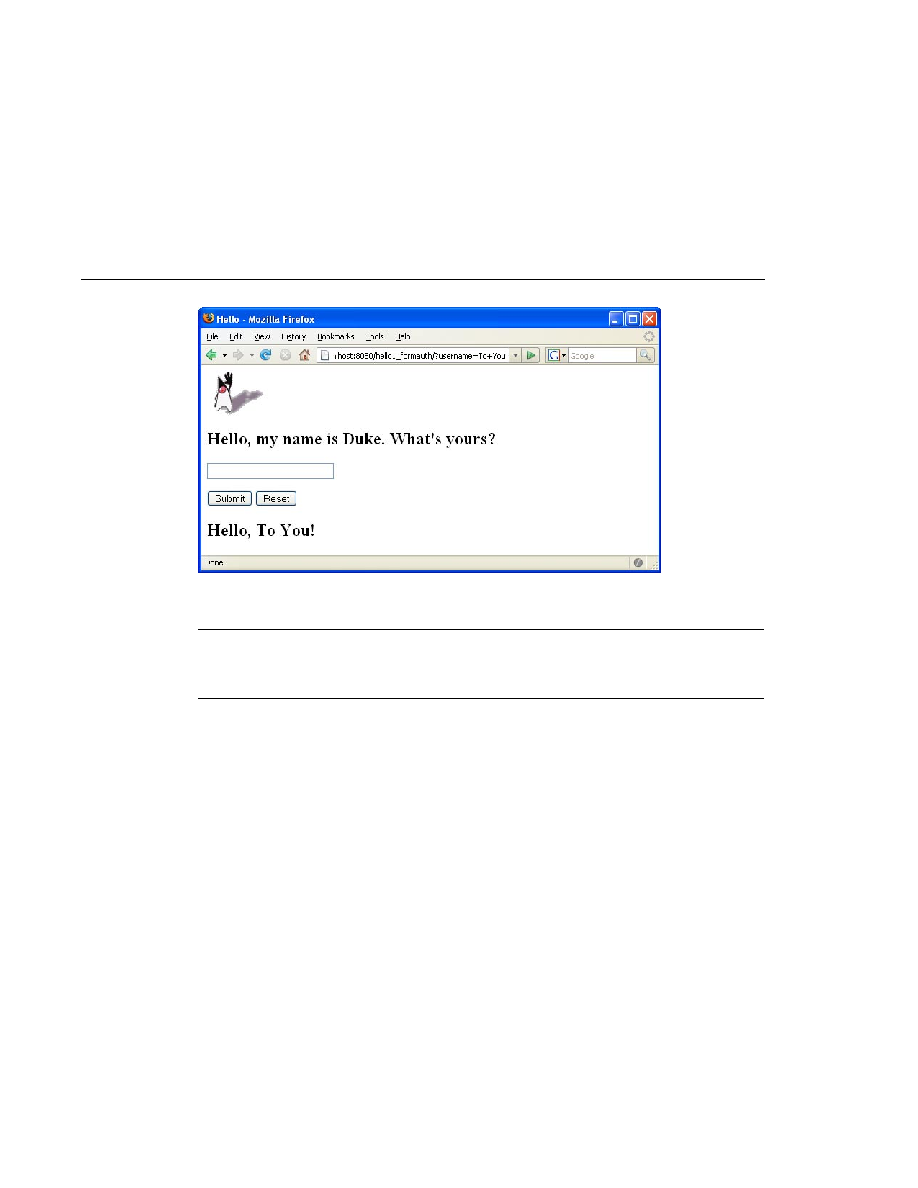
Example of Basic Authentication
Example of Basic Authentication
using the Ant tool, or select Clean and Build Project then Deploy Project if using NetBeans IDE.
authentication of a servlet, the web browser presents a standard login dialog that is not
customizable. When a user submits their name and password, the server determines if the user
name and password are those of an authorized user and sends the requested web resource if the
user is authorized to view it. If the topic of authentication is new to you, please refer to the
section
servlet, such as the one described in
simply to show what needs to be done should you wish to create a similar application. The
completed version of this example application can be found in the directory
tut-install/javaeetutorial5/examples/web/hello2_basicauth/.