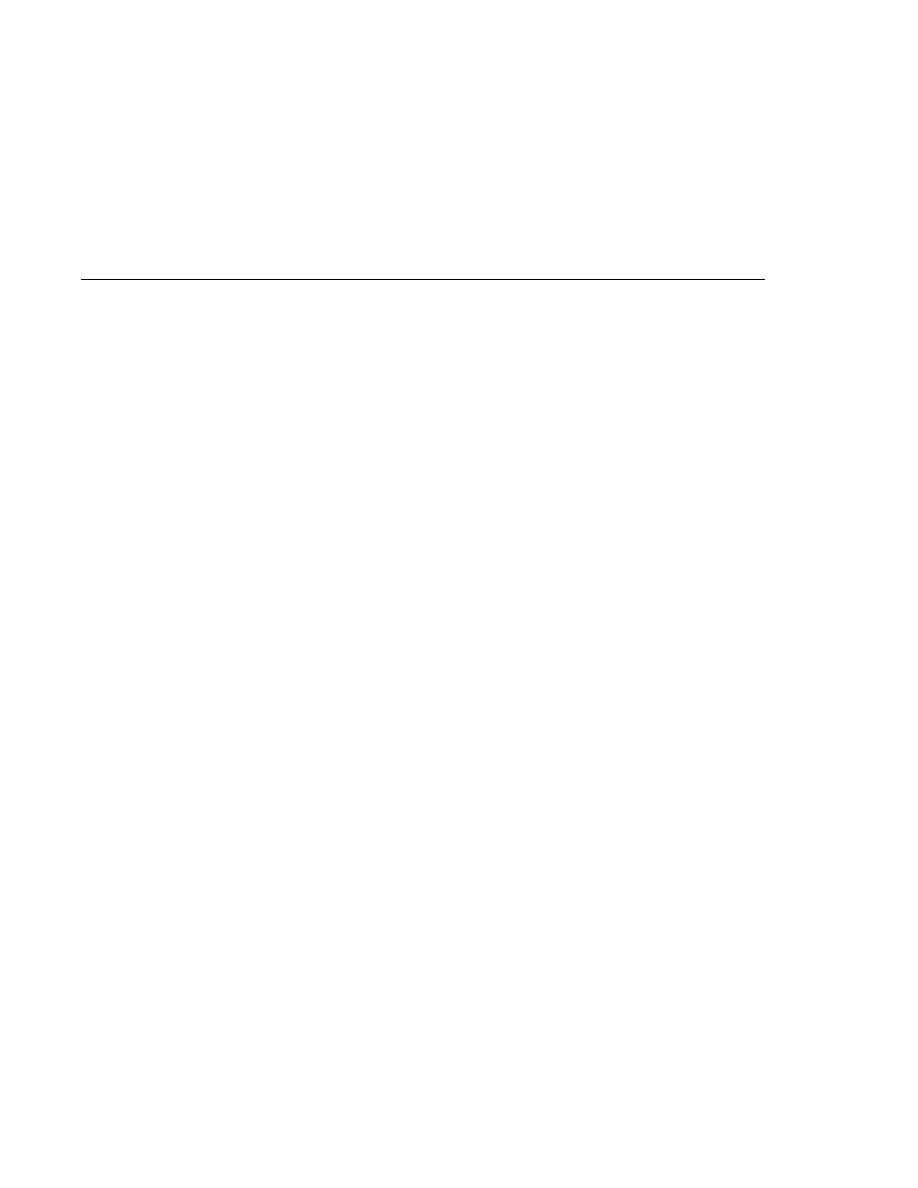
HTTPS Client Authentication
HTTPS Client Authentication
information.
is made so that the login form will work no matter which resource it is for, and to avoid
requiring the server to specify the action field of the outbound form. The following code snippet
shows how the form should be coded into the HTML page:
you specify client authentication, the web server will authenticate the client using the client's
public key certificate.
form-based authentication. It uses HTTP over SSL (HTTPS), in which the server authenticates
the client using the client's Public Key Certificate (PKC). Secure Sockets Layer (SSL) technology
provides data encryption, server authentication, message integrity, and optional client
authentication for a TCP/IP connection. You can think of a public key certificate as the digital
equivalent of a passport. It is issued by a trusted organization, which is called a certificate
authority (CA), and provides identification for the bearer.
been completed:
System Application Server 9.1, SSL support is already configured. If you are using another
server, consult the documentation for that server for information on setting up SSL support.
More information on configuring SSL support on the application server can be found in
and using public key certificates, read
descriptor: