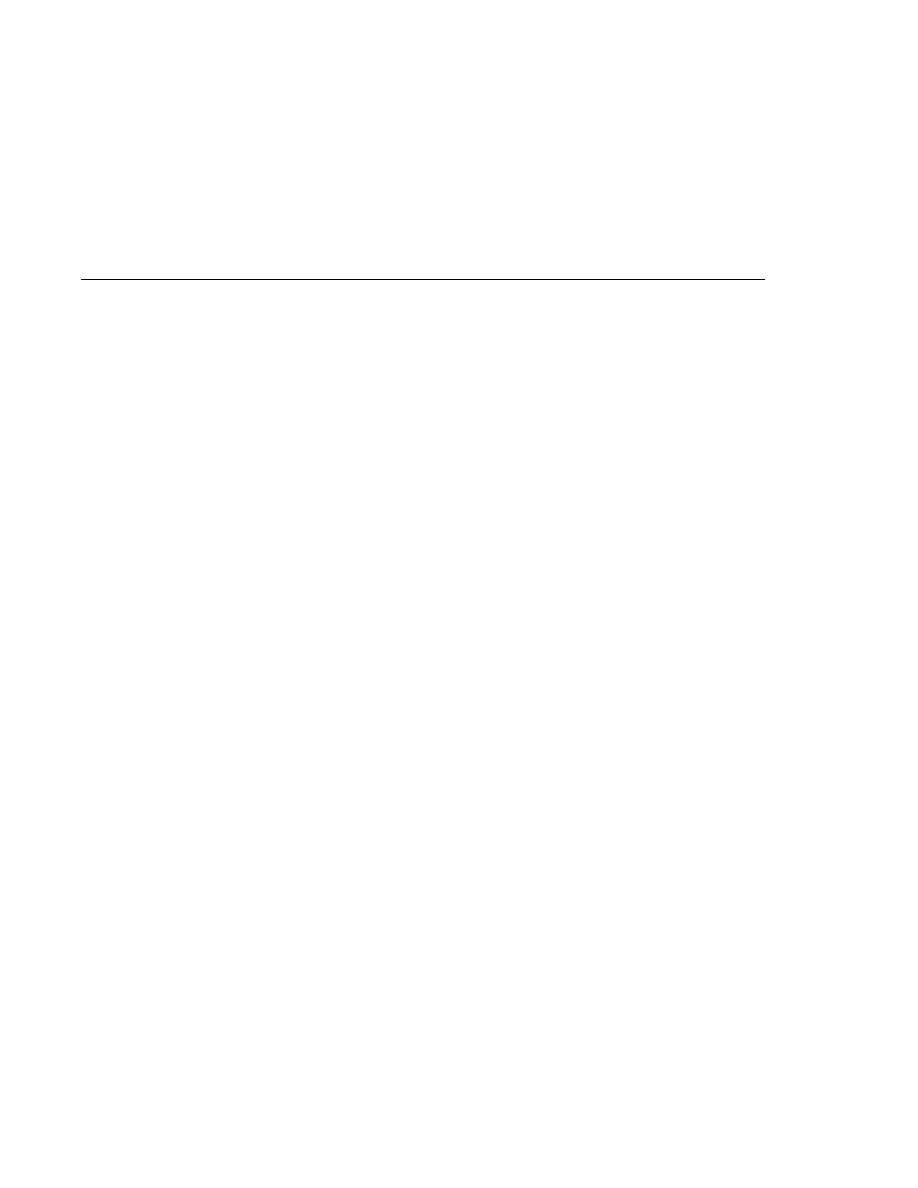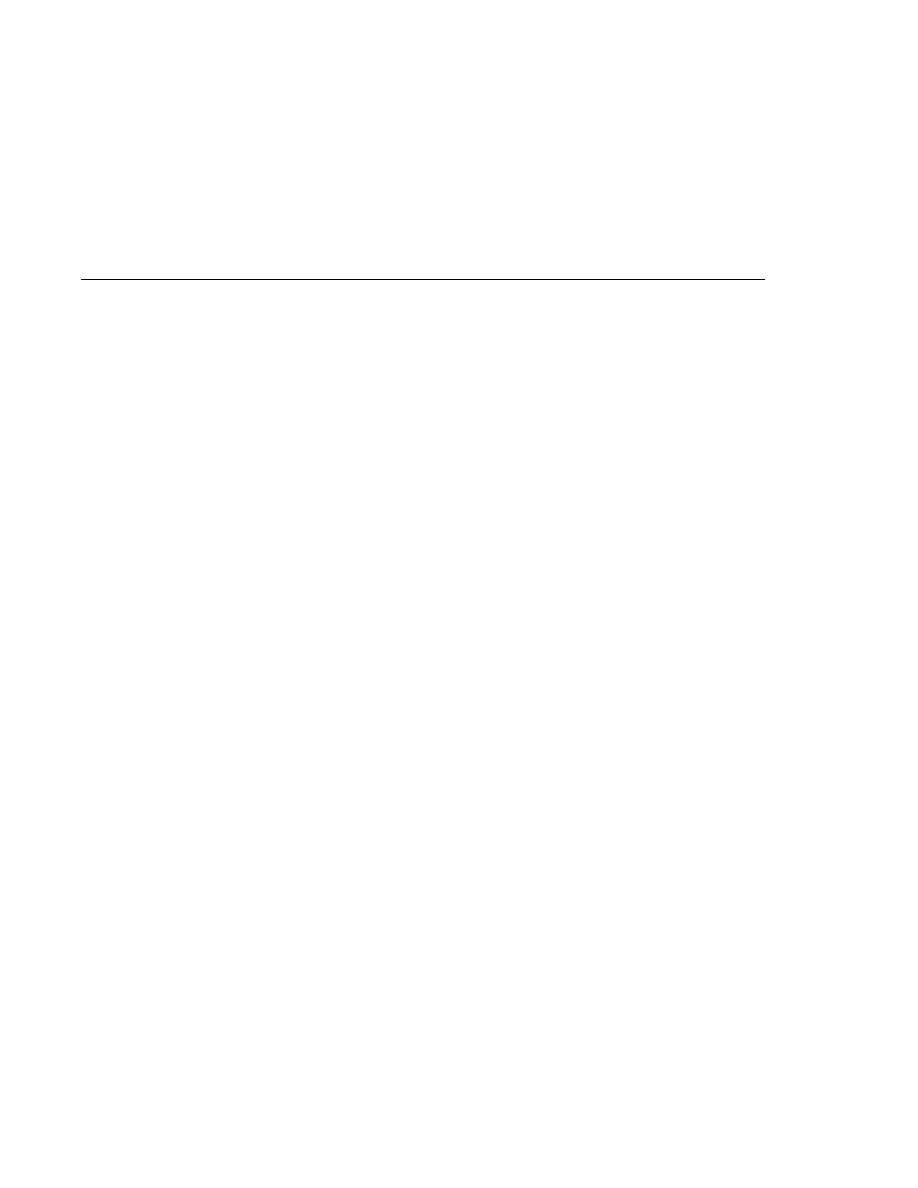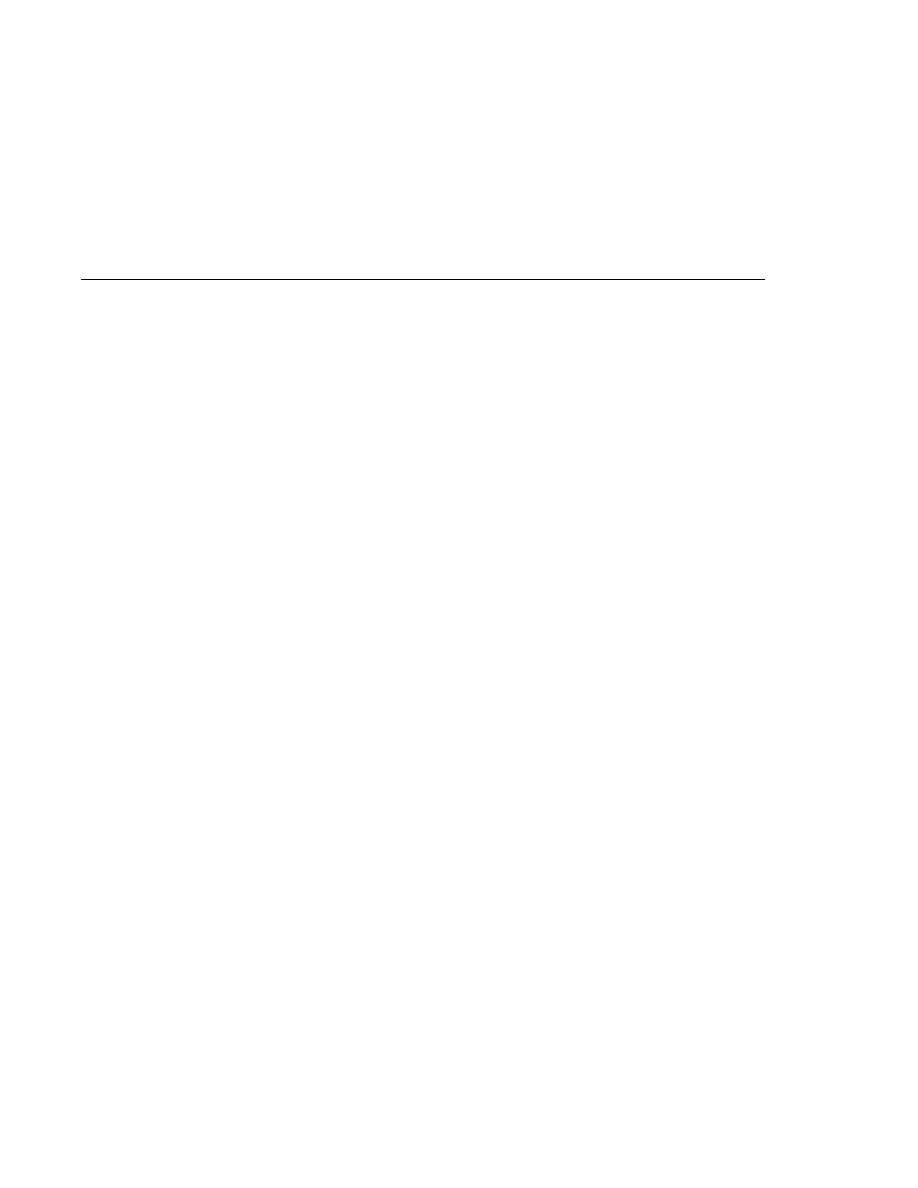
Using a Debugger
Using a Debugger
Using a Debugger
The Application Server supports the Java Platform Debugger Architecture (JPDA). With JPDA,
you can configure the Application Server to communicate debugging information using a
socket.
To debug an application using a debugger:
1. Enable debugging in the Application Server using the Admin Console:
a. Select the Application Server node.
b. Select the JVM Settings tab. The default debug options are set to:
-Xdebug -Xrunjdwp:transport=dt_socket,server=y, suspend=n,address=9009
As you can see, the default debugger socket port is 9009. You can change it to a port not
in use by the Application Server or another service.
c. Check the Enabled box of the Debug field.
d. Click the Save button.
2. Stop the Application Server and then restart it.
Debugging Java EE Applications
Chapter 2 · Using the Tutorial Examples
73