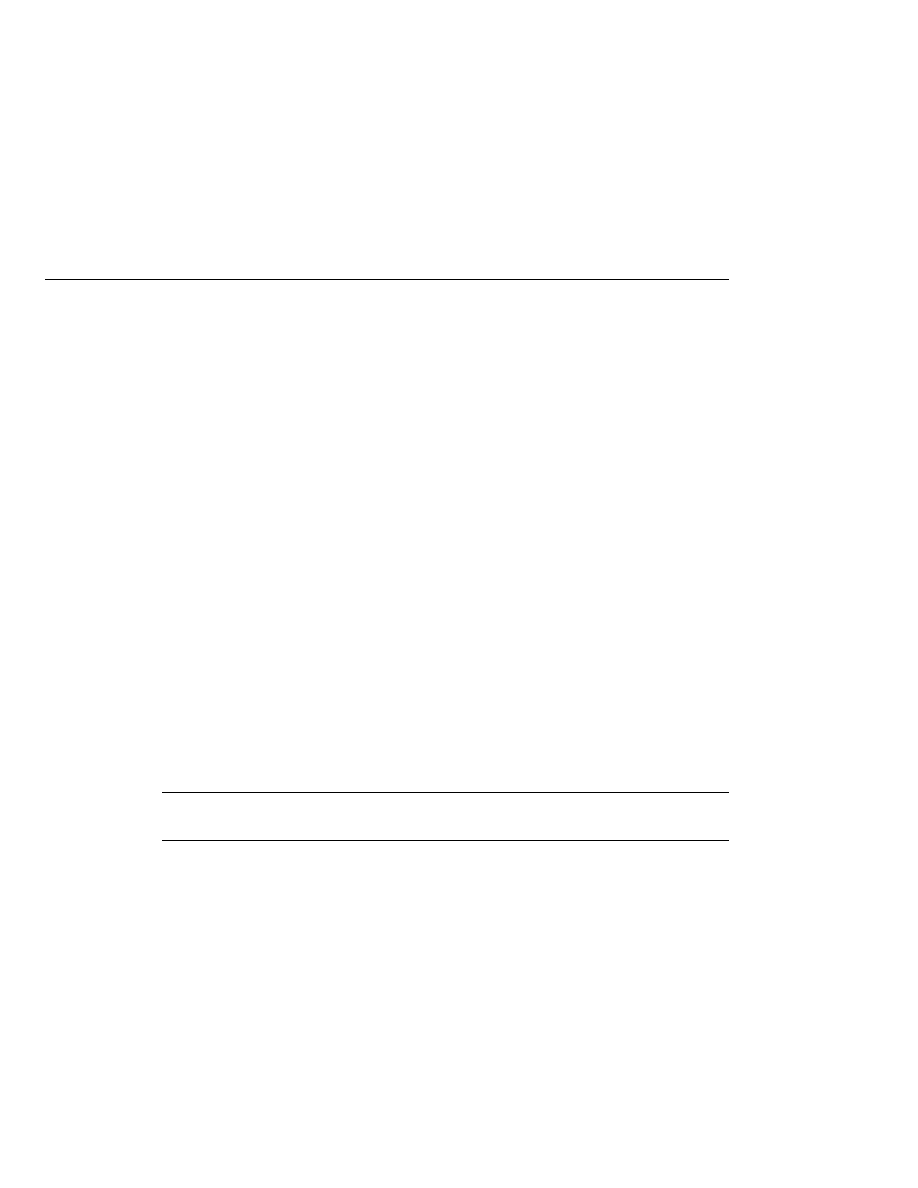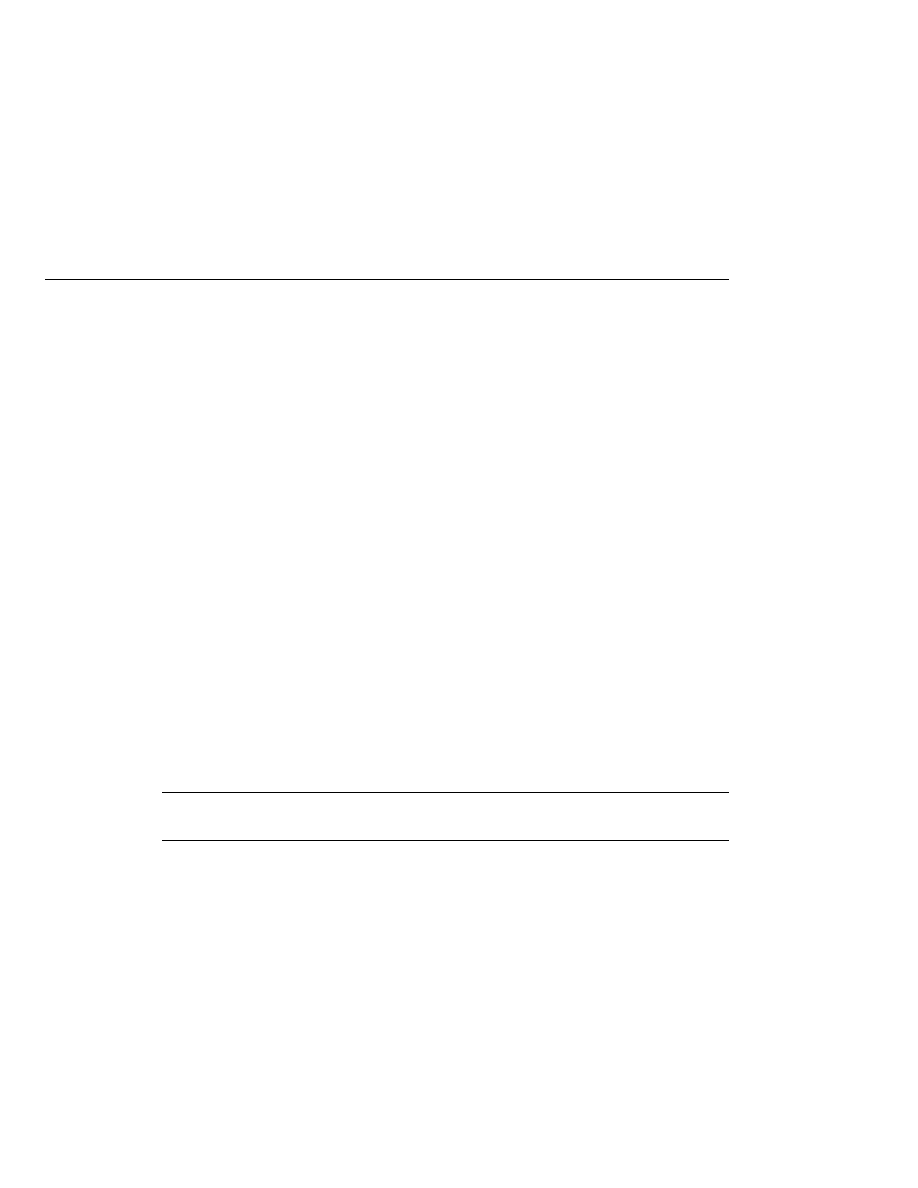
Java Platform
Java Platform
After you have installed the tutorial bundle, the example source code is in the
tut-install/javaeetutorial5/examples/ directory, where tut-install is the directory where you
installed the tutorial. The examples directory contains subdirectories for each of the
technologies discussed in the tutorial.
Java Platform, Standard Edition
To build, deploy, and run the examples, you need a copy of Java Platform, Standard Edition 5.0
or Java Platform, Standard Edition 6.0 (J2SE 5.0 or JDK 6). You can download the J2SE 5.0
software from
download the JDK 6 software from
Download the current JDK update that does not include any other software (such as NetBeans
or Java EE).
Sun Java System Application Server 9.1
Sun Java System Application Server 9.1 is targeted as the build and runtime environment for the
tutorial examples. To build, deploy, and run the examples, you need a copy of the Application
Server and, optionally, NetBeans IDE. You can download the Application Server from
Scroll down to the section entitled Download the Components Independently and click the
Download link next to Sun Java System Application Server 9.1 (based on GlassFish V2).
Note
You can also run the tutorial examples using Sun Java System Application Server 9.0, or
using GlassFish V2.
Application Server Installation Tips
During the installation of the Application Server:
Accept the default admin user name, and specify a password. The default user name is
admin
. Remember the password you specify (for example, adminadmin). You will need this
user name and password.
Select the Don't Prompt for Admin User Name and Password radio button.
Note the HTTP port at which the server is installed. This tutorial assumes that you are
accepting the default port of 8080. If 8080 is in use during installation and the installer
chooses another port or if you decide to change it yourself, you will need to update the
common build properties file (described in the next section) and the configuration files for
some of the tutorial examples to reflect the correct port.
Required Software
The Java EE 5 Tutorial · September 2007
66