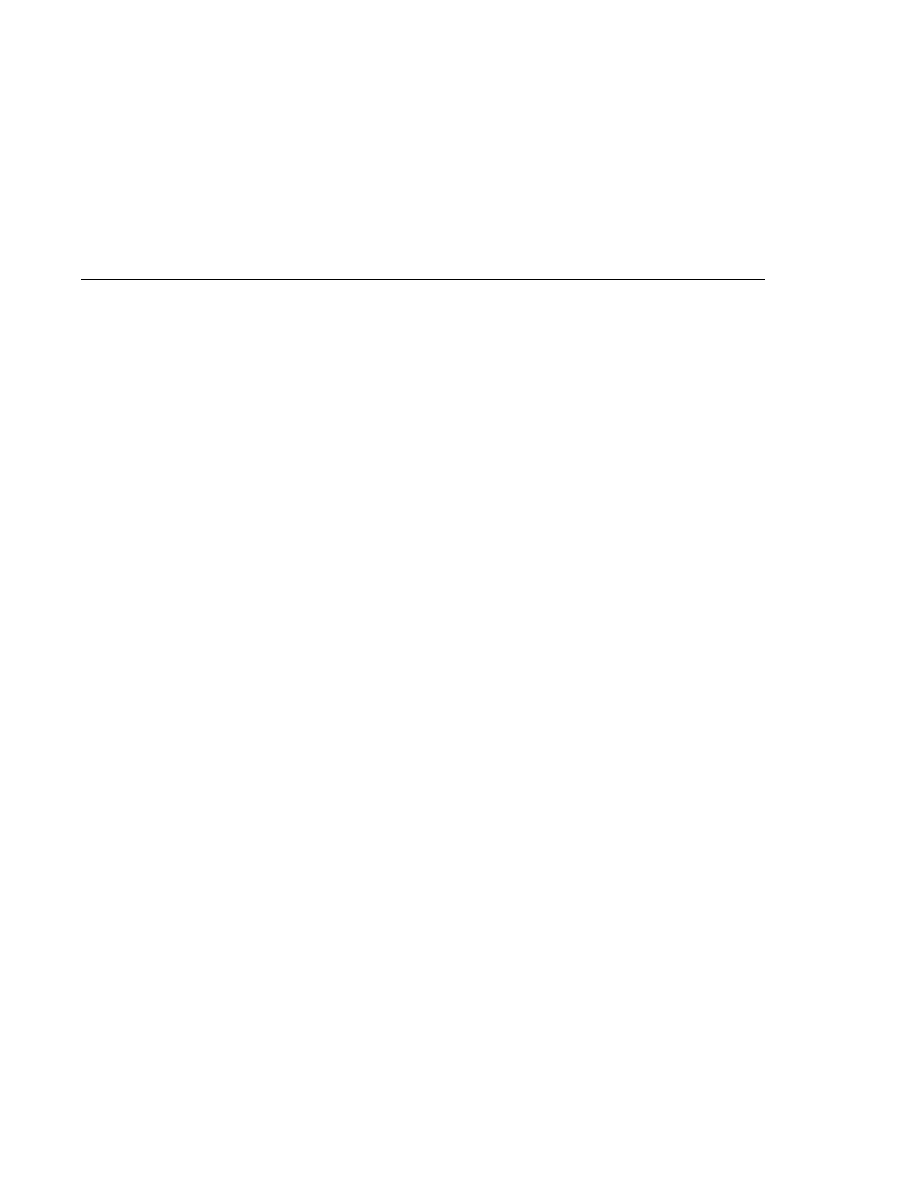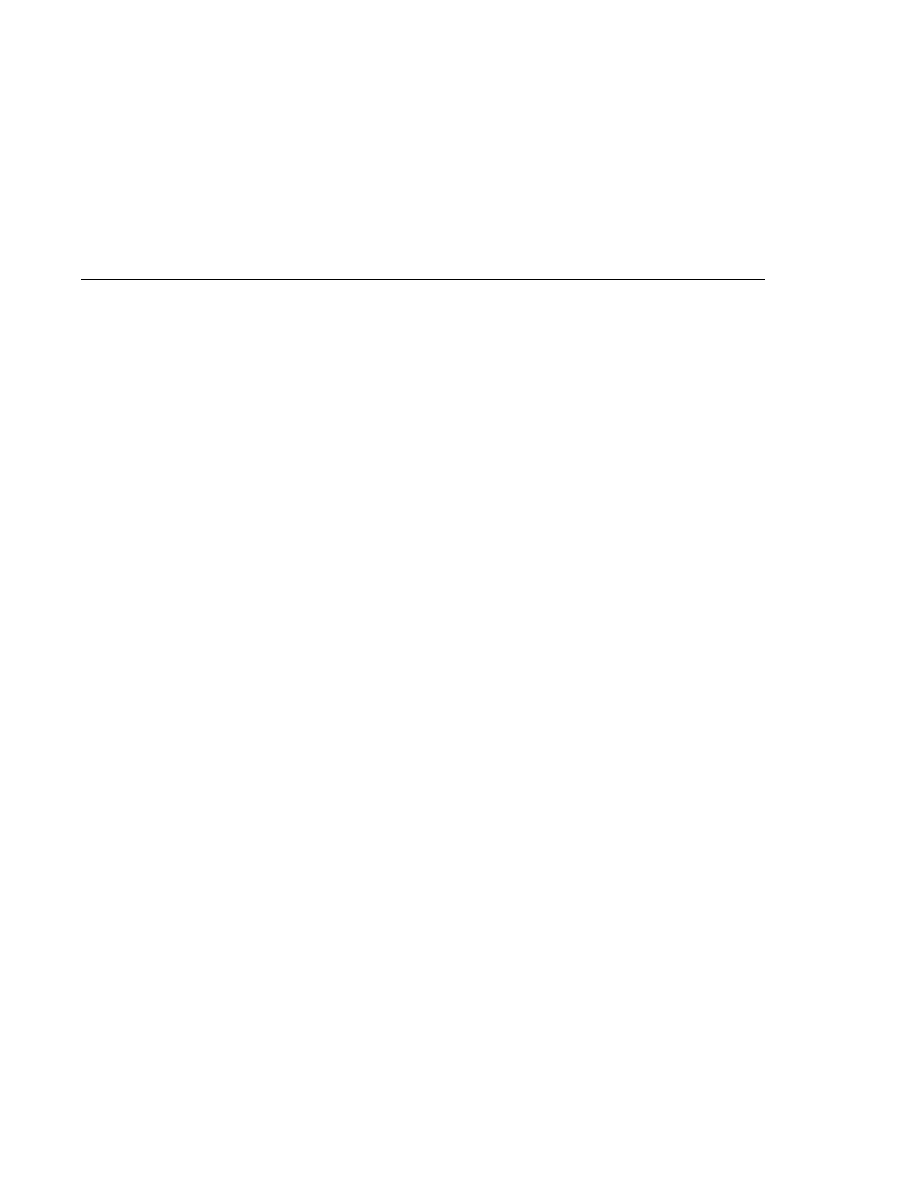
Using a Custom Validator
Using a Custom Validator
Using a Custom Validator
To register a custom validator on a component, you must do one of the following:
Nest the validator's custom tag inside the tag of the component whose value you want to be
validated.
Nest the standard validator tag within the tag of the component and reference the custom
Validator
implementation from the validator tag.
Here is the custom formatValidator tag from the ccno field on the bookcashier.jsp page of
the Duke's Bookstore application:
<h:inputText id=
"ccno" size="19"
...
required=
"true">
<bookstore:formatValidator
formatPatterns=
"9999999999999999|9999 9999 9999 9999|
9999-9999-9999-9999
" />
</h:inputText>
<h:message styleClass=
"validationMessage"
for=
"ccno"/>
This tag validates the input of the ccno field against the patterns defined by the page author in
the formatPatterns attribute.
You can use the same custom validator for any similar component by simply nesting the custom
validator tag within the component tag.
describes how to create the custom validator and its
custom tag.
If the application developer who created the custom validator prefers to configure the attributes
in the Validator implementation rather than allow the page author to configure the attributes
from the page, the developer will not create a custom tag for use with the validator.
In this case, the page author must nest the validator tag inside the tag of the component whose
data needs to be validated. Then the page author needs to do one of the following:
1. Set the validator tag's validatorId attribute to the ID of the validator that is defined in the
application configuration resource file.
explains how to configure the validator in the application configuration resource file.
2. Bind the custom Validator implementation to a backing bean property using the
validator
tag's binding attribute, as described in
The following tag registers a hypothetical validator on a component using a validator tag and
references the ID of the validator:
Using Custom Objects
Chapter 11 · Using JavaServer Faces Technology in JSP Pages
375