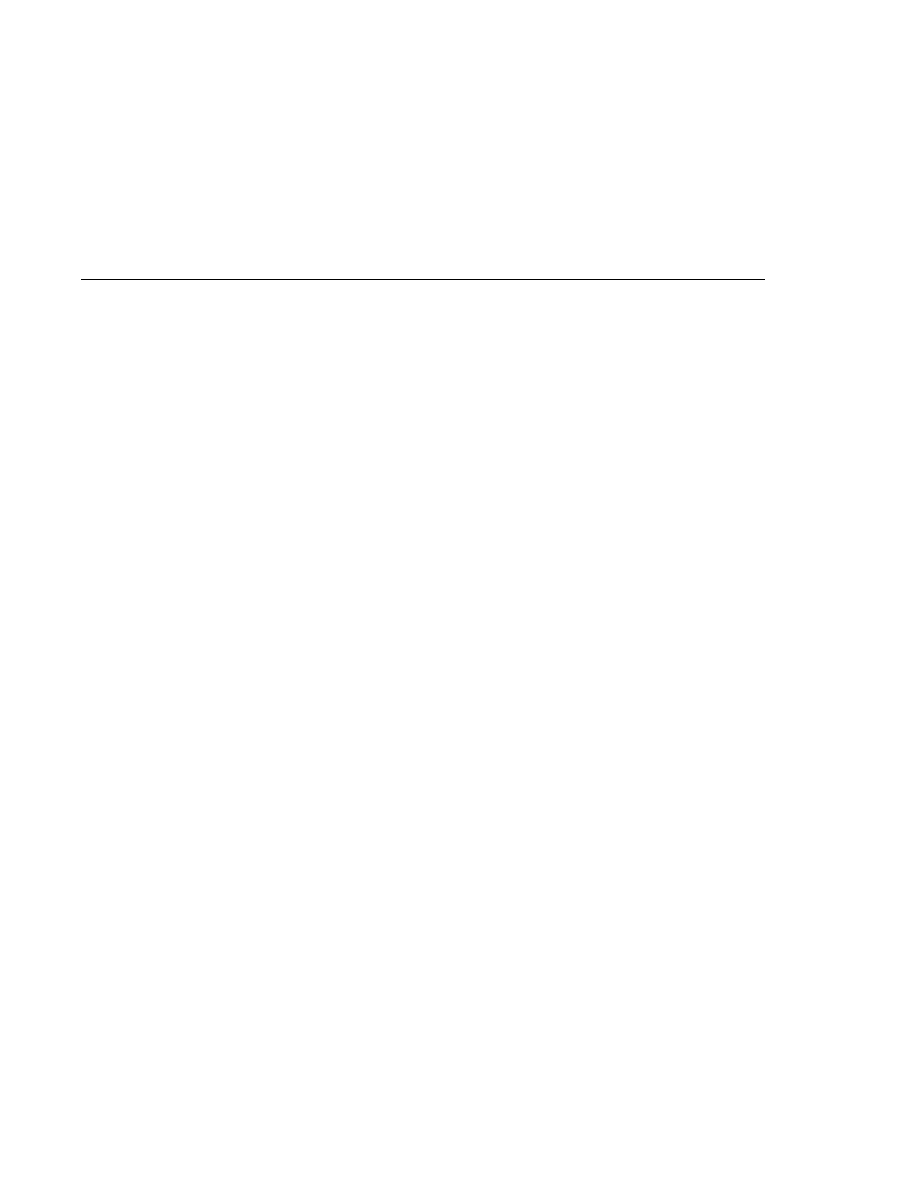
The UIData Component
The UIData Component
component is iterating over the rows of data, it processes the UIColumn component associated
with each column tag for each row in the table.
(cart.items) in the shopping cart and displays their titles, authors, and prices. Each time
UIData
updated. These include headers, footers, and captions.
footers. The column tag allows you to control the styles of these headers and footers by
supporting the headerClass and footerClass attributes. These attributes accept
space-separated lists of CSS style classes, which will be applied to the header and footer cells of
the corresponding column in the rendered table.
than one component within a facet. Because the facet tag representing the footer includes
more than one tag, the panelGroup is needed to group those tags. Finally, this dataTable tag
includes a facet tag with its name attribute set to caption, causing a table caption to be
rendered below the table.
be known to the application developer or the page author at the time the application is
developed. The UIData component can dynamically adjust the number of rows of the table to
accommodate the underlying data.
can take the form of
construct a DataModel wrapper, the JavaServer Faces implementation will create one around
data of any of the other acceptable types. See
an alias to the data referenced in the value attribute of dataTable.