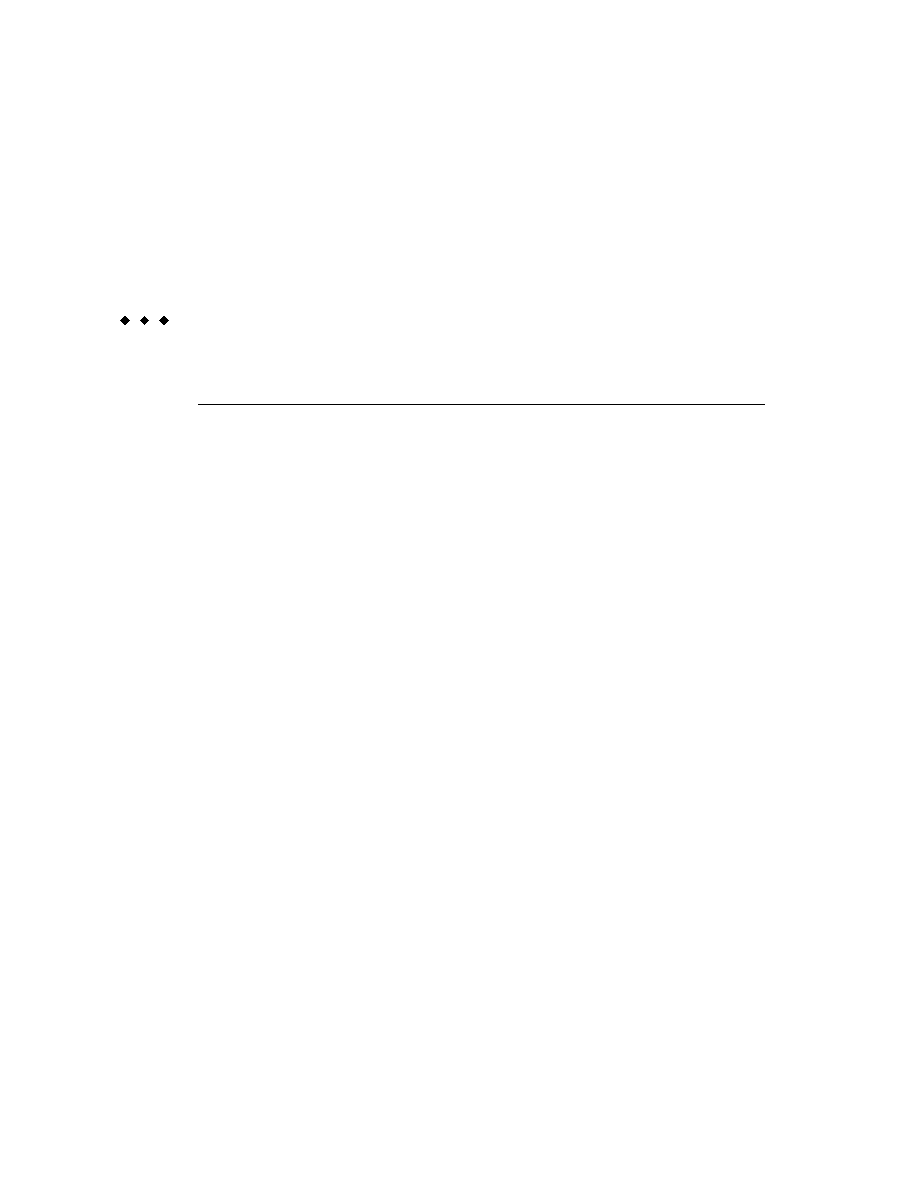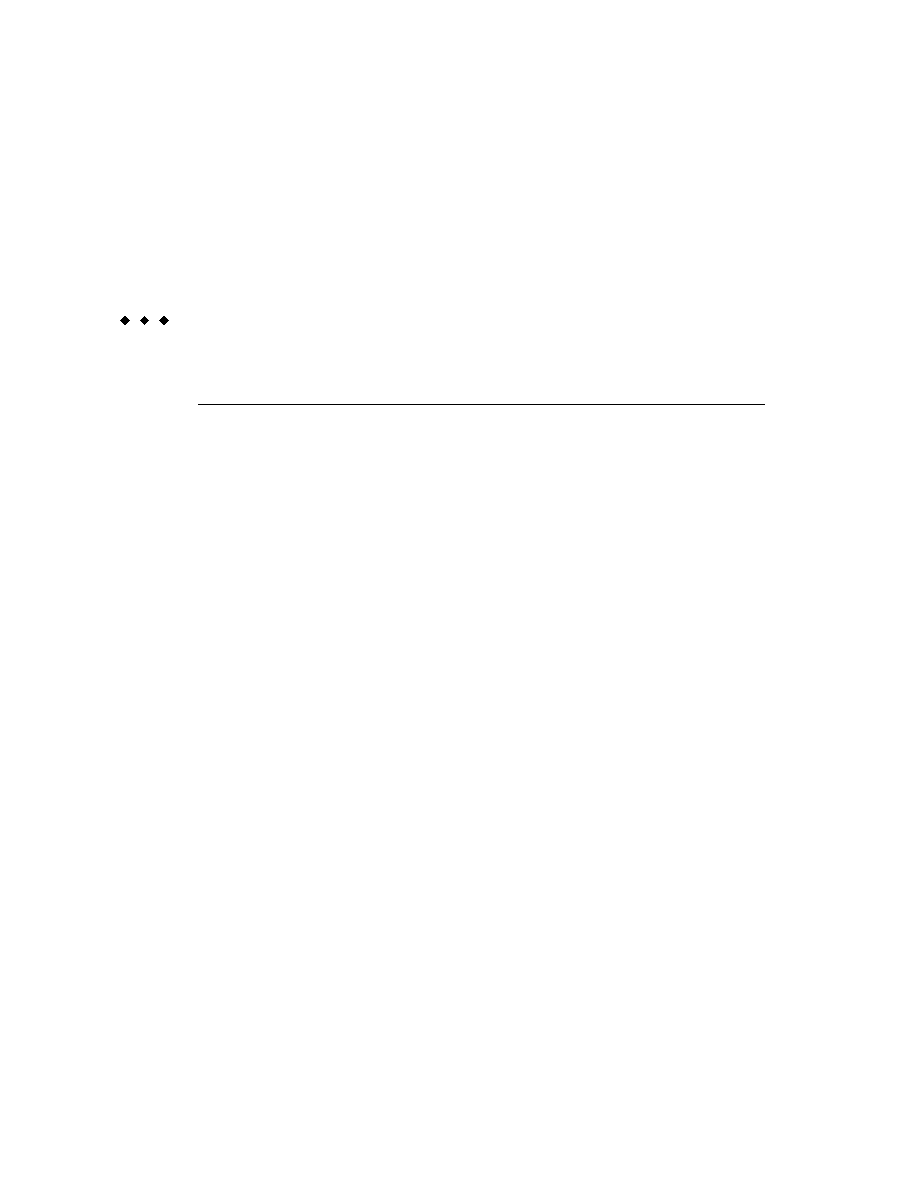
Using JavaServer Faces Technology
Using JavaServer Faces Technology
Using JavaServer Faces Technology in JSP Pages
The page author's responsibility is to design the pages of a JavaServer Faces application. This
includes laying out the components on the page and wiring them to backing beans, validators,
converters, and other server-side objects associated with the page. This chapter uses the Duke's
Bookstore application and the Coffee Break application (see
) to describe how page authors use the JavaServer Faces tags to perform the
following tasks:
Lay out standard UI components on a page
Reference localized messages
Register converters, validators, and listeners on components
Bind components and their values to server-side objects
Reference backing bean methods that perform navigation processing, handle events, and
perform validation
This chapter also describes how to include custom objects created by application developers
and component writers on a JSP page.
The Example JavaServer Faces Application
The JavaServer Faces technology chapters of this tutorial primarily use a rewritten version of the
Duke's Bookstore example to illustrate the basic concepts of JavaServer Faces technology. This
version of the Duke's Bookstore example includes several JavaServer Faces technology features:
The JavaServer Faces implementation provides FacesServlet, whose instances accept
incoming requests and pass them to the implementation for processing. Therefore, the
application does not need to include a servlet (such as the Dispatcher servlet) that processes
request parameters and dispatches to application logic, as do the other versions of Duke's
Bookstore.
A custom image map component that allows you to select the locale for the application.
11
C H A P T E R
1 1
319