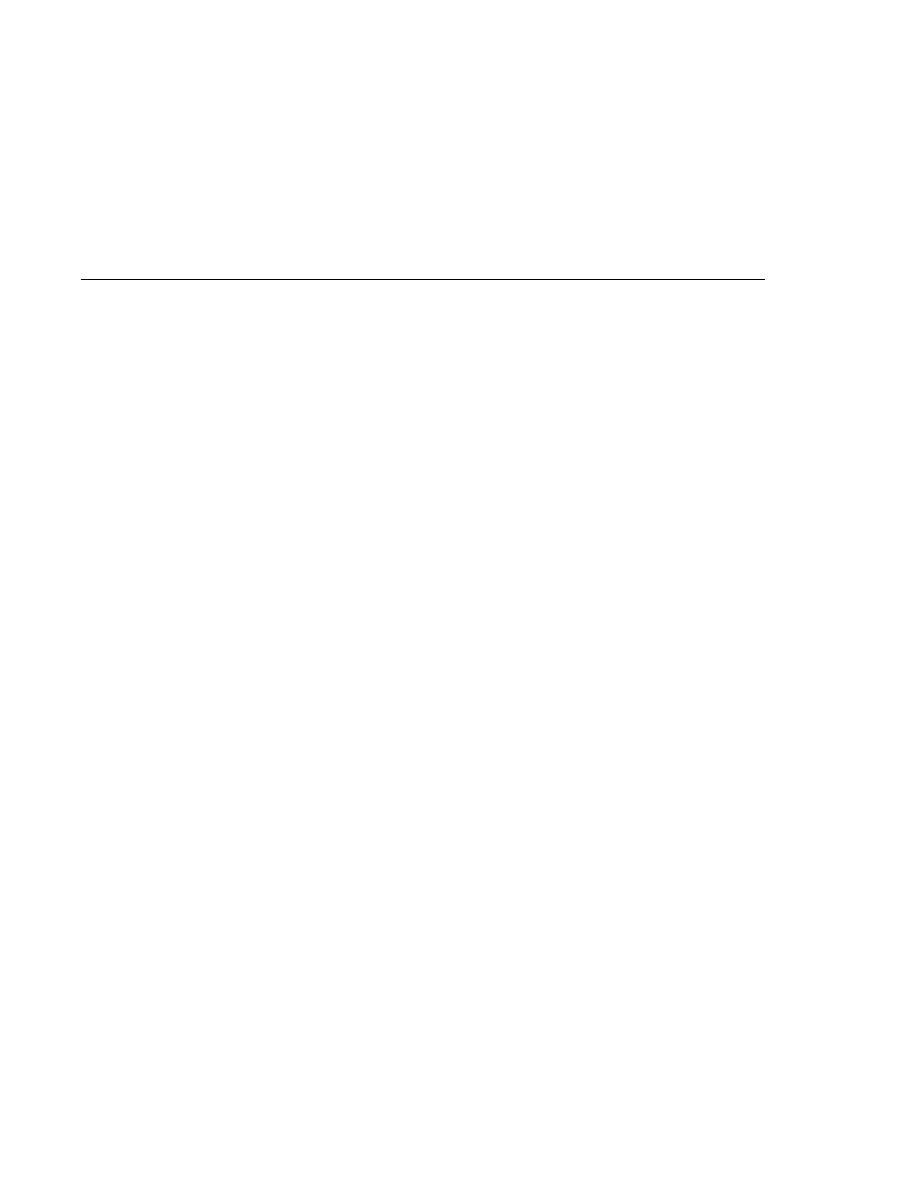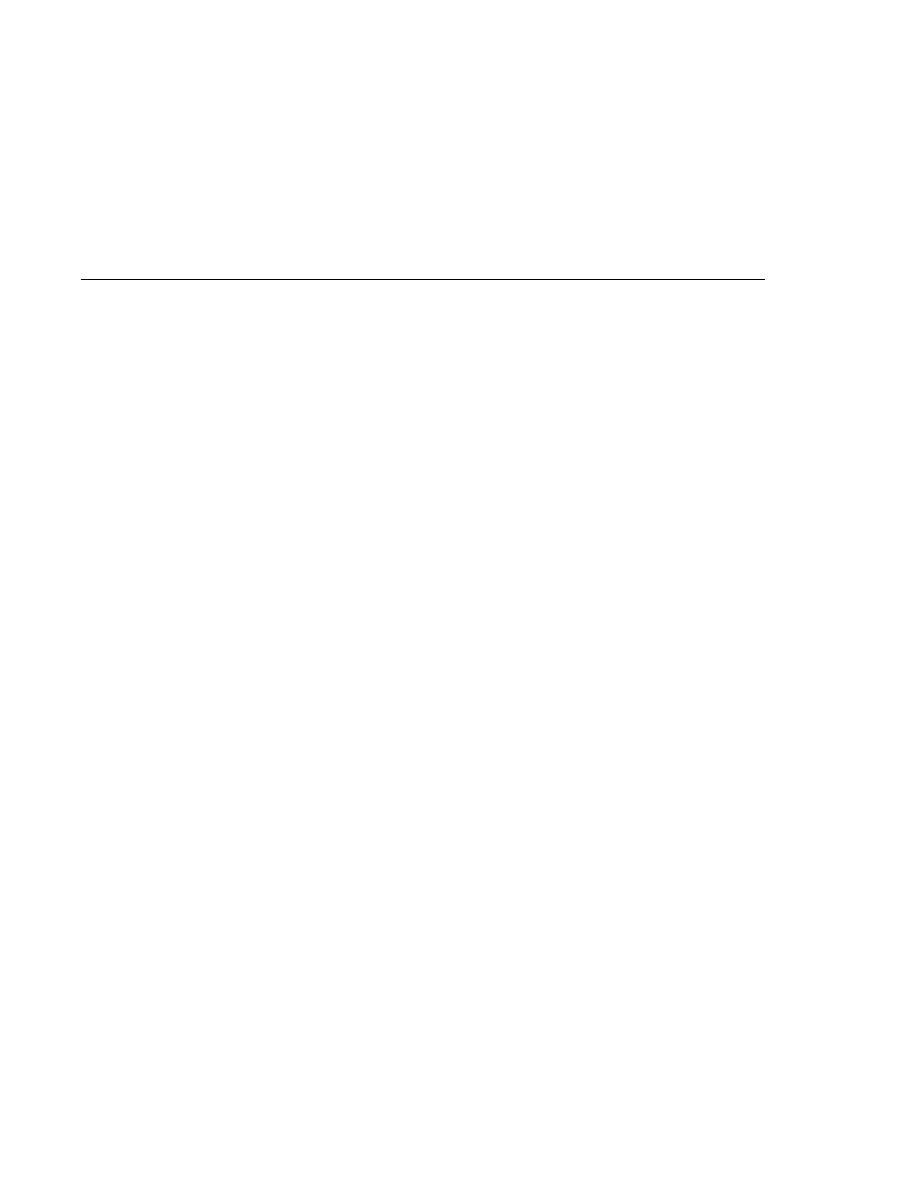
Using Scripting
Using Scripting
Using Scripting
JSP technology allows a container to support any scripting language that can call Java objects. If
you wish to use a scripting language other than the default, java, you must specify it in the
language
attribute of the page directive at the beginning of a JSP page:
<%@ page language=
"scripting-language" %>
Because scripting elements are converted to programming language statements in the JSP
page's servlet class, you must import any classes and packages used by a JSP page. If the page
language is java, you import a class or package with the import attribute of the page directive:
<%@ page import=
"fully-qualified-classname, packagename.*" %>
The webclient JSP page response.jsp uses the following page directive to import the classes
needed to access the service classes:
<%@ page import=
"helloservice.endpoint.HelloService,
helloservice.endpoint.Hello
" %>
Disabling Scripting
By default, scripting in JSP pages is valid. Because scripting can make pages difficult to
maintain, some JSP page authors or page authoring groups may want to follow a methodology
in which scripting elements are not allowed.
You can disable scripting for a group of JSP pages in an application in one of two ways:
Select the Ignore Java Script check box in the JSP Property Group node of the NetBeans IDE
web.xml
editor.
Set the scripting-invalid element of the application's deployment descriptor to true. The
scripting-invalid
element is a child of the jsp-property-group element that defines
properties for a set of JSP pages.
For information on how to define a group of JSP pages, see
. When scripting is invalid, it means that scriptlets, scripting expressions,
and declarations will produce a translation error if present in any of the pages in the group.
summarizes the scripting settings and their meanings.
Disabling Scripting
Chapter 9 · Scripting in JSP Pages
275