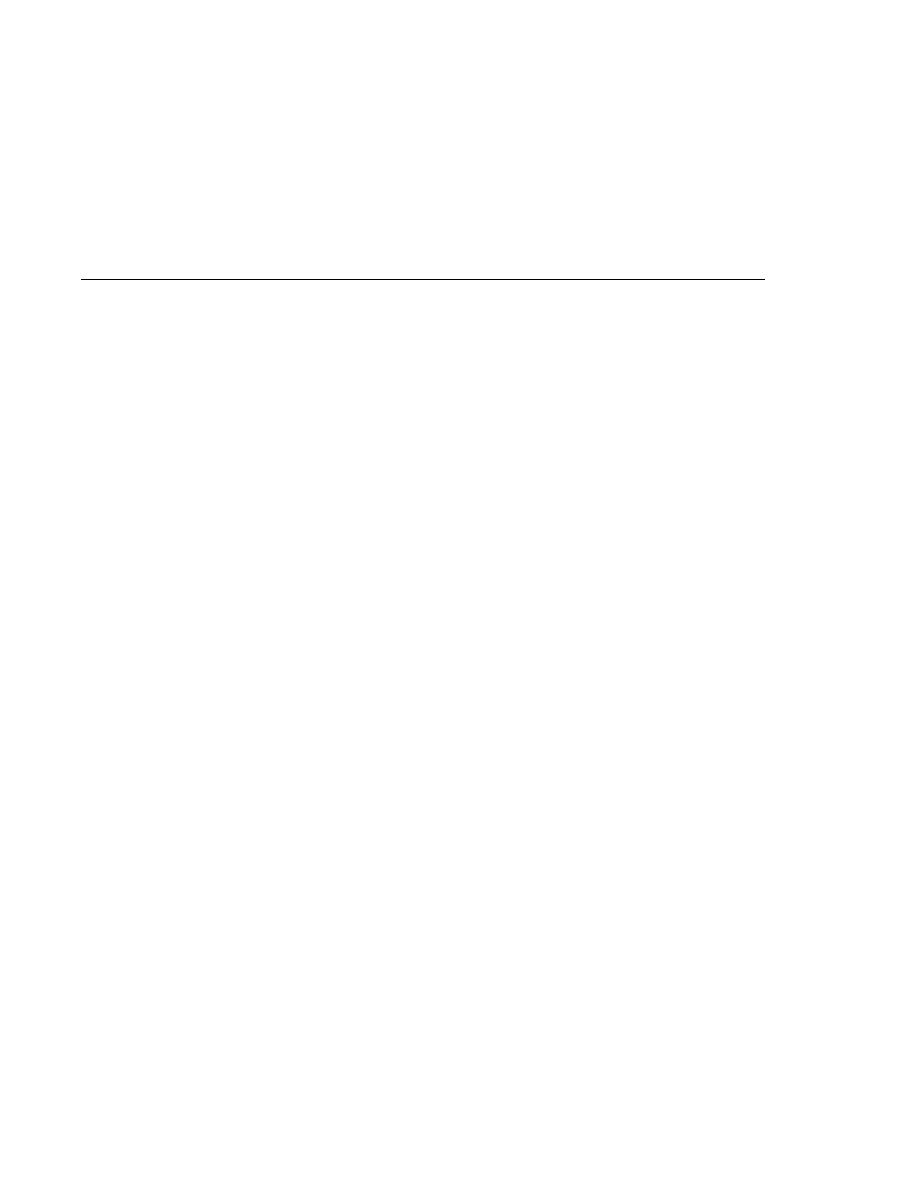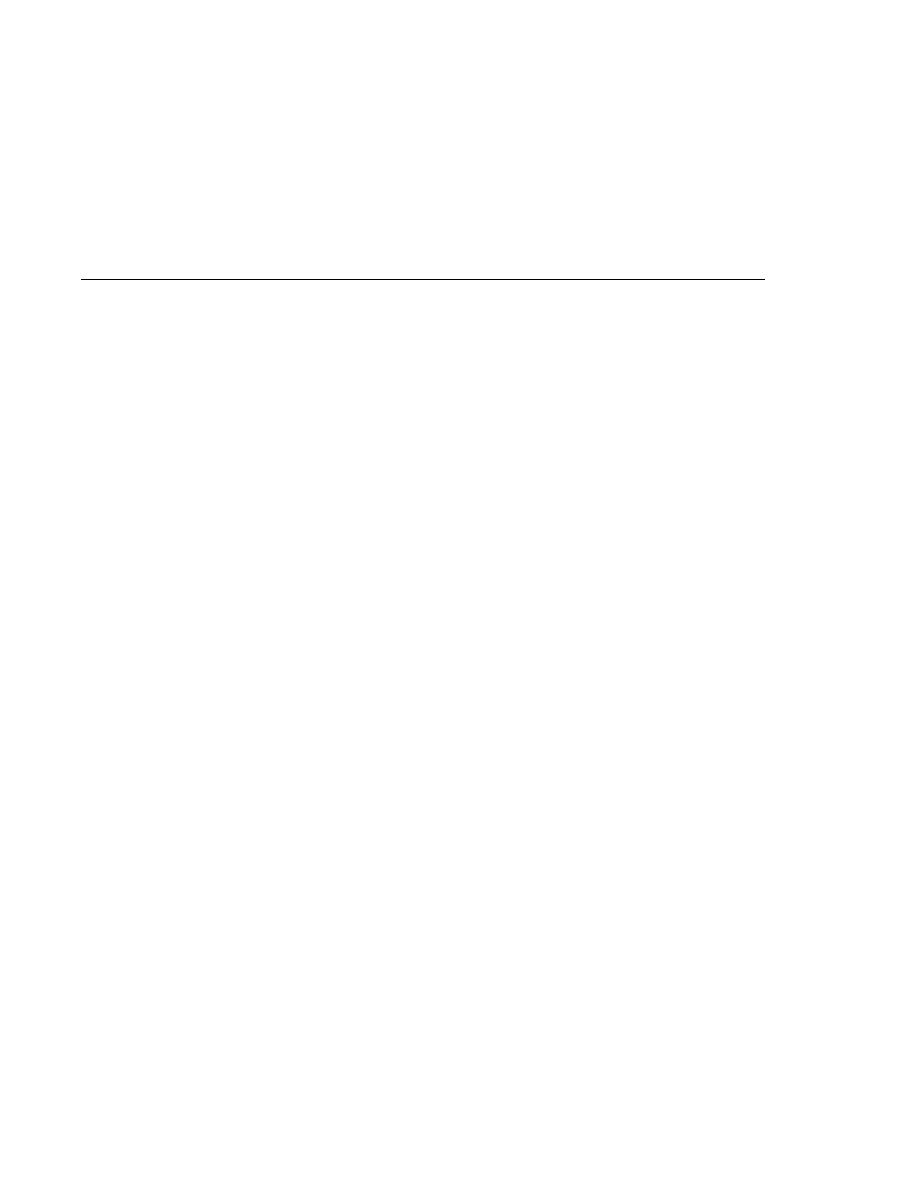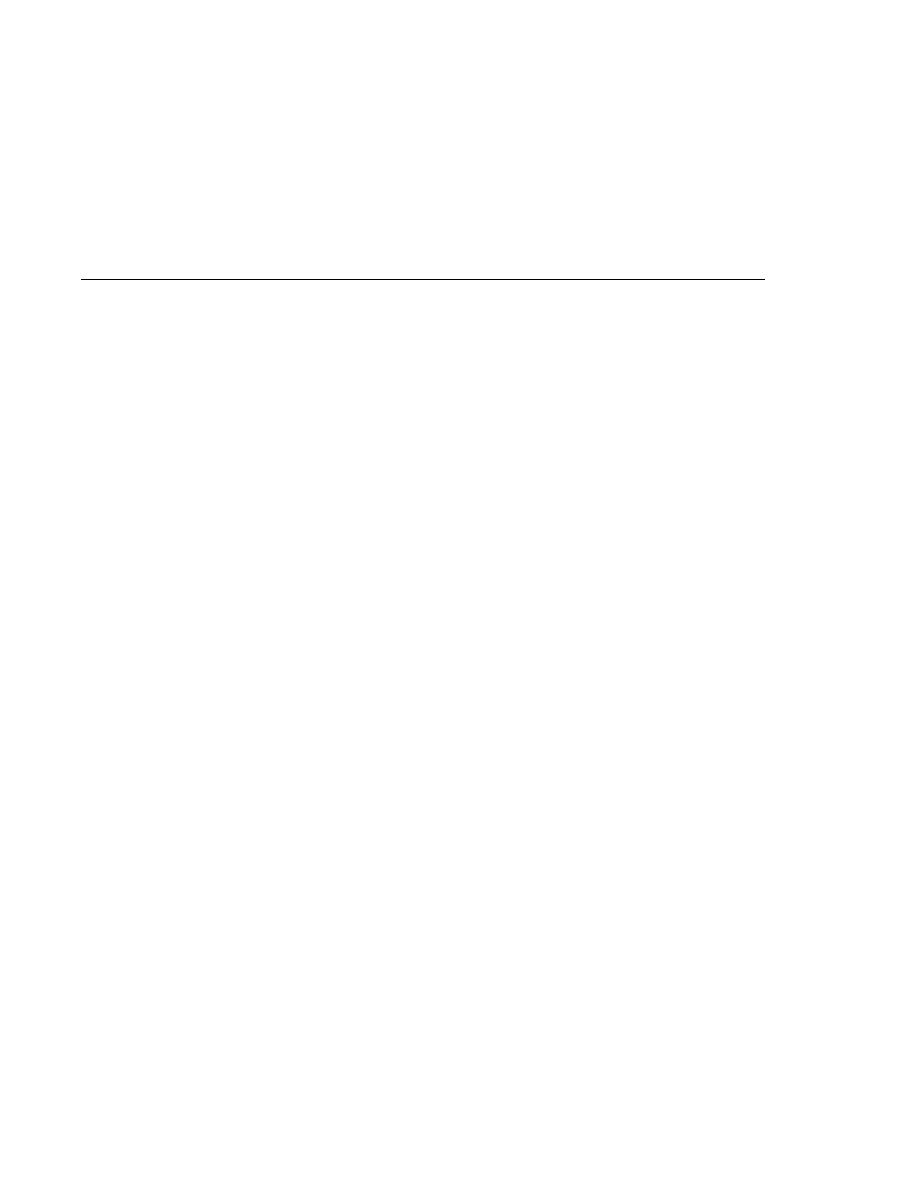
Tag Library Descriptor
Tag Library Descriptor
Tag library descriptor file names must have the extension .tld. TLD files are stored in the
WEB-INF
directory or subdirectory of the WAR file, or in the META-INF directory or subdirectory
of a tag library packaged in a JAR. You can reference a TLD directly or indirectly.
The following taglib directive directly references a TLD file name:
<%@ taglib prefix=
"tlt" uri="/WEB-INF/iterator.tld"%>
This taglib directive uses a short logical name to indirectly reference the TLD:
<%@ taglib prefix=
"tlt" uri="/tlt"%>
The iterator example defines and uses a simple iteration tag. The JSP pages use a logical name
to reference the TLD.
To deploy and run the iterator application with NetBeans IDE, follow these steps:
1. In NetBeans IDE, select File
Open Project.
2. In the Open Project dialog, navigate to:
tut-install/javaeetutorial5/examples/web/
3. Select the iterator folder.
4. Select the Open as Main Project check box.
5. Click Open Project Folder.
6. In the Projects tab, right-click the iterator project, and select Deploy Project.
7. To run the application, open the bookstore URL http://localhost:8080/iterator.
To deploy and run the iterator application with Ant, follow these steps:
1. In a terminal window, go to tut-install/javaeetutorial5/examples/web/iterator/.
2. Type ant. This command will spawn any necessary compilations, copy files to the
tut-install/javaeetutorial5/examples/web/iterator/build/ directory, and create a
WAR file.
3. Start the Application Server.
4. Type ant deploy.
5. To run the example, open your browser to http://localhost:8080/iterator.
Using Custom Tags
Chapter 5 · JavaServer Pages Technology
173